FAB System Report Tool is a small program that will collect all configuration and log files of FAB applications on the PC and programs that are related to FAB programs.
When FAB software crashes it writes the reason for the crash into a log file. This log file will be included in the system report. As all crashes are stored into the log file the system report can be created also some days after the problem occurred and after restarting the software.
When FAB software hangs (stops responding) it is important to create the system report while the software is still in the non-responding state before terminating and restarting it. In that case the system report will contain the current state of the software from which it might be possible to find the reason for the problem.
Simply start the program and wait until it is finished. Then click on the button “Save to file” to save the collected information into a single ZIP file which you can mail to FAB.
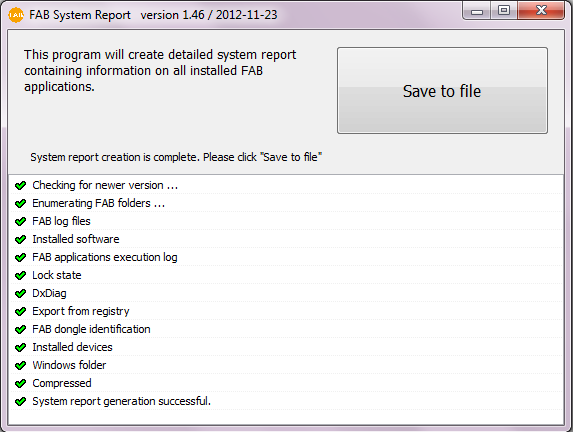
You can download the latest software version of FAB System Report Tool here:
Please note that if FAB Subtitler is installed on the PC then the System Report will also contain a folder named “EditLog” where the last 100 subtitle files you were working with will be saved.
If any other FAB software is installed on the PC then the System Report will contain the configuration and other data related to the FAB software.
If you do not wish to provide any of the files contained in the System Report ZIP file then please open the ZIP file and delete the files which you do not wish to provide before sending the ZIP file.
Providing the System Report ZIP file to FAB
You will find instructions how to send the ZIP file to FAB here
This page was last updated on 2024-03-14