FAB Subtitler offers the functionality to detect scene changes and convert video files to a format optimal for subtitle preparation. This functionality is available by clicking on Video / Convert:
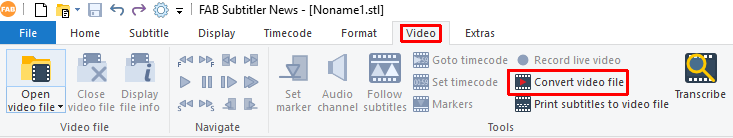
Video file conversion
When a video file is available in any format FAB Subtitler can convert it to MP4 and the following settings are available for conversion:
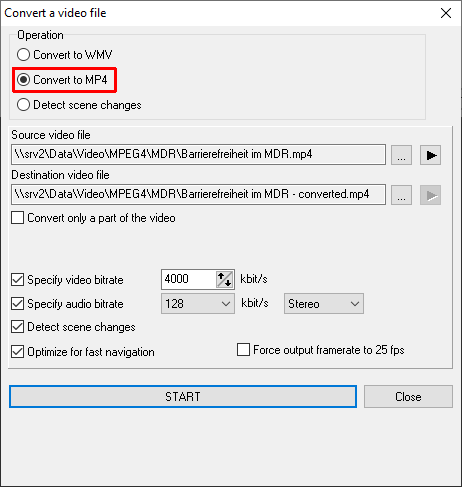
- Source video file: Select the video file that shall be converted to MP4
- Destination video file: The filename of the converted video file in MP4 format
- Convert only a part of the video: When enabled the start and end time of the source video file can be defined
- Specify video bitrate: When disabled and the original video file is MP4 with H.264 video the bitrate of the original video file will be used. Otherwise the specified bitrate will be used and the video resolution will be reduced automatically for low bitrates
- Specify audio bitrate: When disabled and the original video file is MP4 with AAC video the bitrate of the original video file will be used. Otherwise the specified bitrate will be used
- Detect scene changes: When enabled the scene changes in the video file will be detected and written as metadata into the destination video file
- Optimize for fast navigation: When enabled the destination video file will use a very short GOP which will allow extremely fast navigation in the video file
- Force output frame rate to 25fps: When enabled the frame rate of the destination video file will be set to the specified value
Scene change detection
It is possible to perform scene change detection for MP4/MOV files without actually converting the video file. In this case scene changes will be detected in the source video file and will be written into the source video file. This only works for MP4/MOV files. For other file types please use the conversion as described above.
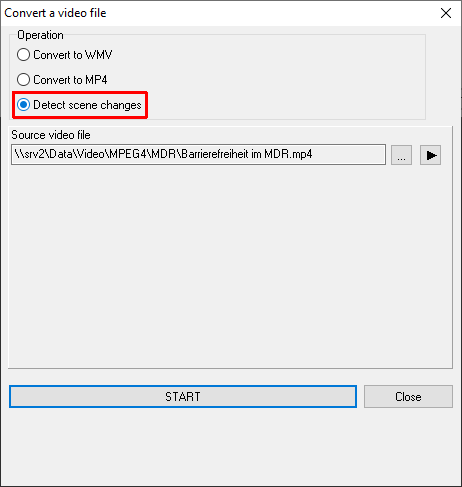
Automatic watchfolder operation
FAB Subtitler PRO/LIVE/MPEG support automatic watchfolder operation for conversion to MP4. You can use the following sample file watchfolder.xml for such conversion:
<?xml version="1.0" encoding="utf-8"?>
<fab-automation>
<operation>
<type>videoConversion</type>
<sourceFile>*.*</sourceFile>
<targetFile>*.mp4</targetFile>
<configFile></configFile>
<deleteFiles></deleteFiles>
<insertionDetails>
<videoCodec>3</videoCodec>
<useVideoFrameRate>true</useVideoFrameRate>
</insertionDetails>
<displayDetails>
<bitrate>4000</bitrate>
<optimizeForNavigation>true</optimizeForNavigation>
<sceneChangeDetection>true</sceneChangeDetection>
<imprintTimeCode>false</imprintTimeCode>
</displayDetails>
<audioDetails>
<bitrate>128</bitrate>
</audioDetails>
<notifications>
<recipients>[email protected]</recipients>
<subject>FAB Automation %OPERATION% %STATUS.TYPE% at %STATUS.PROCESSINGINSTANCE%</subject>
<body>
FAB Automation %OPERATION% ran from %STATUS.TIMESTARTED% to %STATUS.TIMECOMPLETED% and finished with status %STATUS.TYPE%.
Instance: %STATUS.PROCESSINGINSTANCE%
Source file: %SOURCEFILE%
Target file: %TARGETFILE%
Command file: %COMMANDFILE%
</body>
<errorSubject>FAB Automation %OPERATION% %STATUS.TYPE% at %STATUS.PROCESSINGINSTANCE%</errorSubject>
<errorBody>
FAB Automation %OPERATION% ran at %STATUS.TIMESTARTED% and finished with status %STATUS.TYPE%.
Instance: %STATUS.PROCESSINGINSTANCE%
Source file: %SOURCEFILE%
Target file: %TARGETFILE%
Command file: %COMMANDFILE%
Message: %STATUS.MESSAGE%
Error details: %STATUS.ERRORDETAILS%
</errorBody>
</notifications>
</operation>
</fab-automation>
Configuration settings
You can define default settings for file conversion by opening Options / Video files / Conversion:
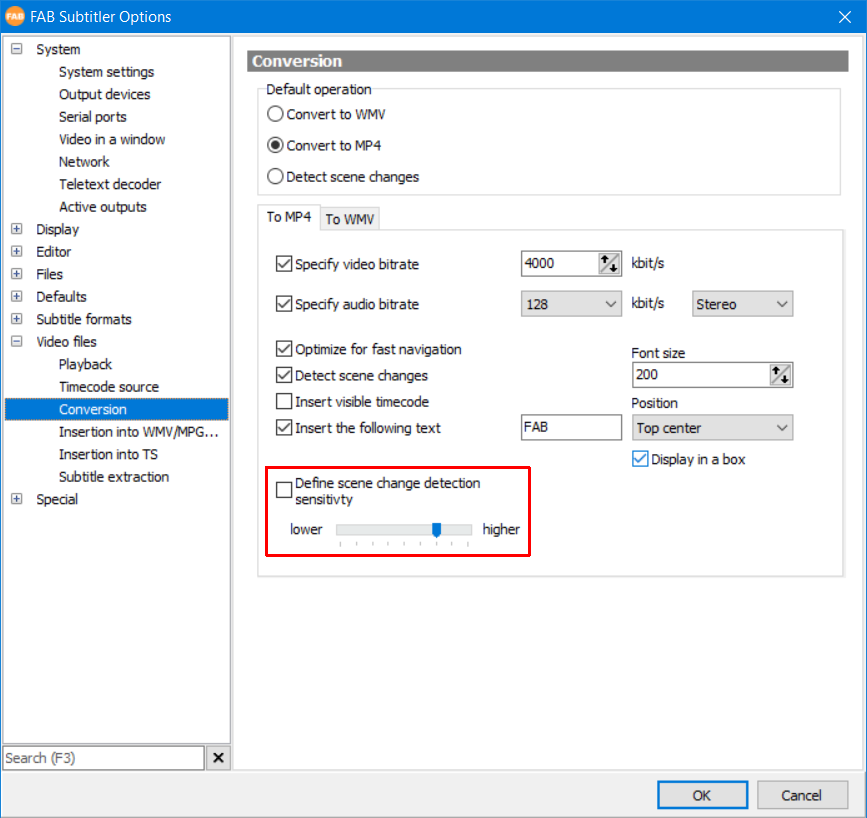
If the scene change detection results in too many or too few scene changes then you can change the sensitivity with the function “Define scene change detection sensitivity” to lower or higher.
This page was last updated on 2021-05-06