FAB Subtitler MPEG Edition can insert the WSS signal into MXF video files. FAB Subtitler PRO Edition can insert the WSS signal into TS files. To be able to do so please do the following:
-
Click on menu Video/Print subtitles to video file
-
Choose the type of source and destination file, WSS signal, source video file, destination video file and the display mode. Below is an example:
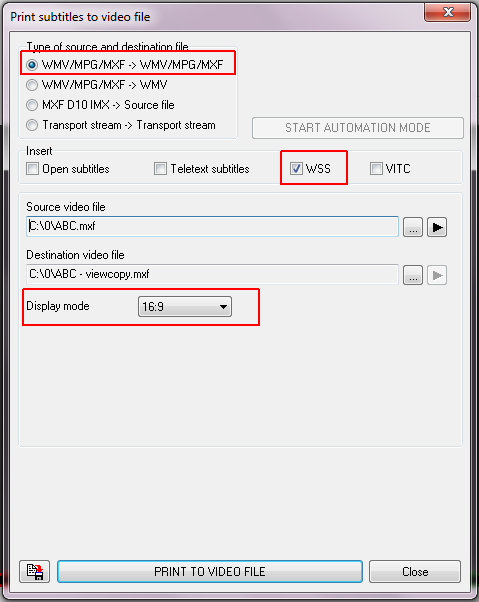
- To avoid adjusting these settings every time you can set them as default in menu Options/Special/Video files/Insertion into WMV/MPG/MXF
This page was last updated on 2020-05-26