FAB Subtitler BCAST can execute tasks on time schedule and also triggered by change of automation ID. The following tasks/actions can be configured:
- Copy files from / to network folder
- Copy files from / to FTP/SFTP/SCP folder
- Execute HTTP(S) GET or POST
Tasks/Actions can be configured in Options/System/System
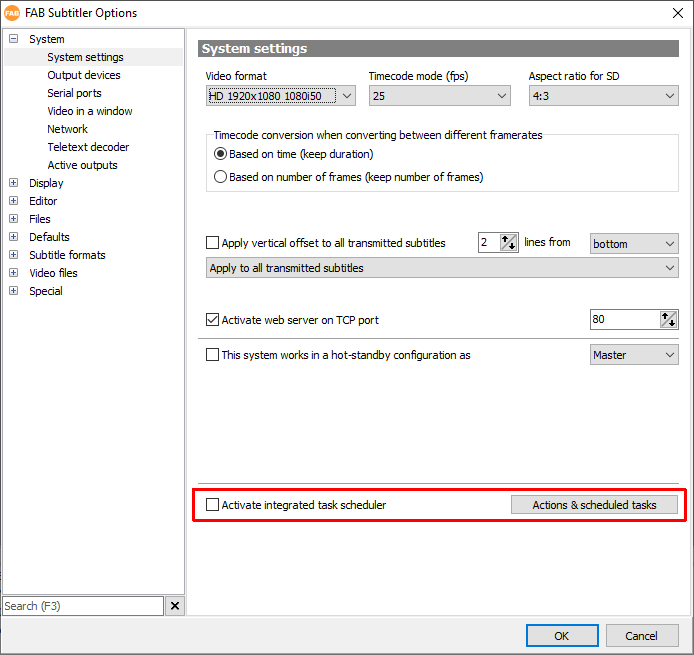
To execute a task on schedule make sure to:
- Enable “Time scheduled execution enabled”
- Click on “Edit execution times” and select the times when the task shall be executed
- Define the correct “Action name” which can be used to execute the task triggered by change of automation ID
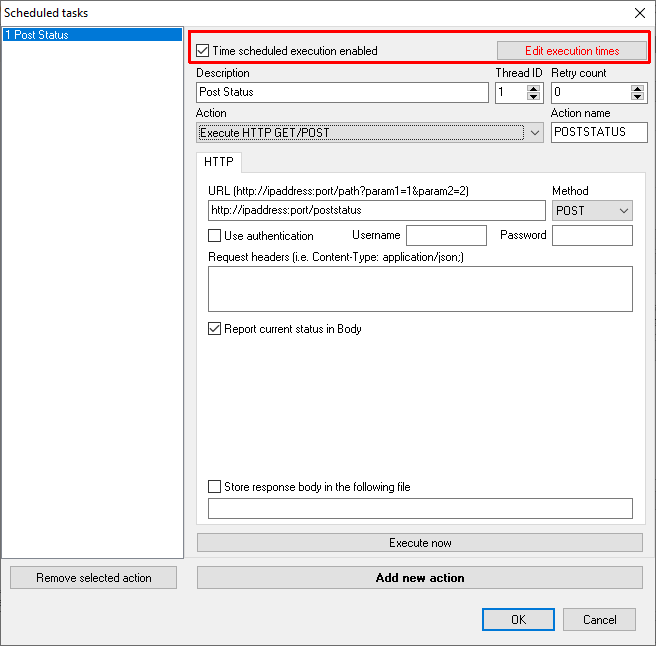
Execute the Action on every change of Automation ID
- Enter the Action name in “Execute the following actions on every change of ID”
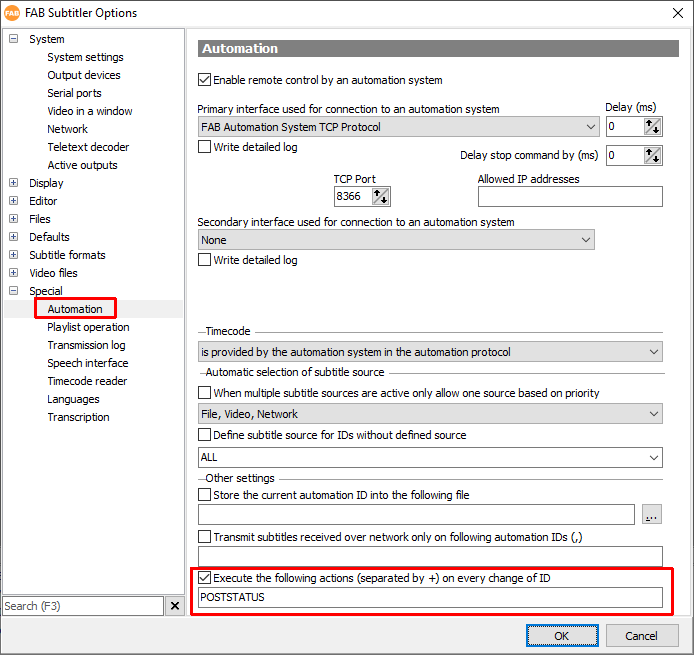
Execute the Action on change of predefined Automation IDs only
For every Automation ID it is possible to define action(s) that shall be executed when the automation ID becomes active (StartActions) and when the automation ID is replaced by a new ID (StopActions).
- Within the command STARTFILE sent by automation system:
COMMAND=STARTFILE;FILENAME=ID001;DATA=STARTACTIONS:STARTTRANSCRIPTION,STOPACTIONS:STOPTRANSCRIPTION
- In the file playlist.xlt:
ID001 = ID001,STARTACTIONS=STARTTRANSCRIPTION,STOPACTIONS=STOPTRANSCRIPTION
- In the field “BCASTCmd” in the FAB Subtitle Database:
STARTACTIONS=STARTTRANSCRIPTION,STOPACTIONS=STOPTRANSCRIPTION
This page was last updated on 2021-05-06