To be able to open and edit subtitle files in far east languages (Chinese/Japanese/Korean) in FAB Subtitler please follow the instructions below:
- In menu Options/Defaults/New file please set the correct language as a default language for a new file
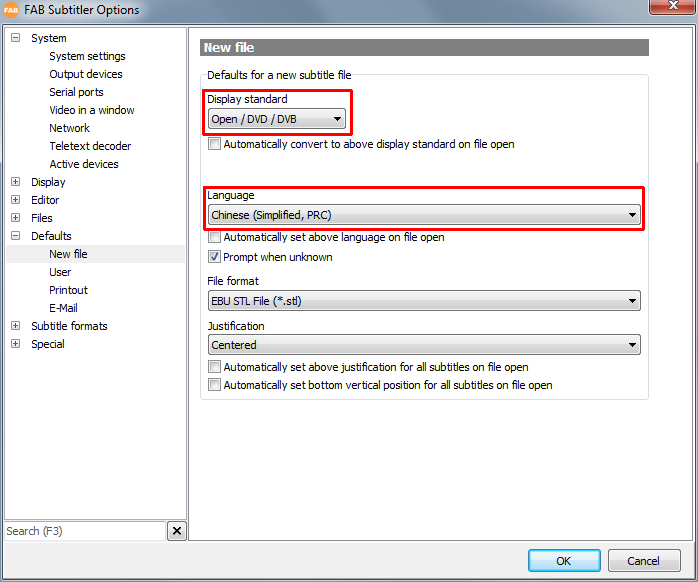
- When the subtitle file is open please make sure that the language in menu File/Properties is set to the correct language
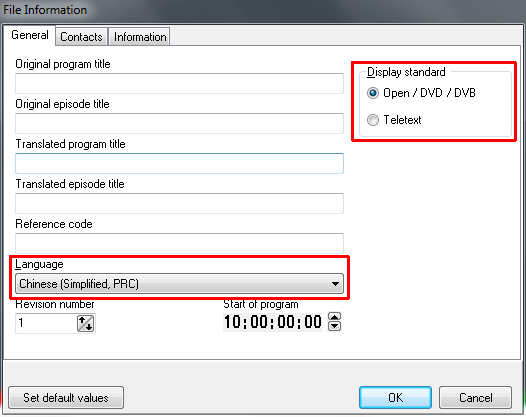
- In menu Options/Subtitle Formats/Open subtitles please set the font “Arial Unicode MS”
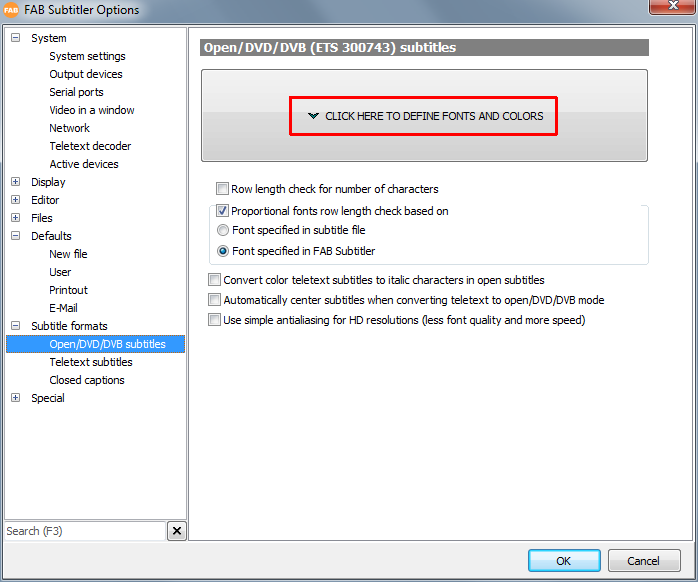
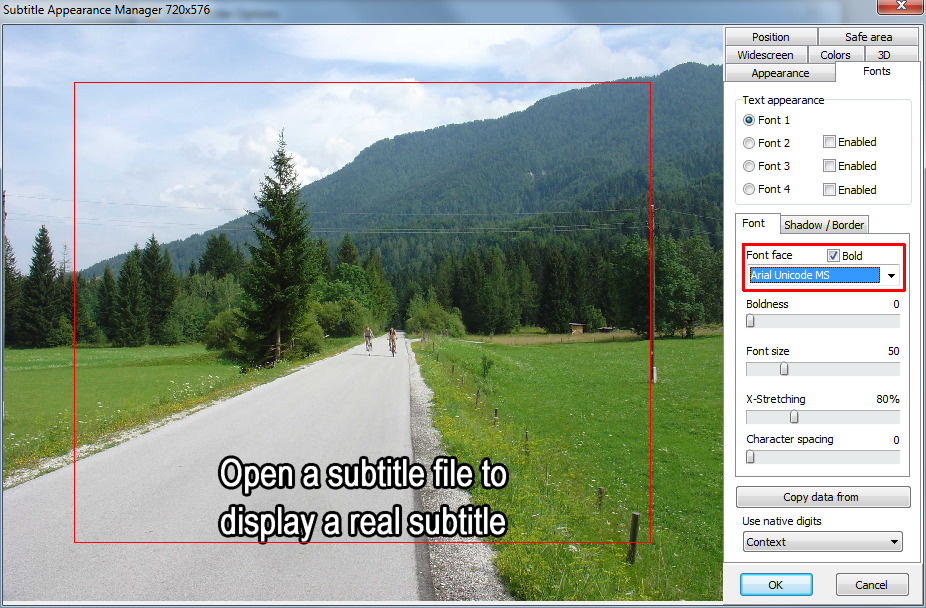
This page was last updated on 2021-05-06