FAB Subtitler BCAST/XCD can be operated in a Master / Hot-Standby configuration. In this configuration on computer is used for the Master system and another computer is used for the Hot-Standby system. Both systems operate at the same time, however only one is actually transmitting subtitles to the output devices. When the Master system fails, the Hot-Standby will detect the failure and start transmitting subtitles within 10 seconds. When the Master system is back, the Hot-Standby system will stop its transmission and the Master system will start transmitting subtitles automatically.
Please note that in a Master / Hot-Standby configuration the automation system will have to control the Master and the Hot-Standby system at the same time. Live subtitles over network will have to be sent to both systems and also any subtitles provided in a video signal will have to be connected to both systems. Both systems will actually be active and will transmit subtitles. However only one system will actually send subtitles to the configured outputs. The system which is inactive will internally transmit subtitles, however it will not send them to output devices to prevent that subtitles are transmitted at the same time from two systems.
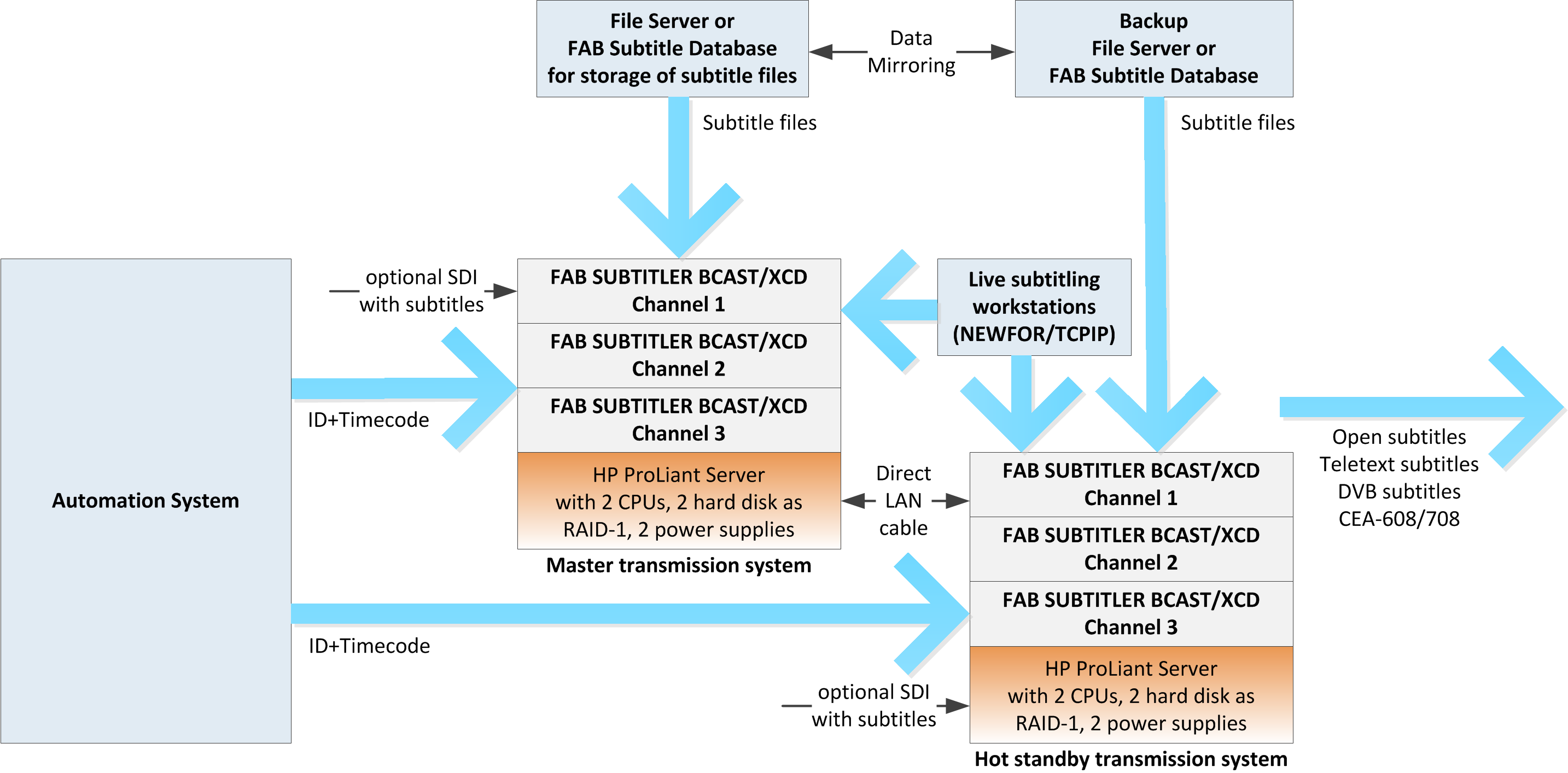
1. Configuration of Network
A direct network cable must be used to connect the Master and the Hot-Standby computer over the second network port. The IP addresses of the second network adapter shall be configured like this:
| Description | IP Address |
|---|---|
| IP Address of Master | 192.168.254.253 |
| IP Address of Hot-Standby | 192.168.254.254 |
| Subnet mask | 255.255.255.252 |
| Default gateway | None |
You can use different IP addresses if the above subnet is already used for computers that have to communicate with the Master or Hot-Standby computer.
2. Configuration of Master FAB Subtitler
No special configuration of the Master FAB Subtitler. However the web server has to be enabled so that the Hot-Standby FAB Subtitler can ask for the status of the Master FAB Subtitler:
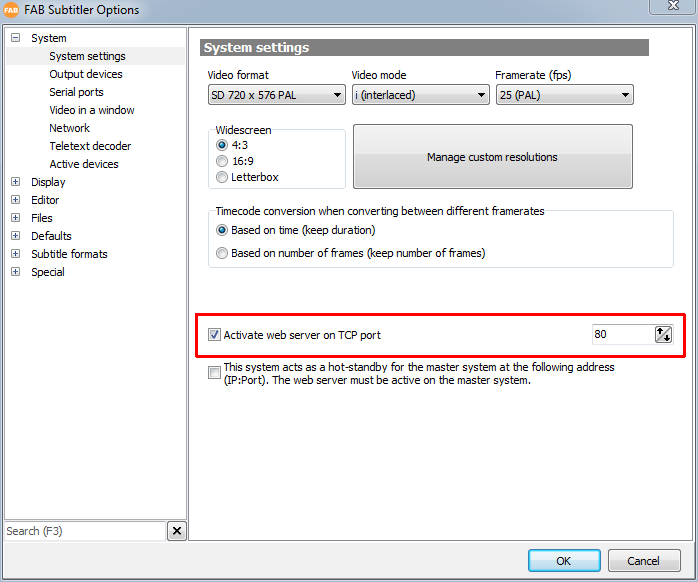
3. Configuration of Hot-Standby FAB Subtitler
The Hot-Standby FAB Subtitler requires the following configuration:
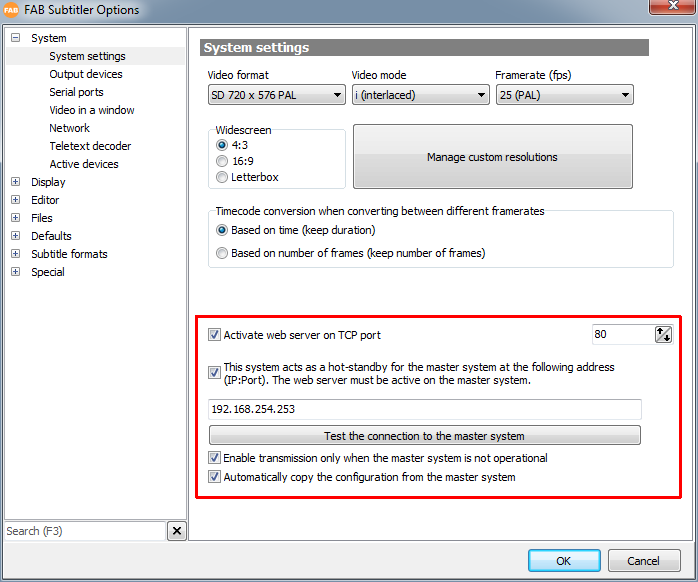
The web server shall be enabled.
The IP address or the IPAddress:Port of the Master FAB Subtitler shall be entered.
“Enable transmission only when the master system is not operation” shall be activated.
“Automatically copy the configuration from the master system” can be activated. In such case every time the configuration is modified on the Master system, the Hot-Standby system will apply the same configuration automatically.
4. Special configuration options for Master FAB Subtitler
In case that the Master FAB Subtitler shall detect a certain operation mode like a failure of a video signal on the input of the SDI card, it can be configured in the following way:
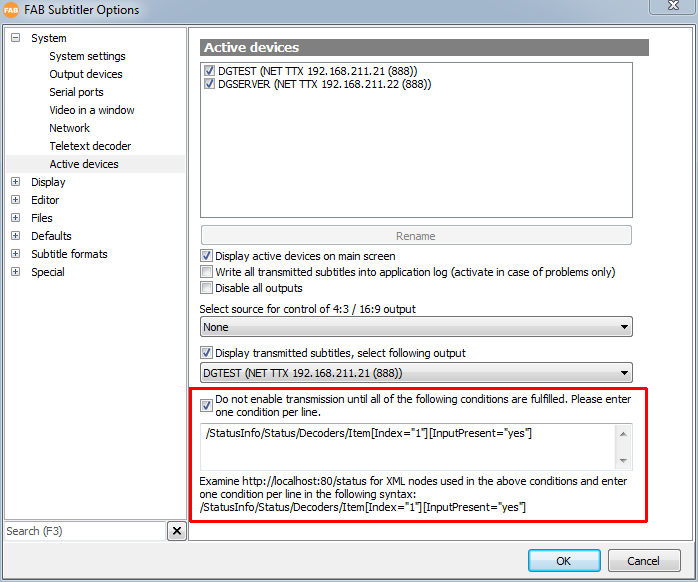
You can examine the page http://localhost:80/status to see which criteria can be used. Multiple criteria can be used and one criteria has to be entered per line.
This page was last updated on 2024-05-22