FAB Subtitler can automatically insert the “…” at the beginning of a new subtitle. To activate this function please do the following:
-
Open menu “Options” and click on “Editor/Values”
-
Enable the function “Number of “.” to repeat on new subtitle if previous subtitle ends with …” by entering the number “3” as shown in the image below and then click “OK”:
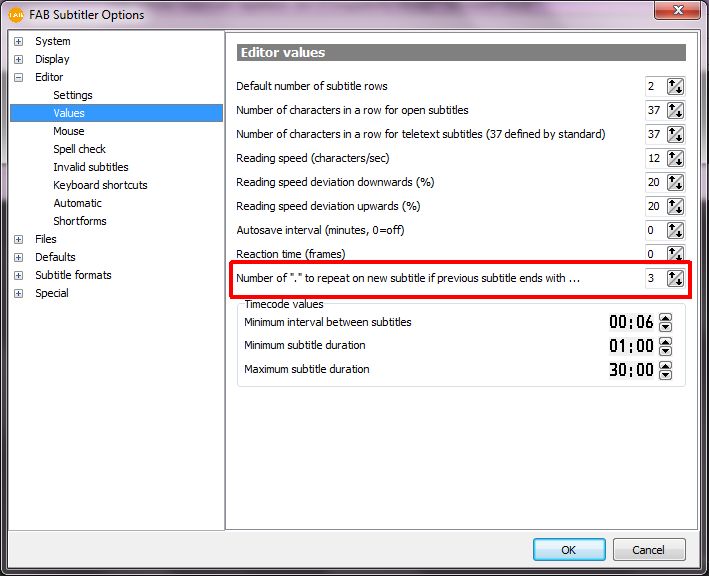
-
Go to the part of the subtitle file where you want to insert or divide the subtitles. Type “…” after the last word and click on menu Subtitle/Insert after.
-
You will get the “…” automatically at the beginning of the line in next subtitle.
This page was last updated on 2021-05-06