FAB may ask you to provide files. Most commonly FAB will request a FAB System Report
Provide files using FAB Web Access
The easiest way to send files to FAB is to login into FAB Web Access portal and select “Upload files”. The connection is purely done over https and no other TCP ports are required for this connection.
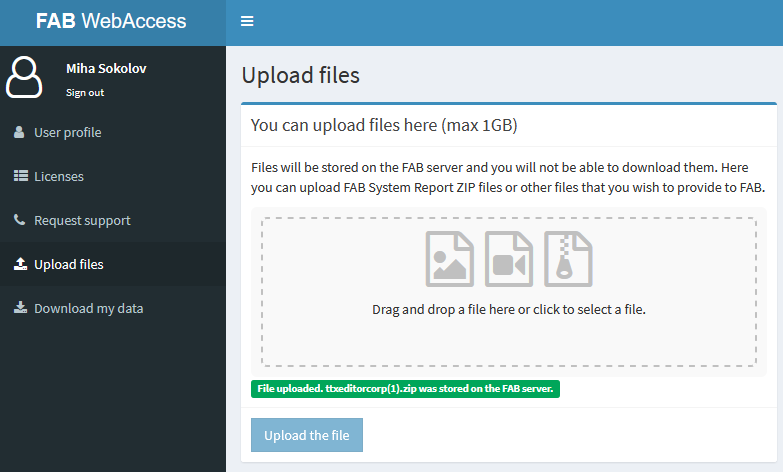
Provide files using FAB FTP server
You can use FAB FTP Server to upload and download files which FAB will provide to you or FAB will request for you. Generally you should upload FAB System Report ZIP files
The address of the FAB FTP Server is:
fabftp.fab-online.com
You can use normal FTP or FTP over SSL. Under Windows you can use winscp
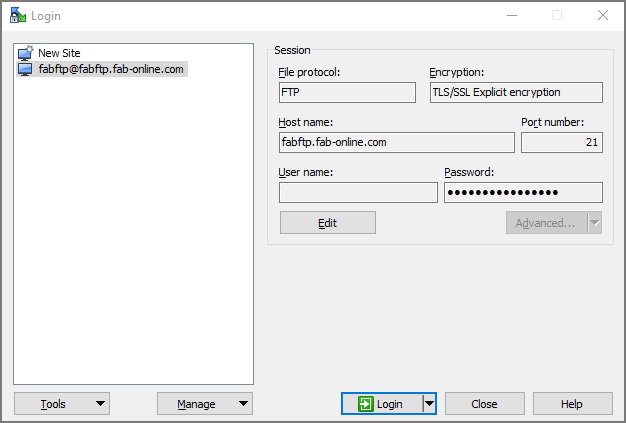
The username and password will be provided to you separately.
This page was last updated on 2021-04-07