The FAB Teletext Data Generator/Bridge FT-DGS/FT-DBR is a product that is now obsolete and has been replaced by FAB Teletext Generator.
The unit does not contain a possibility of logging errors in case that the device hangs and does not respond to any keyboard events. In such case it is possible to configure the device to write the internal status constantly on the VGA display output. In case that the device hangs you can make a photo of the monitor and FAB will then be able to see what could be the reason for the problem.
- Connect a keyboard and a monitor to the computer. The regular operation screen shall be displayed on the monitor:
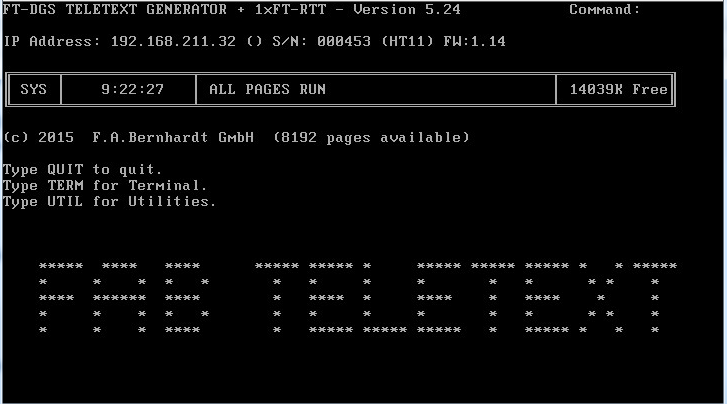
- Type QUIT and then EDIT \TCP\TCP.CFG [ENTER].
- At the end of the text file enter a line with the following text (or replace a line which contains DEBUG = N)
DEBUG = Y
-
Save the file and restart the computer by pressing Ctrl+Alt+Del after saving the file
-
After the restart the regular operation screen shall be displayed on the monitor again but there will be some numbers indicating the internal state of the system.
This page was last updated on 2020-06-04