In FAB Subtitler PRO/LIVE/MPEG multiple subtitle files in different languages can be opened in one window. Subtitles in different languages can be then transmitted manually to one or more output devices at the same time.
To be able to use this functionality the following conditions must be met:
-
The license for FAB Subtitler must support more than one language. You can buy additional FT-SUBTITLER LANG licenses to add more languages
-
At least two languages have to be configured in Options/Special/Languages
Configuration of FAB Subtitler LIVE
- In Options/System/Network all necessary output devices for multiple languages need to be configured:
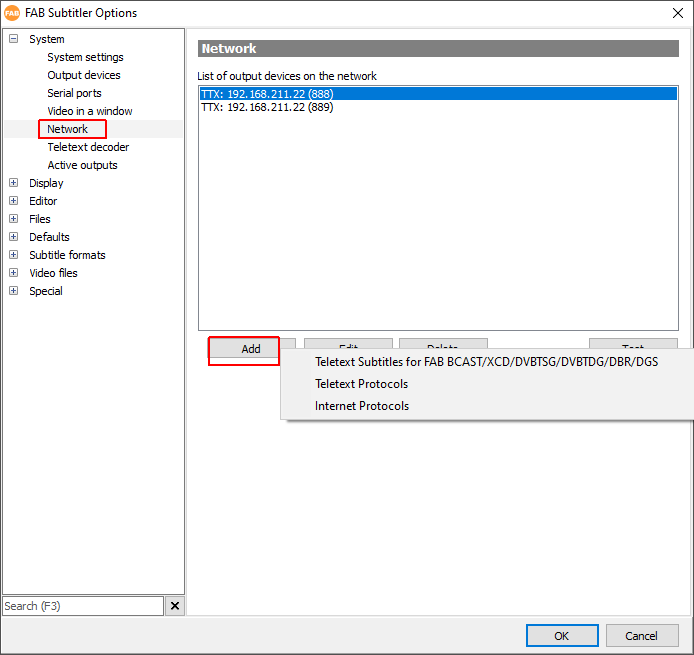
- In Options/Special/Languages please activate the “Enable multilingual subtitle transmission with the following language configuration”. All necessary languages need to be added to the list and configured:
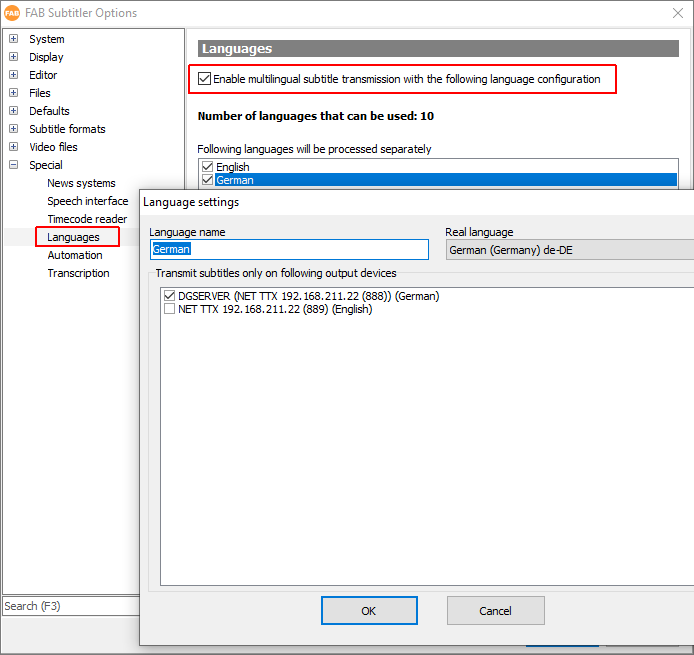
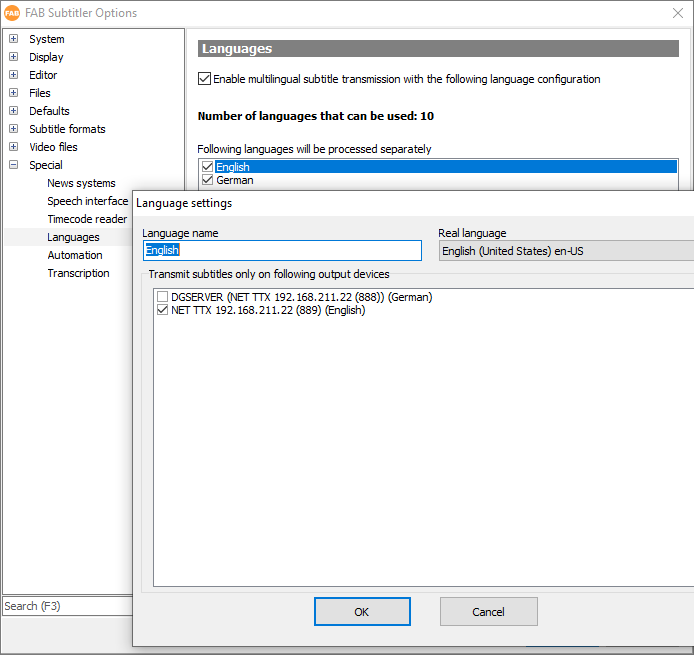
Manual transmission of subtitles
To open multiple subtitle files in one window click on File / Open / Open multiple files:
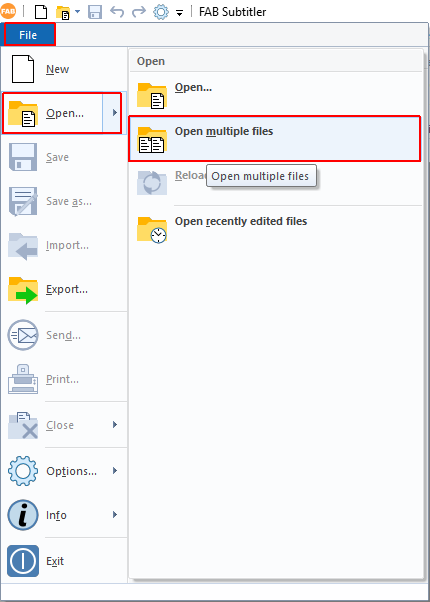
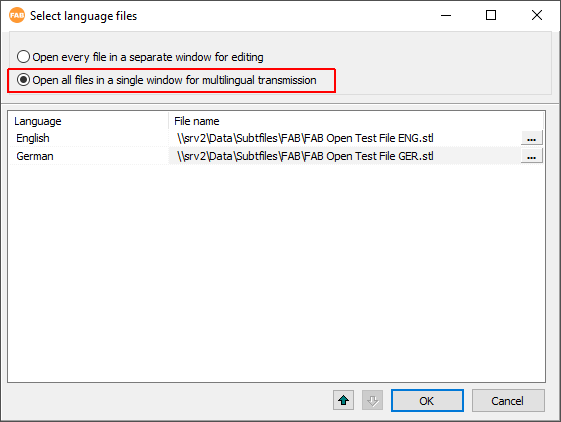
When two subtitle files are opened in FAB Subtitler the window will look like this:
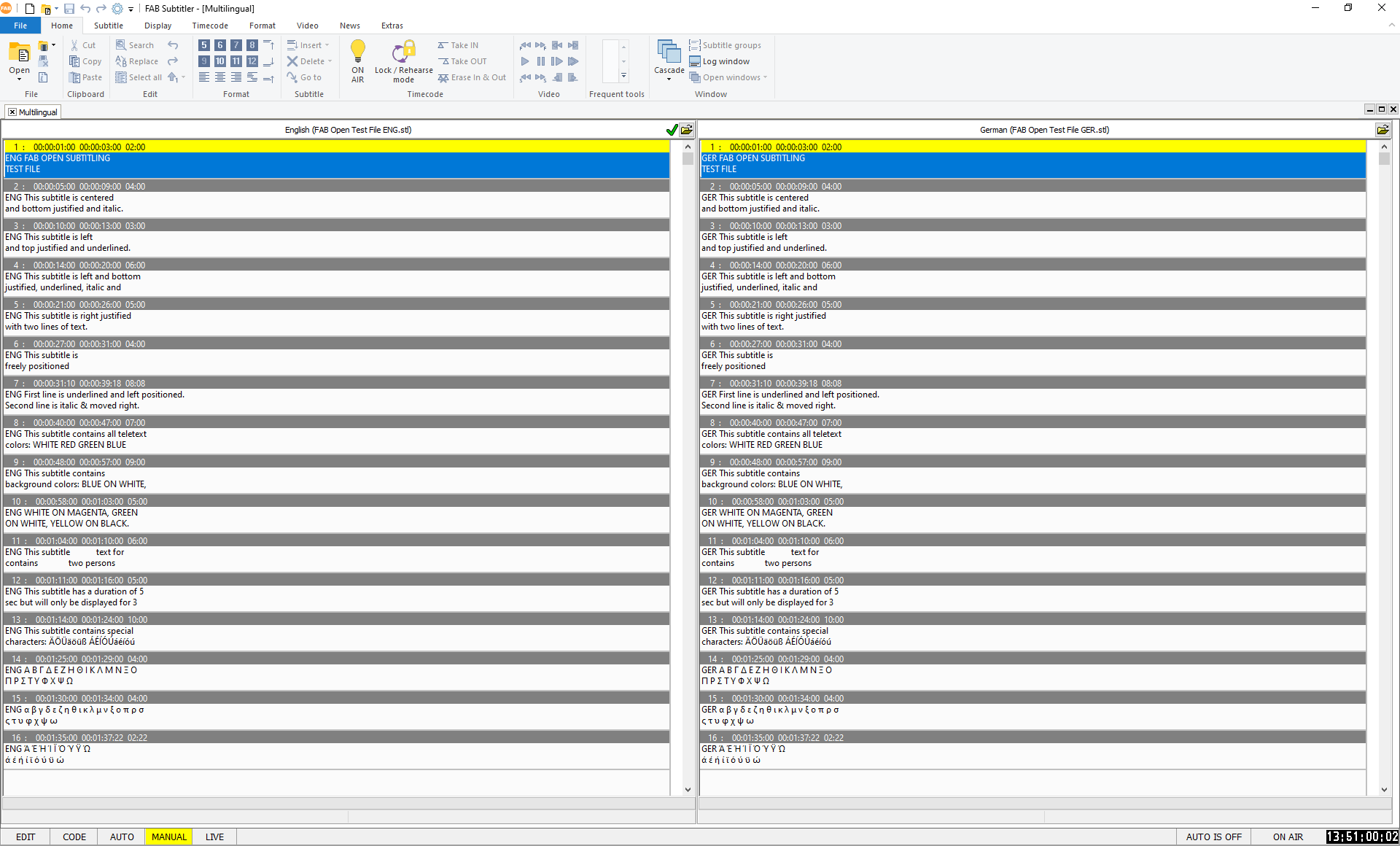
You can use the following key to transmit subtitles:
- Press Ins = Transmit subtitle
- Press Del = Delete subtitle
- Press and hold Space = Transmit subtitle
- Release Space = Delete subtitle
- Press Enter = Transmit subtitle with automatic duration
You can either press Page Up/Page Down or scroll with the mouse to move to previous/next subtitle in a subtitle file. Page Up/Page Down will work for all subtitle files simultaneously. You can also click with the mouse on a subtitle that you wish to transmit next.
This page was last updated on 2021-05-06