This page describes how FAB Subtitler can be used to create bitmap subtitles with colored, underlined, italic texts in multiple fonts. FAB Subtitler can also be used to create teletext subtitles which is explained on a separate page.
FAB Subtitler is not a character generator and also not a program for feature-rich design of texts. FAB Subtitler is optimized for fast and efficient creation of subtitles. This however means that there are certain limitations when creating bitmap subtitles:
- Up to 8 text colors can be defined and texts can only be displayed in the defined 8 colors
- Subtitles can be displayed with border or on a transparent or non-transparent box
- Up to 4 fonts can be used, each subtitle line will be displayed in the same font
- Italic and underlined words can be displayed
When creating bitmap subtitles make sure to select “Bitmap subtitles” when clicking on “File / Info” in FAB Subtitler:
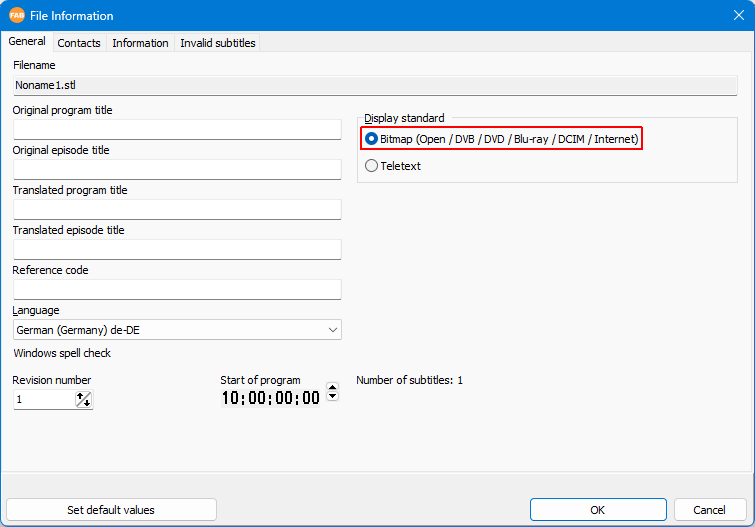
Make sure to save the subtitle file in the “.stl” file format so that all formatting data will be stored correctly.
Using colors, italic and underlined texts with the subtitle
To use formatting features within a subtitle click on “Format” in the ribbon in FAB Subtitler and click on the appropriate buttons to select fonts and colors.
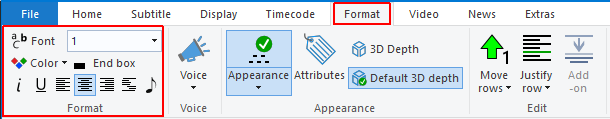
Defining colors for bitmap subtitles
You will find the settings for colors in File / Options / Subtitle formats / Bitmap subtitles
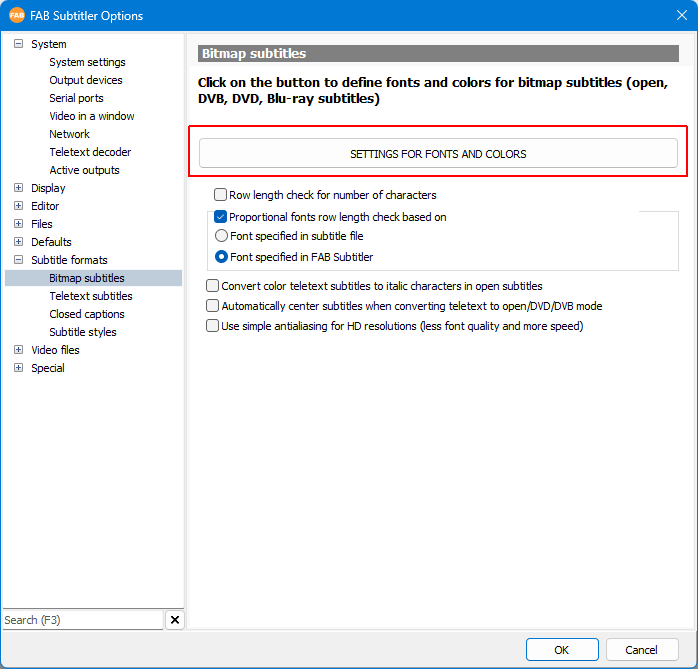
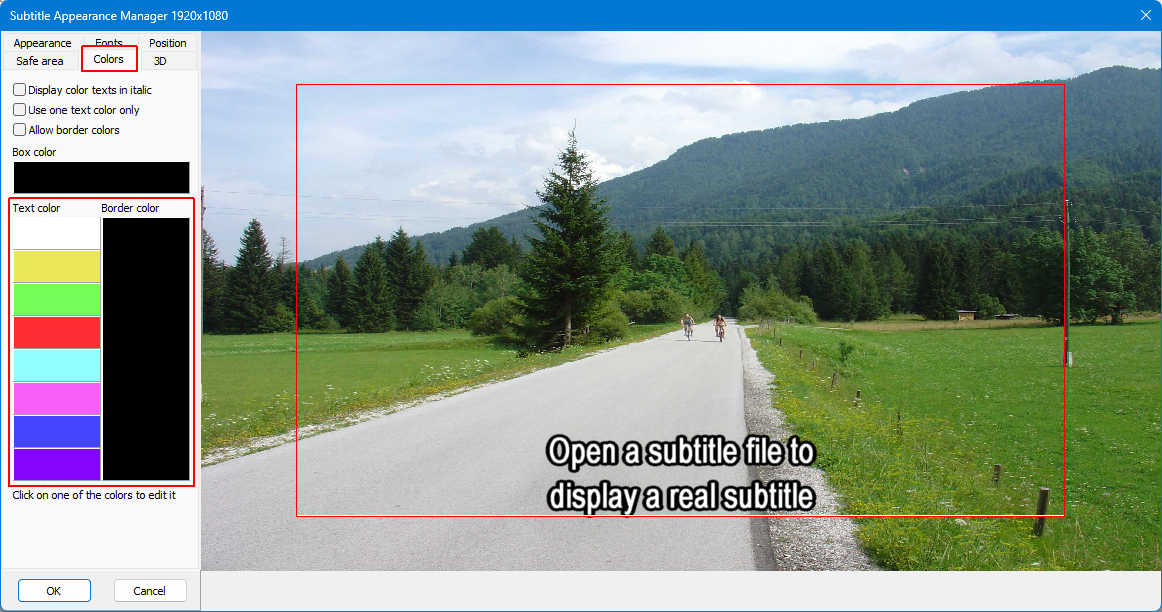
Note that within the subtitle editor you can use a different font for every word. It is not possible to define a different font for every character.
Defining fonts for bitmap subtitles
You will find the settings for fonts in File / Options / Subtitle formats / Bitmap subtitles
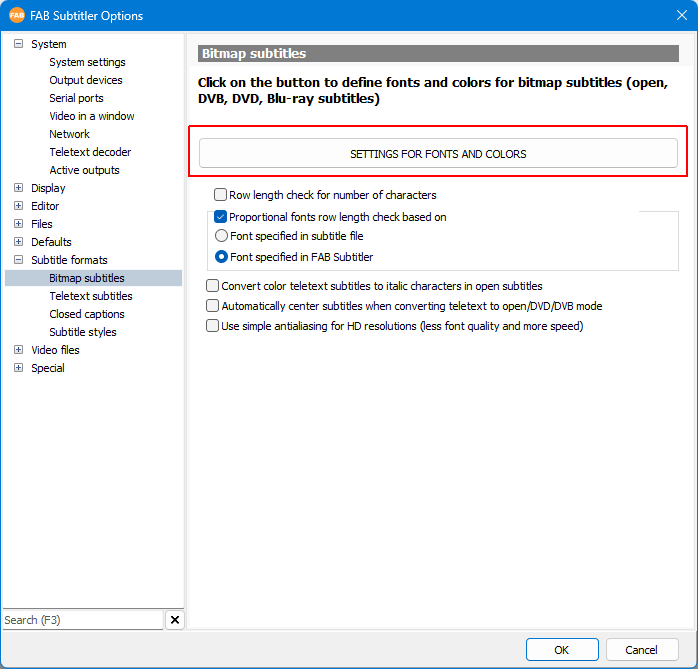
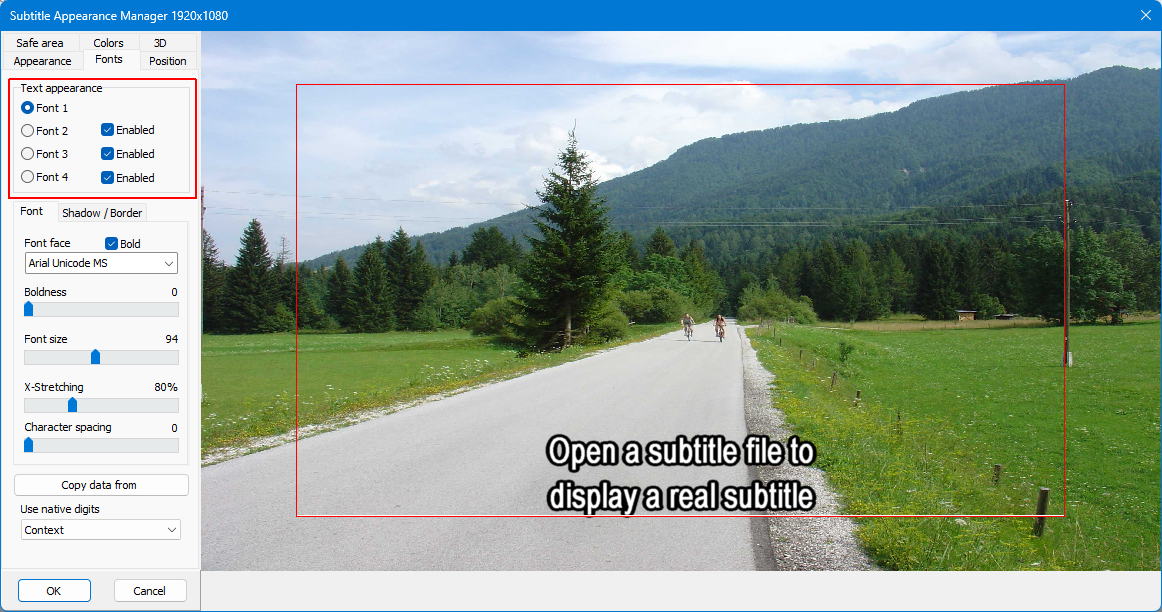
If you wish to use more than one font then you will have to enable additional fonts (2, 3, 4) and define the font size for every font separately.
Note that within the subtitle editor you can use a different font for every subtitle row. It is not possible to define a different font for every word.
This page was last updated on 2024-02-20