FAB Subtitler can be used to check whether subtitle files comply with certain criteria, for example that they do not contain subtitles with more than 2 or 3 lines of text, that timecode values are not overlapping in the subtitle file and more.
Manual check of compliance
- Open the subtitle file in FAB Subtitler
- Open the menu Extras and select “Check for invalid subtitles”
- Select the correct criteria that you would like to check for
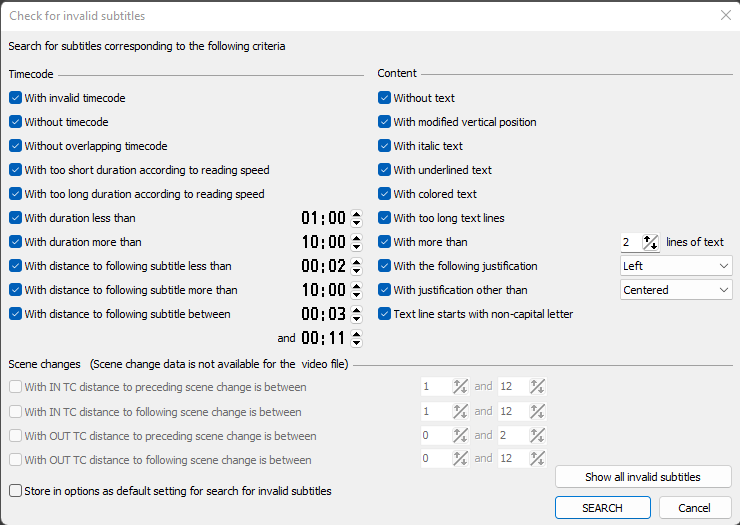
- Click on SEARCH to find the next subtitle that fulfills the selected criteria or click on Show all subtitles to display a list of all subtitles that comply with the selected criteria
Automatic check of compliance
There are more possible ways how to check the compliance of multiple subtitle files. All methods are based on exporting the subtitle file in the ESUB-XF
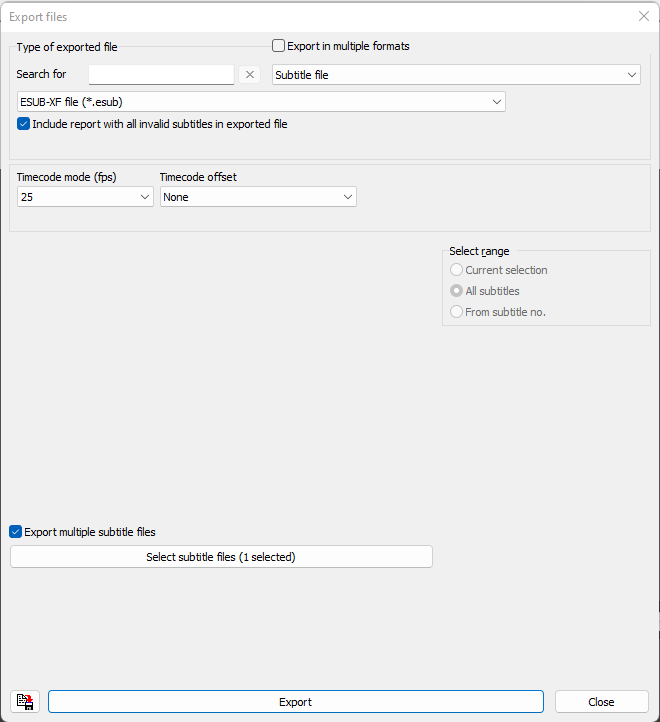
Automatic check in batch mode
To convert multiple subtitle file to the ESUB-XF format please follow the instructions on the following page:
Batch conversion of multiple subtitle files
Automatic check in watchfolder mode
To convert multiple subtitle files automatically to the ESUB-XF format using a watchfolder please follow the instructions on the following page: