FAB Subtitler supports the following editing modes:
- Teletext subtitles
- Bitmap subtitles (Open/DVD/DVB/DCIM)
A subtitle file can be edited in one of the above modes. To change the editing mode click on File / Info and select the mode for the subtitle file. To select the default mode for new subtitle files click on File / Options and select the default mode in Defaults / New file.
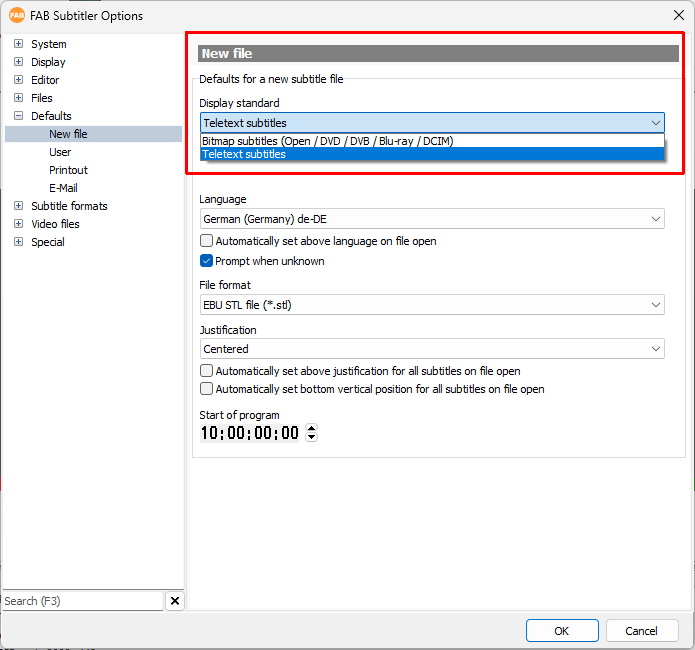
Teletext Subtitles
In this mode the line length is limited by the maximum available line length defined by the teletext specification (ETS 300706) which is a maximum of:
- 38 characters for single height white text
- 37 characters for double height white text
- 36 characters for double height colored text
The maximum number of permitted characters per line for teletext subtitles can be set to a lower value in options here:
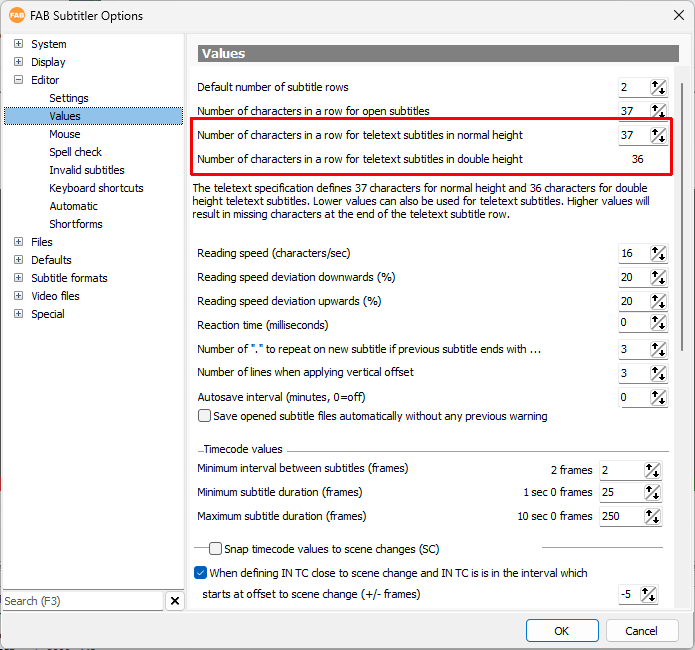
To be able to use all available characters for white text make sure to set “Reserve spaces” to None in Options for Teletext Subtitles:
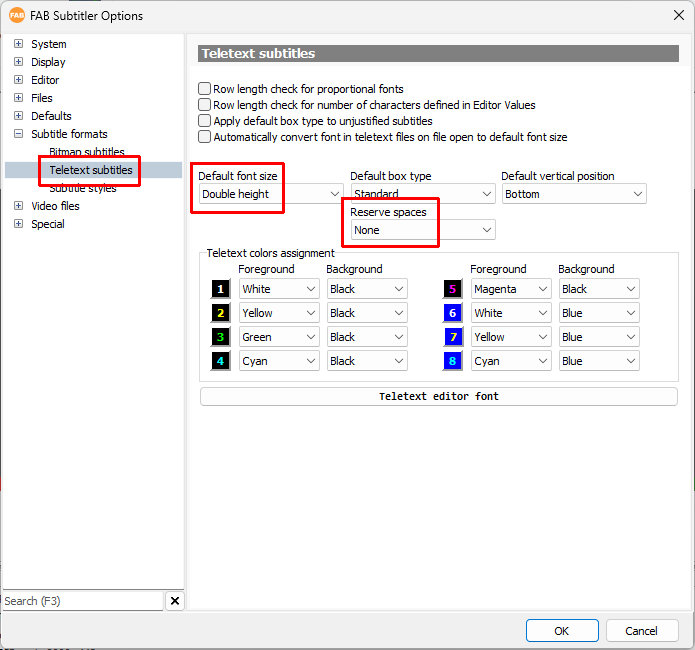
Explanation of teletext line length
The following picture shows the teletext control characters which are required for different color combinations and explains why it is not possible to use 40 characters per line in teletext subtitles. Teletext lines always contain 40 characters. However one character is used for every control character:
- Two “SB Start Box” characters must alway be present at the beginning of every subtitle line
- A color control character “YE Yellow” or “BL Blue” is required to change the text color
- A “NB New background” character is require to change the background color to the currently active foreground color
- A “DH Double Height” character is required to display text in double height
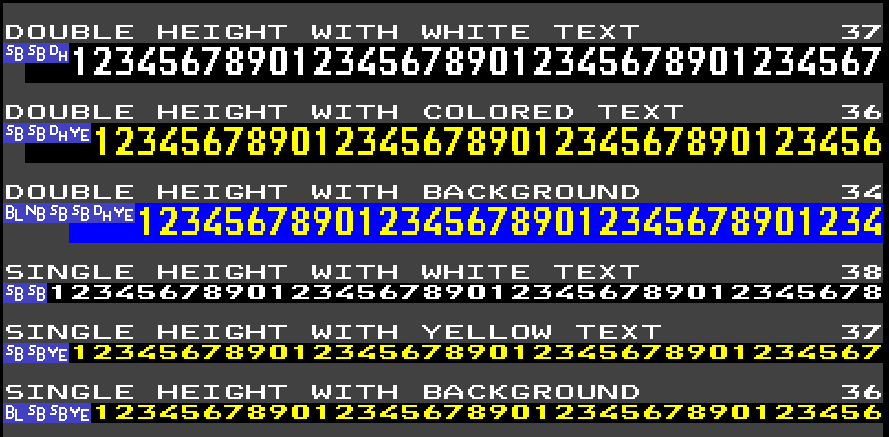
Open/DVD/DVB subtitles
In this mode the line length is limited by the width of the actual subtitle because every character may have a different width depending on the selected font and font size. The calculation of the number of permitted characters per line for open/DVD/DVB subtitles may be configured in FAB Subtitler Options here:
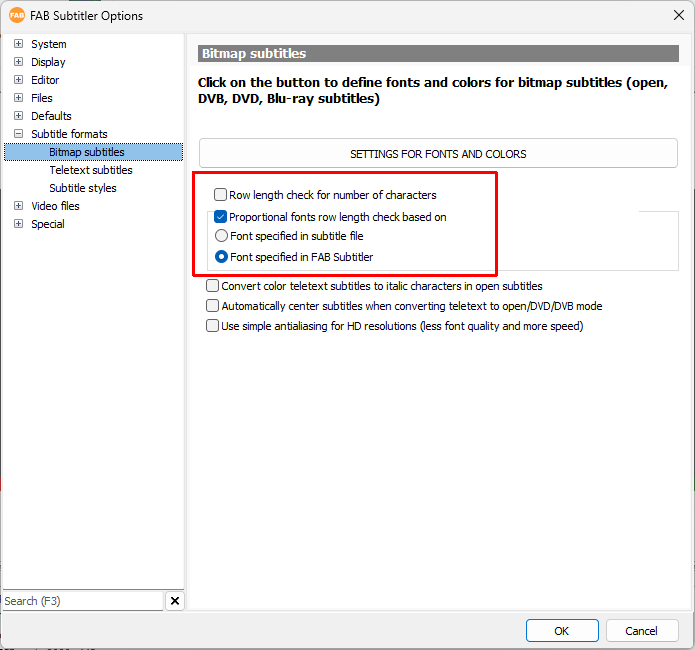
- Row length check for number of characters
When this setting is enabled the maximum number of characters per line is defined in Options/Editor/Editor values for Open Subtitles and not more than the defined number of characters will be allowed in every line.
- Proportional font row length check based on \
When this setting is enabled the calculation of the line length will consider the width of every character, however it can be defined which information about the width of the line shall be used:
Font specified in subtitle file
When a font is defined in File/Properties, the font size of the selected font will be used for calculation of the line length
Font specified in FAB Subtitler
The font selected in FAB Subtitler for display of subtitles will be used for calculation of the line length
This page was last updated on 2024-02-19