FAB Subtitler LIVE can import a news rundown in XML format from Dalet News System. The XML file with the rundown contains news stories. Every news story contains the following data which is relevant for subtitling:
- Title of the news story
- Prompter text (if available)
- Duration
To establish the connection between Dalet and FAB Subtitler it is necessary to configure the Dalet News System to export the news rundown to a network folder where FAB Subtitler has read and write access. FAB Subtitler will monitor the folder with Dalet XML files, read the XML file with the rundown, import all relevant stories which have to be subtitled into its own rundown and delete the XML file.
Configuration of FAB Subtitler LIVE
Two different folders will be required:
-
Folder where subtitle files will be stored. Make sure that FAB Subtitler Server is installed on the Windows File Server with this folder
-
Folder where Dalet will export XML files to
You will have to configure the settings in Options/Special/News systems and click the Add button to add a folder for every news rundown which shall be used in FAB Subtitler. Generally every news program uses a different rundown and therefore for every news program one separate entry with separate folders will have to be created in Options in FAB Subtitler:
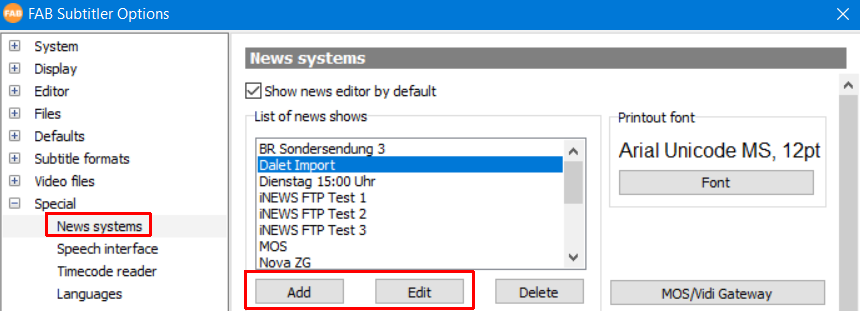
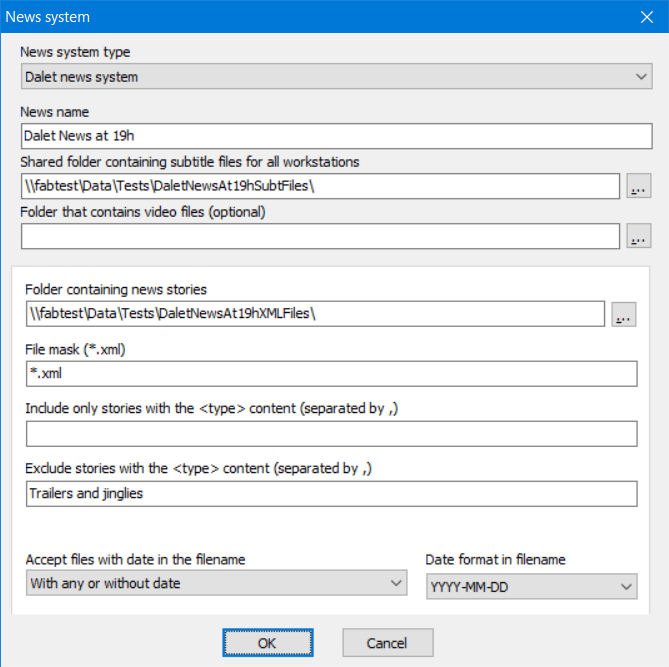
The following data has to be entered:
-
News name: This is the name of the news program
-
Shared folder containing subtitle files: This folder must be located on a Windows File Server where FAB Subtitler Server is installed
-
Folder that contains video files: Folder that contains video files related to news stories
-
Folder containing news stories: Folder that contains XML files exported from Dalet
-
File mask: Shall contain *.xml
-
Include only stories with the
content: XML files contain the node . You can specify that only stories that contain certain values in the node shall be imported -
Exclude stories with the
content: XML files contain the node . You can specify that stories that contain certain values in the node shall not be imported
Using the rundown in FAB Subtitler LIVE
To start the Dalet XML import in FAB Subtitler LIVE and see the imported rundown in FAB Subtitler LIVE select “News” in the ribbon and activate “News editor”. After that select the news program that you have configured in
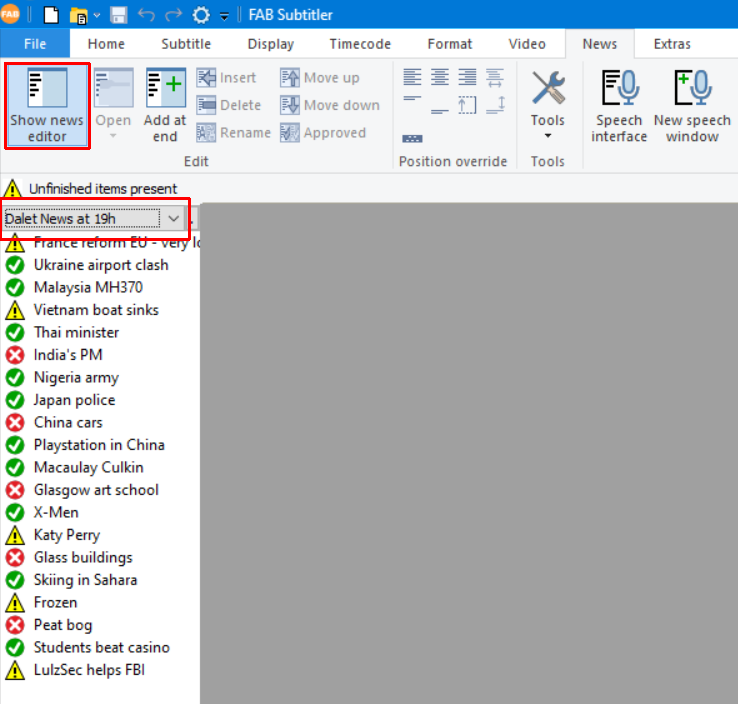
You will find more information on how to use FAB Subtitler LIVE in news mode in the FAB Subtitler LIVE manual.
This page was last updated on 2024-03-06