FAB Subtitler BCAST can transmit subtitles from subtitle files, subtitles received over network and subtitles received from a video signal. Transmission of subtitles from subtitle files will be explained here. The configuration of transmission of subtitles from files controlled by automation system is configured here:
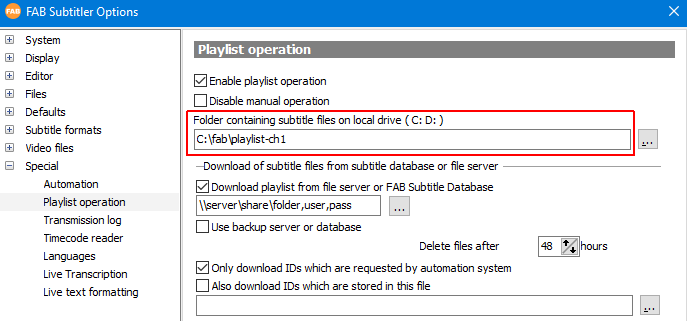
The “playlist folder” that will contain subtitle files must be located on a local hard disk and cannot be a network drive. There are three possible ways how subtitle files will be stored in the “playlist folder”:
- Manual file copying
- Automatic file copying from a shared network folder
- Automatic file download from FAB Subtitle Database
The “playlist folder” shall never contain more than 1.000 subtitle files. For optimal operation it is recommended to store only subtitle files that will be transmitted in the following 48 hours in the folder and constantly remove subtitle files which were already transmitted.
FAB Subtitler BCAST supports two possibilities to manage a limited number of subtitle files in the Playlist folder:
It is possible to configure FAB Subtitler BCAST to copy files from a secondary file folder (which can contain thousands of subtitle files) that are requested by the video playout system by the QUERYFILE command in the FAB Automation Protocol. FAB Subtitler will automatically delete the files after a configurable amount of hours if the file is not requested by the playout system anymore.
Another possibility is to use FAB Subtitle Database to store all subtitle files in an organized way. FAB Subtitler BCAST will download subtitle files for the configured time interval (now-hours and now+hours) and also automatically delete files.
1. Manual file copying
In this mode of operation subtitle files have to be copied manually (or automatically by a user written program) into the “playlist folder”. FAB Subtitler BCAST will never delete subtitle files from this folder in this operation mode and therefore subtitle files that were transmitted and will not be transmitted any more shall be deleted manually or automatically by a user written program.
The correct configuration of this mode is:
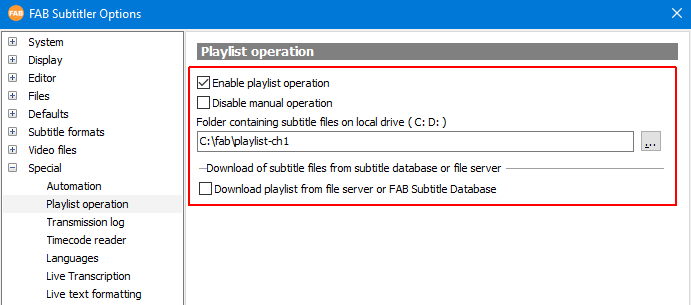
In case that more than 1.000 subtitle files are required for operation of FAB Subtitler BCAST please try to use a procedure described below in 2. Automatic file copying from a shared network folder.
2. Automatic file copying from a shared network folder
The correct configuration for automatic copying of subtitle files from a shared network folder is:
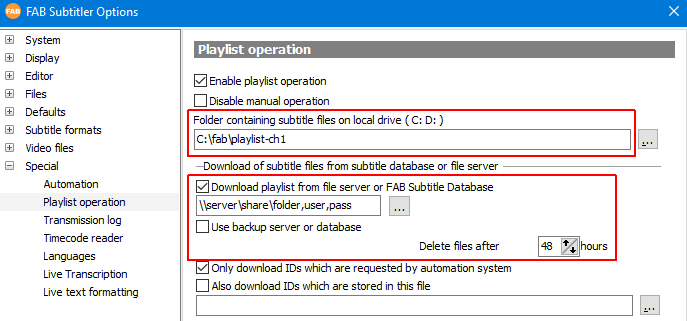
FAB Subtitler BCAST will try to copy necessary subtitle files from the network folder every 30 seconds. When a backup server is configured and the primary server is not available then subtitle files will be copied from the backup server until the primary sever is available again.
When the settings “Only download IDs which are requested by automation system” and “Download IDs which are stored in this file” are not active, then all subtitle files will be copied from the server.
When the setting “Only download IDs which are requested by automation system” is active then FAB Subtitler BCAST will create an internal list of automation IDs which are requested by automation system and copy subtitle files that correspond to the IDs from the list (the Automation ID field in FAB Subtitle Database must contain the same ID as requested by the automation system). When using FAB Automation Protocol the internal list will contain IDs that are IDs requested by the QUERYFILE and STARTFILE command. When using the VDCP protocol the internal list will contain IDs requested by the VDCP ID Request command. The IDs will automatically be removed from the internal list (and therefore also deleted from the “playlist folder”) after the number of hours specified has passed since the last ID Request from automation system was issued.
When the setting “Download IDs which are stored in this file” is active a text file must be specified which contains automation IDs which will be transmitted with subtitles. FAB Subtitle BCAST will then copy subtitle files which correspond to the IDs from the text file to the local “playlist folder”. Please note that it is possible to specify the file c:\fab\playlist\playlist.inf as the text file. The content of the file is playlist.inf is described here:
When FAB Subtitler BCAST has a list of IDs that shall be copied then it will also delete subtitle files from the local “playlist folder” when IDs are removed from the list of IDs.
The shared network folder shall not contain more than 30.000 subtitle files. When more than 30.000 subtitle files are required then it is recommended to create subfolders and each subfolder shall not contain more than 30.000 subtitle files. When a subtitle file for an ID is not found in the shared network folder, then FAB Subtitler BCAST will try to find the file in all subfolders of the shared network folder.
3. Automatic file download from FAB Subtitle Database
The correct configuration for automatic subtitle file download from FAB Subtitle Database is:
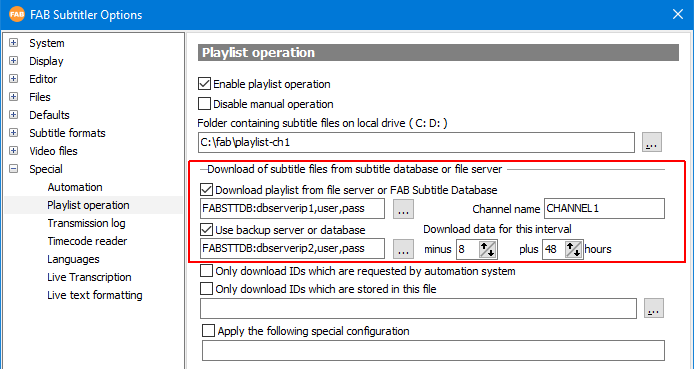
FAB Subtitler BCAST will try to download necessary subtitle files from FAB Subtitle Database every 30 seconds. When a backup server is configured and the primary server is not available then subtitle files will be copied from the backup server until the primary sever is available again.
When the settings “Only download IDs which are requested by automation system” and “Download IDs which are stored in this file” are not active, then subtitle files for the channel “CHANNEL1” and for the time interval “Now-8 hours” and “Now+48 hours” will be copied to the local playlist folder. Because the time interval is moving in time constantly some subtitle files which fall out of the time interval will be deleted automatically from the playlist folder.
When the setting “Only download IDs which are requested by automation system” is active FAB Subtitler BCAST will create an internal list of automation IDs which are requested by automation system and download subtitle files that correspond to the IDs from the list (the Automation ID field in FAB Subtitle Database must contain the same ID as requested by the automation system). When using FAB Automation Protocol the internal list will contain IDs that are IDs requested by the QUERYFILE and STARTFILE command. When using the VDCP protocol the internal list will contain IDs requested by the VDCP ID Request command. The IDs will automatically be removed from the internal list (and therefore also deleted from the “playlist folder”) after the number of hours specified has passed since the last ID Request from automation system was issued.
When the setting “Download IDs which are stored in this file” is active a text file must be specified which contains automation IDs which will be transmitted with subtitles. FAB Subtitle BCAST will then download subtitle files which correspond to the IDs from the text file to the local “playlist folder”. Please note that it is possible to specify the file c:\fab\playlist\playlist.inf as the text file. The content of the file is playlist.inf is described here:
When FAB Subtitler BCAST has a list of IDs that shall be copied then it will also delete subtitle files from the local “playlist folder” when IDs are removed from the list of IDs.
This page was last updated on 2021-11-16