Requirements
Required is a PC with Windows 10/11 Pro or Windows Server 2019 or higher.
FAB Subtitler Server can be installed in a virtual machine if transcription functionality will not be used.
For transcription functionality a physical PC/Server with NVidia RTX 3060 or better GPU card is required.
FAB Subtitler Server software can be used free of charge to use the functionality for sharing of files between multiple FAB Subtitler LIVE workstations.
A software license has to be obtained from FAB so that you can use file transcription and live transcription functionality.
Installation
- Download the installation ZIP file for FAB Subtitler Server from FAB Web Access and start setupfabsubtitlerserver.exe
File sharing functionality
- Configuration and usage of file sharing functionality is described here
Additional steps required only if you will be using transcription functionality
-
Download and install the correct NVidia graphics driver for the GPU card from www.nvidia.com
-
Download and install NVidia CUDA 12.4 Toolkit for Windows from here. and during installation make sure that you select only the following options:
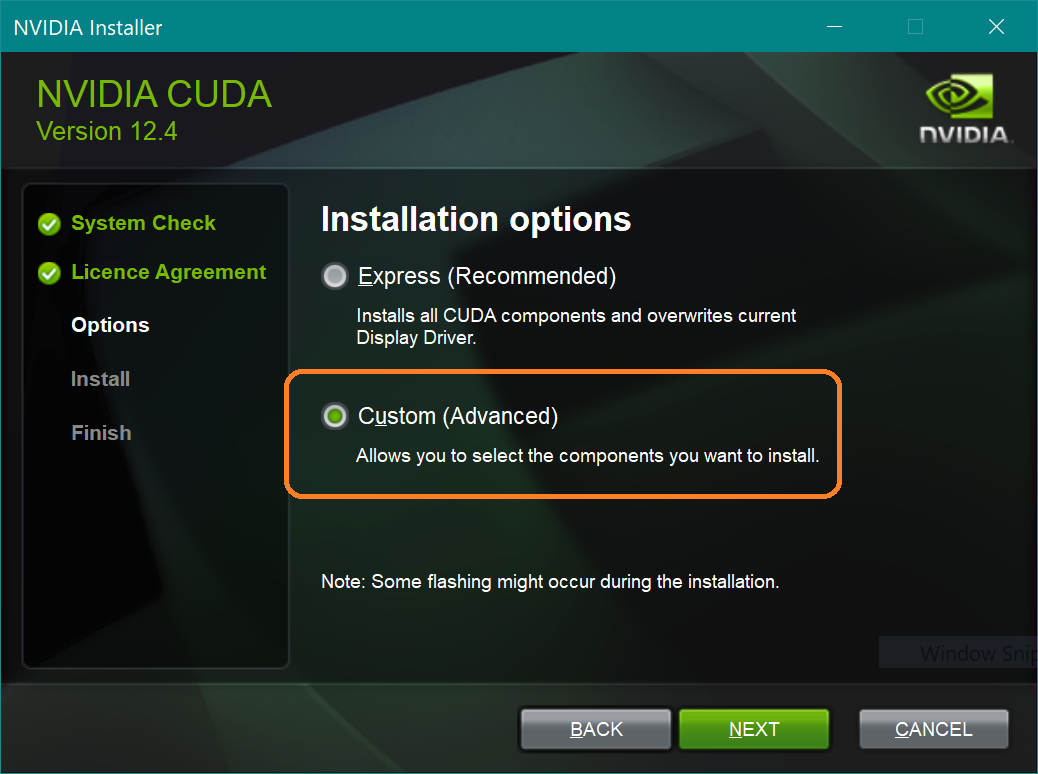
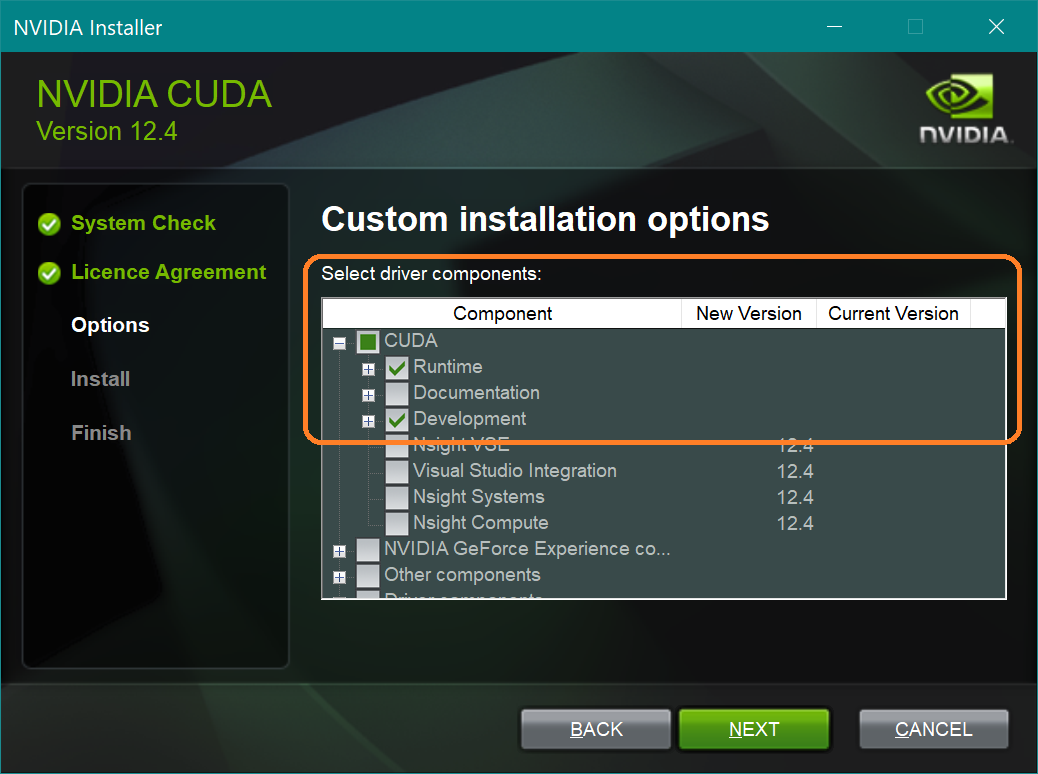
- Download NVidia CuDNN v8.9.7 for Windows from here. and copy the files in the ZIP file to the correct folder (overwrite existing files):
from: cudnn-windows-x86_64-8.9.7.29_cuda12-archive.zip\cudnn-windows-x86_64-8.9.7.29_cuda12-archive\
to: c:\Program Files\NVIDIA GPU Computing Toolkit\CUDA\v12.4\
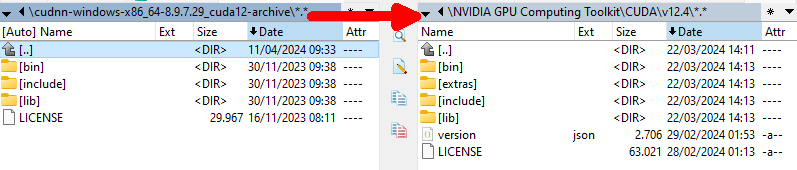
-
Download one of the whisper versions that you wish to use for transcription functionality from here
-
Start the program “FAB Subtitler Server Config”, click on “Import ZIP package” and select the ZIP file with the Whisper version that you downloaded.
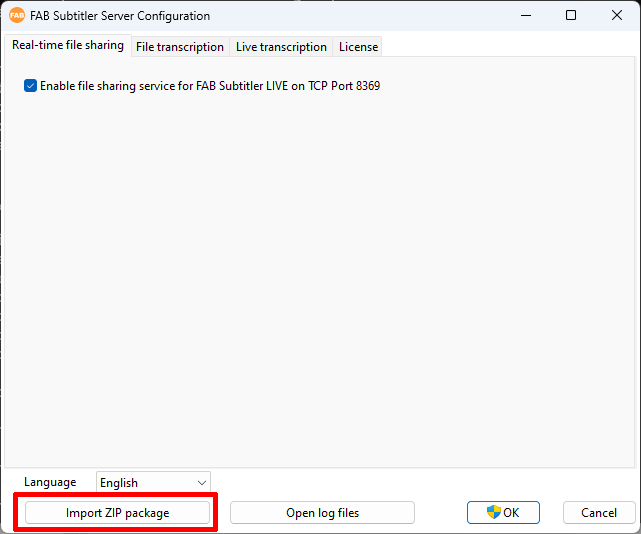
-
To configure file transcription follow the instructions here
-
To configure live transcription follow the instructions here
Log files & information
FAB Subtitler Server Log files are available in the following folder:
c:\ProgramData\FAB\FAB Subtitler Server
The following command can be used to display the current usage of the GPU card:
nvidia-smi -l 1
This page was last updated on 2024-06-28