Introduction
The timecode calculator is available under Extras / Tools and allows:
- adding or subtracting timecodes
- display of timecode in different units like frames, milliseconds or mediatime
- conversion of timecode to a different frame rate
Usage
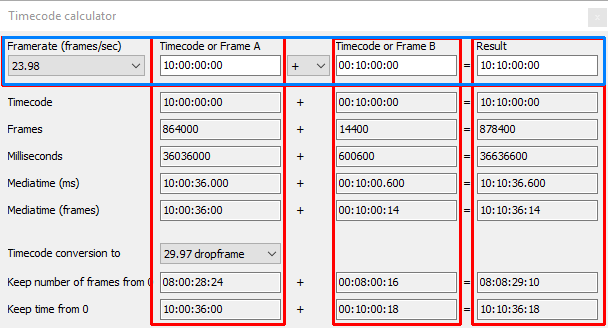
- The upper row allows entering two timecodes in format hh:mm:ss:ff or just a number of frames and the result of adding or subtracting timecodes will be displayed on the right.
- Every column displays the same timecode but in different time units
- The timecode conversion displays the timecode of every column converted to a different frame rate. There are two possible conversions (keep time or keep number of frames) and therefore two timecode values are displayed
This page was last updated on 2021-05-06