Installing a firmware update
- Stop the FAB DVB Service.
- Install the latest driver from here
- Restart/reboot the server.
- Stop the FAB DVB Service.
- Install the latest version of DtInfo from here
- Start DtInfo. If a newer firmware for the card is displayed then click on the “Upgrade” to upgrade the firmware.
- Shut down the server for 30 seconds, then start it back.
- Stop the FAB DVB Service.
- If a separate file with new firmware is provided (i.e. flashDta2145V186.zip) then install this firmware. Right click with the mouse on the “DtEpc.exe” and choose “Run as administrator”. During this process there should be no other Dektec card present in the server except for 2145 (i.e. no 2144).
- Shut down the server for 30 seconds, then start it back.
- In DtInfo the firmware V186 should be displayed like this:
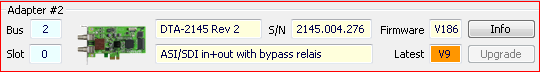
Setting the BIOS
The Dektec card DTA-2174B is not detected in some computers. In such case it is necessary to enter the BIOS settings and set “Data Link Feature Exchange” to DISABLED:
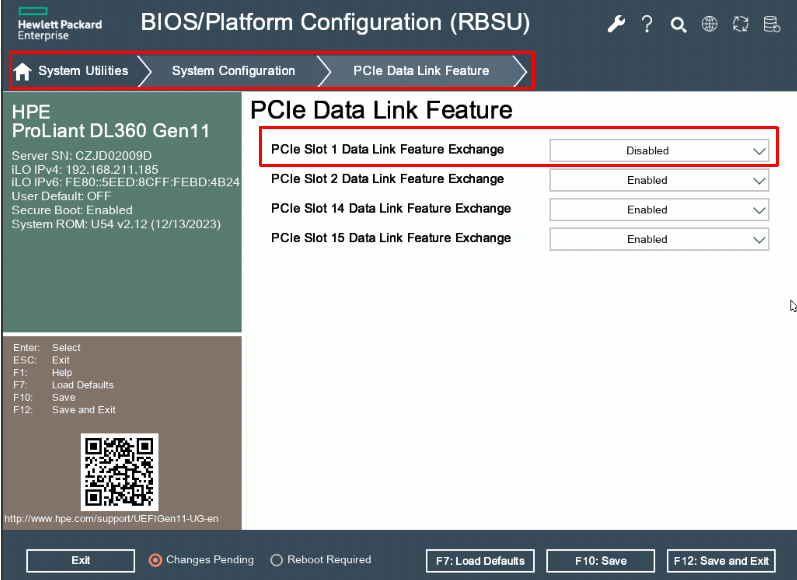
Early HPE DL360 Gen11 Servers require a BIOS update which is available here.