FAB Subtitler LIVE can use the MOS protocol to download the news running orders with news stories and prompter texts from the following news systems:
- OpenMedia
- ENPS
- Dalet
- Any other news system supporting MOS protocol version 2.8.4
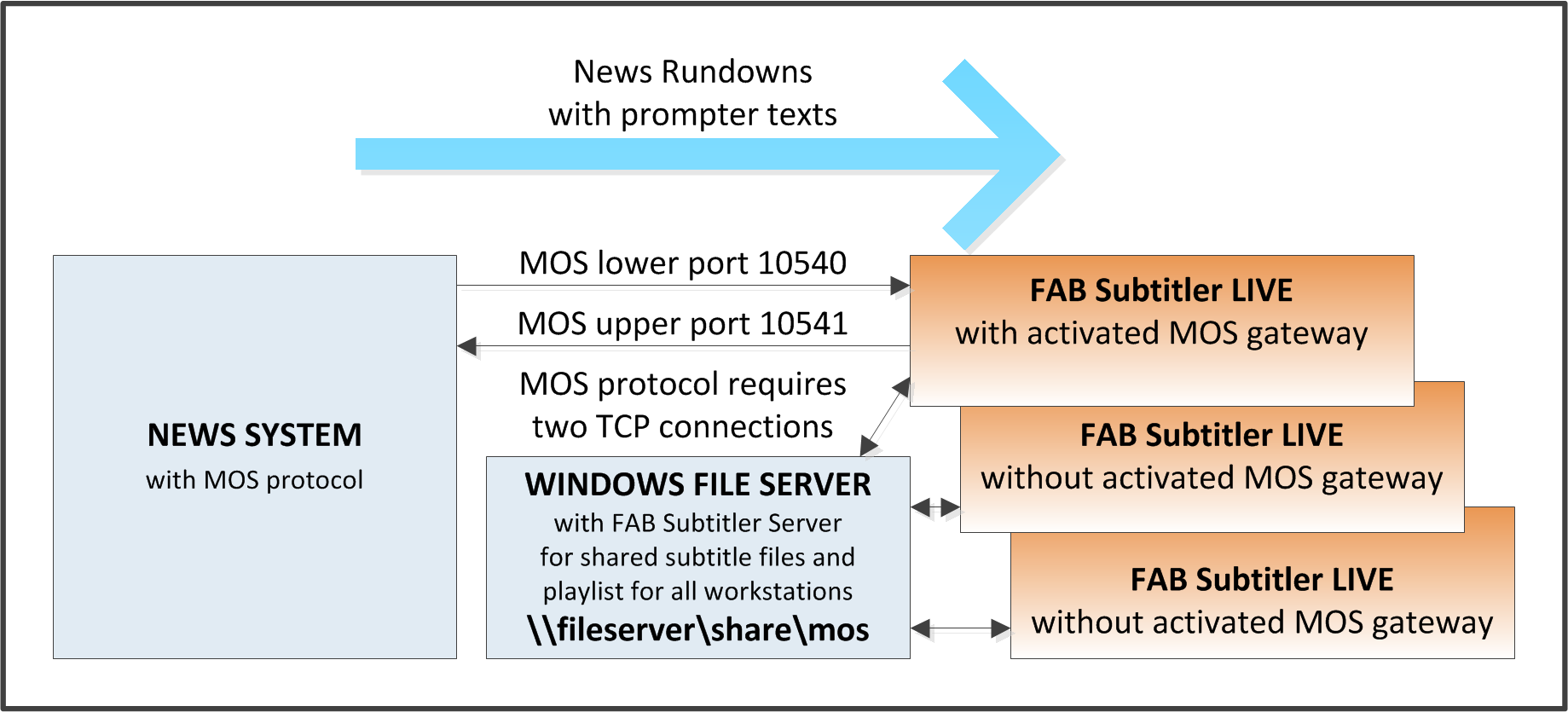
Requirements
The following will be required for successful configuration of one or more FAB Subtitler LIVE workstations in connection with the news system:
-
The news system has to be configured with the MOS protocol.
-
The upper and lower MOS TCP ports must be accessible from the FAB Subtitler LIVE workstations.
-
A Windows File Server with a shared folder with write access for all FAB Subtitler LIVE Workstations must be available. Note that one of the FAB Subtitler workstations can be used as a File Server.
-
The software FAB Subtitler Server
-
The shared folder (i.e. \fileserver\share) must be accessible from all FAB Subtitler LIVE workstations.
-
Create a subfolder with the name “mos” in the shared folder so that it will be accessible as \fileserver\share\mos.
When multiple FAB Subtitler LIVE workstations are used, only one will be actually communicating with the MOS protocol to the news systems. All other FAB Subtitler LIVE workstations will work in passive mode by using a shared folder for accessing the news rundowns.
Configuring FAB Subtitler
Please configure the following in Options/Special/News systems:
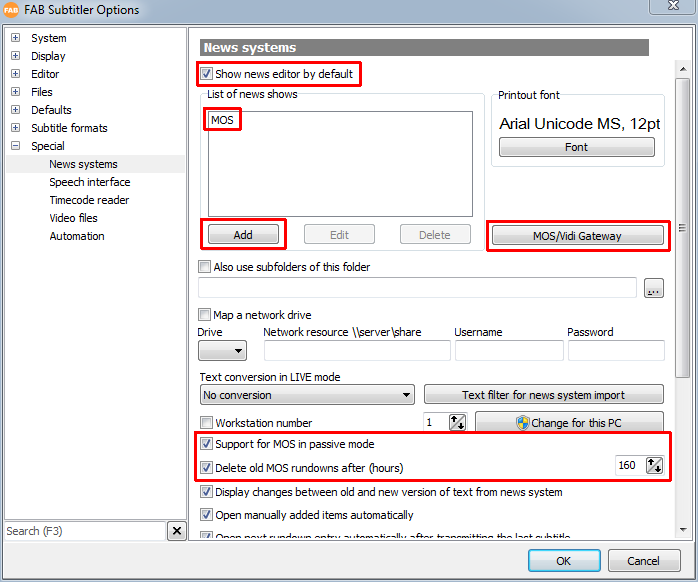
- Make sure that “Show news editor by default” is enabled
- Click on the button MOS/Vidi Gateway and enter the following settings:
- Activate “Enable gateway”
- Activate “Only when computer name is” and enter the computer name of the PC that will be connecting via MOS to the news system
- Enter MOS or any other “Name”
- The shared folder with subtitle files is the one that will be used by all workstations with FAB Subtitler LIVE to access the same news rundowns and news stories
- Make sure to enter the correct the IP address of the news system, the MOS and NCS name
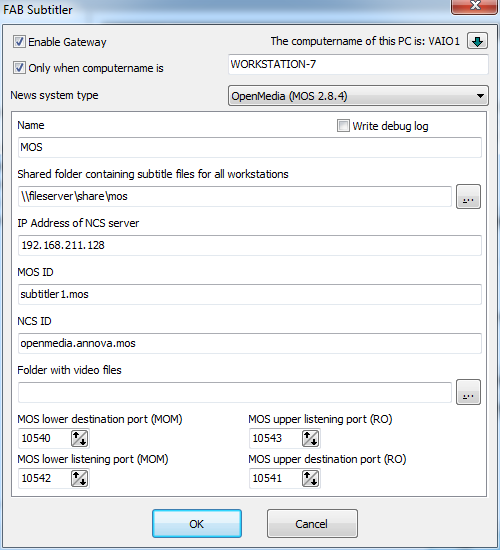
- Close the MOS Gateway window
- Click on the button “Add” to add a new passive connection:
- Make sure that you add one entry with the following settings (use the same shared folder for subtitle files as when configuring the MOS Gateway):
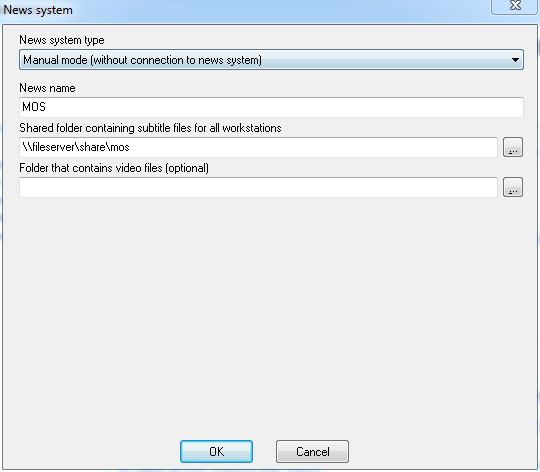
Using the MOS Gateway
The workstation with FAB Subtitler LIVE that is configured to establish a connection to the news system via the MOS protocol will constantly monitor the list of rundowns which are available in the news system. All rundowns are however not updated constantly. To start updating a certain rundown, the rundown has to be selected in the list of available news rundowns in FAB Subtitler.
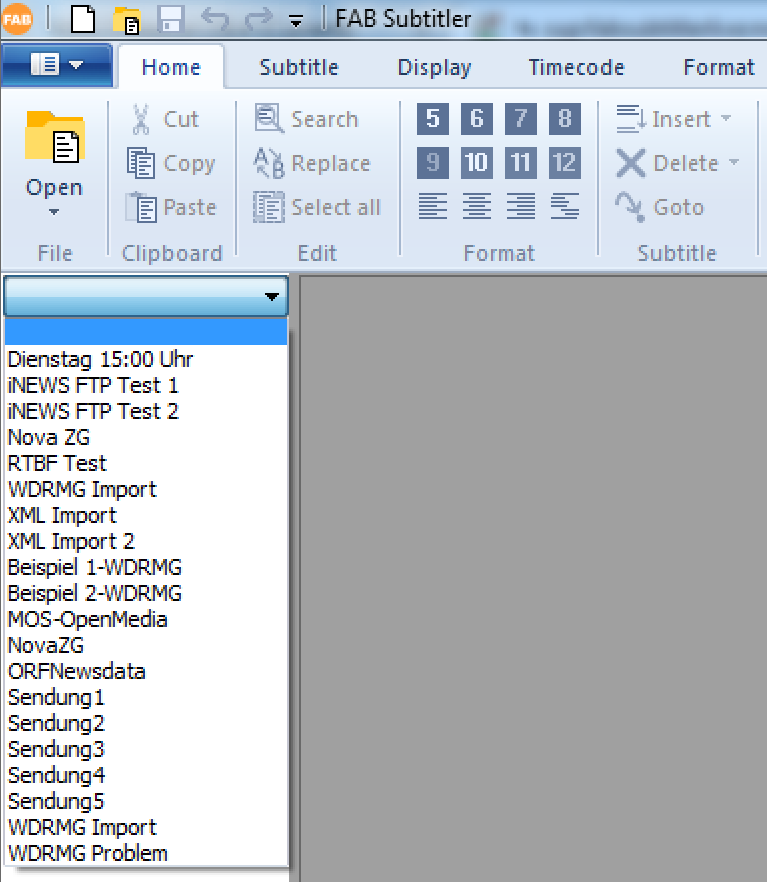
This means however that when two different rundowns have to be updated at the same time, for example when two different news programs are subtitled on two different channels, then two FAB Subtitler LIVE workstations have to be configured to connect to the news system via the MOS protocol.
Configuration of OpenMedia News System
When configuring the MOS protocol in OpenMedia it is important to activate the following setting:
Use state per socket (instead per MO/RO Part)
This page was last updated on 2024-03-06