FAB Subtitler BCAST / XCD can transmit subtitles from subtitle files based on playlist operation. Manual operation is possible in two ways:
1. Manual Operation with the GUI
This mode is not available in FAB Subtitler XCD Edition.
To open a subtitle file manually and start its transmission:
- Click on “AUTO is ON” so that “AUTO is OFF” will be displayed.
- Click on File / Open to open the subtitle file.
- To start transmission of subtitles click on LOCK and subtitles will be played controlled by timecode.
- If you wish to add a timecode offset during transmission you can use the + or - keys to add 6 frames offset.
- If you would like to start transmission from a certain subtitle the click on LOCK to disable the transmission, then select the appropriate subtitle and press the INS key on the keyboard.
2. Remote Operation with Remote Control
A program called Remote Control is available that can control FAB Subtitler BCAST over network. The program is available in C:\Program Files\FAB Subtitler\RemoteControl.exe and can be copied to other PCs and started there. It is necessary to configure FAB Subtitler BCAST to accept commands from Remote Control. This is done in Options / Special / Automation System. Enable the primary or secondary automation interface and select FAB Automation Protocol and define the TCP port where it will accept commands.
The program Remote Control has several buttons:
- CONNECT: establishes a TCP connection to FAB Subtitler BCAST
- START: starts the transmission of subtitles with the ID entered in the appropriate field
- STOP: stops the transmission
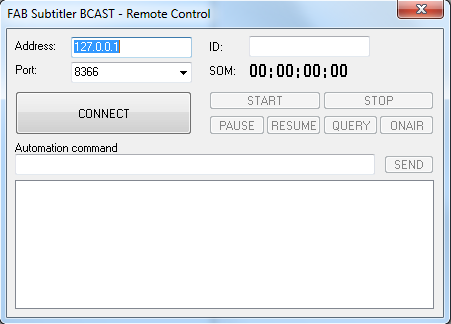
This page was last updated on 2021-05-06