In rare situations a problem with incorrect folder rights may occur and the following error message may appear:
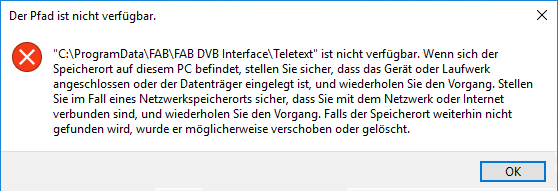
To solve this problem follow these steps:
- Stop the FAB DVB Interface service
- Copy the content of the folder C:\ProgramData\FAB\FAB DVB Interface into a different folder
- Delete the folder C:\ProgramData\FAB\FAB DVB Interface
- Start the FAB DVB Interface service, the service will create the folder again with correct rights
- Stop the FAB DVB Interface service
- Then configure again the teletext in DVBConfig or copy back the previously saved contents of the folder
- Check in DVB Config that the configuration is correct
- Start the FAB DVB Interface service
This page was last updated on 2021-09-10