FAB Subtitler MPEG supports the following functionalities in automatic operation mode:
- Conversion of subtitle files into a different format
- Conversion of video files to low-res MP4 files with scene change detection
- Insertion of subtitles into video files
- Extraction of teletext subtitles from video files
- Transcription of video files by using a cloud transcription service
FAB Subtitler MPEG supports following automatic operation modes:
-
Simple watch folder operation. When files which are necessary for automatic operation are present in the watch folder the automatic operation is started automatically and the result file is written into the output folder at the end of automatic operation.
-
Watch folder with XML command files which are either stored directly in a folder or provided over HTTP by using the RESTful API
Simple watch folder operation
FAB Subtitler PRO/LIVE/MPEG can be configured to monitor folders and insert subtitles into video files as soon as a video file and a subtitle file with the same name are present in the folder.
To configure this type of automatic operation:
- In Options/Special/Automation configure the following:
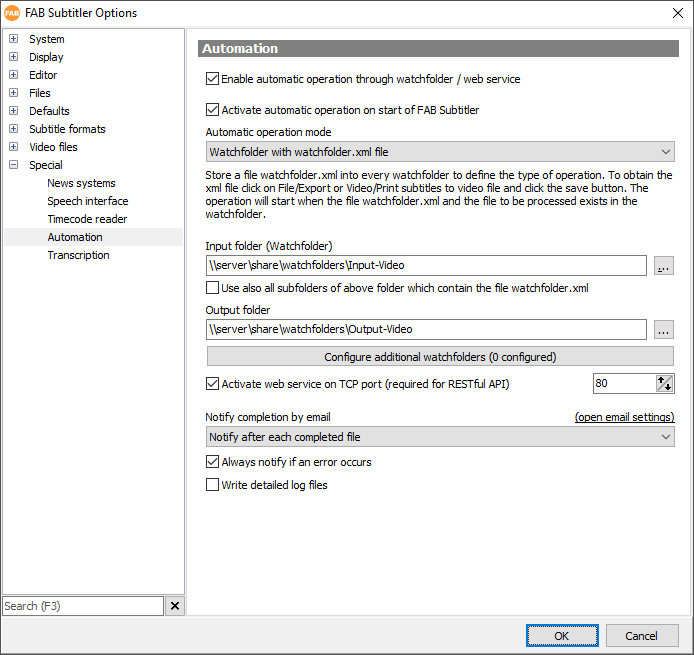
- Save a file with the name “watchfolder.xml” which contains conversion settings to the input folder by using the following procedure:
- Click on one of the following functions in the ribbon:
- File / Export
- Video / Convert
- Video / Print subtitles to video file
- Extras / Tools / Extract subtitles
- Video / Transcribe
-
Select all necessary settings in the window which is displayed
-
Click on the Save button which will save the XML file with all settings which are currently configured
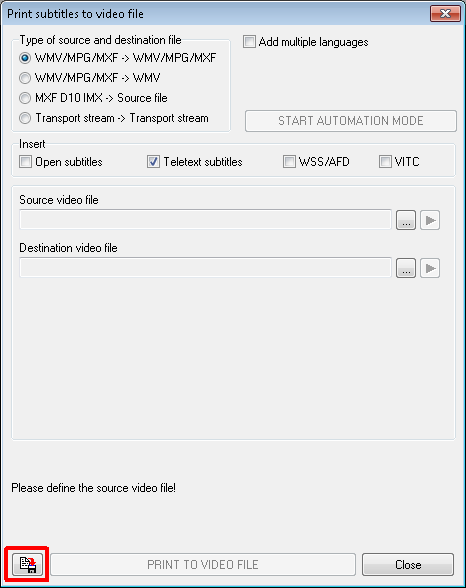
-
Save the file with the name “watchfolder.xml” to the input folder
-
The automatic conversion operation will start when the file “watchfolder.xml” and the file to be processed both exist in the input folder
- To activate the automatic operation click on Extras / Tools > Start automatic mode
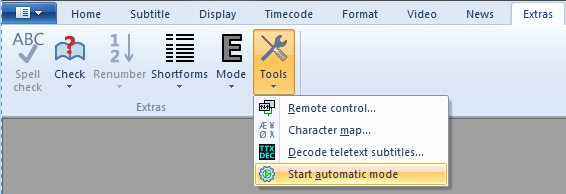
- To run FAB Subtitler in automatic mode in a 24/7 operation it is recommended to start FAB Subtitler using FAB Activity Manager
- Start FAB Subtitler
- Continuously check if FAB Subtitler is running correctly
- Restart FAB Subtitler if any problems are detected
Watch folder with XML command files
FAB Subtitler MPEG can be configured to monitor a folder and detect XML command files within the folder. As soon as the XML command file is detected, it is opened and the operation specified in the XML command file is started.
To configure this type of automatic operation:
- In Options/Special/Automation configure the following:
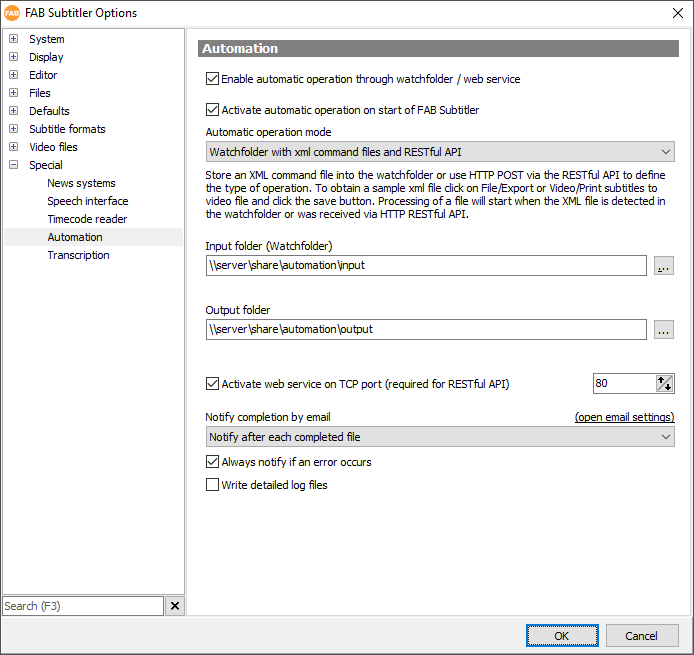
- To activate the automatic operation click on Extras / Tools > Start automatic mode
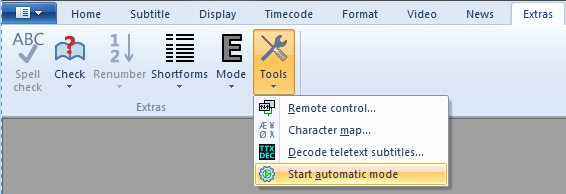
- To run FAB Subtitler in automatic mode in a 24/7 operation it is recommended to start FAB Subtitler using FAB Activity Manager
- Start FAB Subtitler
- Continuously check if FAB Subtitler is running correctly
- Restart FAB Subtitler if any problems are detected
Specifying the order in which XML command files are processed
To define the order in which XML files are processed simply specify the date/time in the XML node <dueTime>. XML files with the earliest date/time in <dueTime> will be processed first.
<?xml version="1.0" encoding="UTF-8"?>
<fab-automation>
<operation>
<dueTime>2013-03-12T10:00:00.000</dueTime>
<type>subtitleInsertion</type>
<sourceFile>i:\video.mxf</sourceFile>
<targetFile>o:\video - VBI.mxf</targetFile>
<subtitles>
<subtitle>
<language>eng</language>
<page>888</page>
<filename>i:\video.stl</filename>
</subtitle>
</subtitles>
</operation>
</fab-automation>
Using multiple computers with FAB Subtitler MPEG
When many video files have to be processed it can be of advantage to have a farm of multiple computers running FAB Subtitler MPEG to process multiple video files at the same time.
To enable this type of operation simply make sure that all FAB Subtitler MPEG have configured the same shared folder for XML files which is located on a file server.
The RESTful API will store/read XML command files from the shared folder so that any FAB Subtitler MPEG can be used for the RESTful API.
This page was last updated on 2021-05-07