To learn about conversion of subtitle files using watchfolders click here
To export/convert multiple subtitle files in FAB Subtitler do the following steps:
-
Click on menu File/Export
-
Choose type of the file you wish to export in “Type of exported file” list
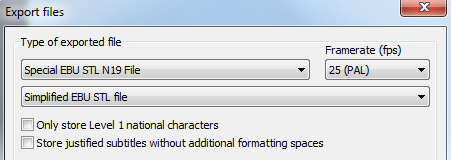
- Check “Export (convert) multiple subtitle files” field in the export window
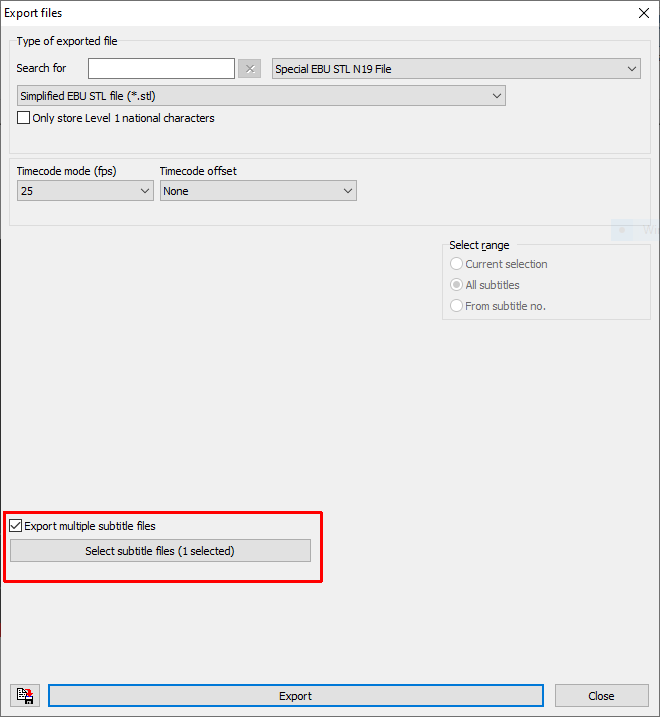
- Click “Select subtitle files”
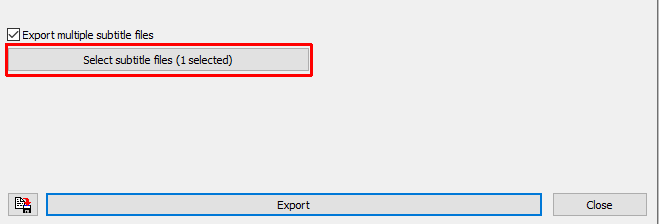
- Click “Add” and choose subtitle files that should be converted then click “OK”
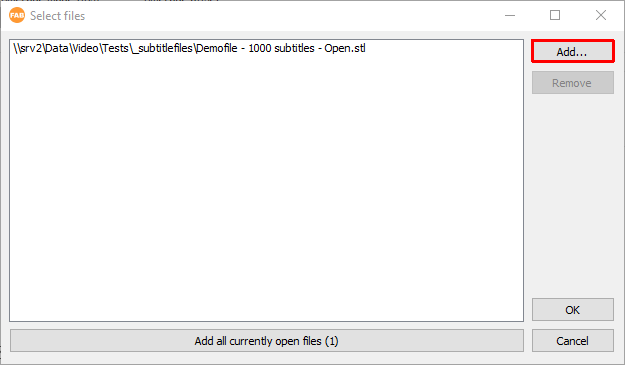
- Click “OK” to proceed and choose the folder for exported files then click “OK” again
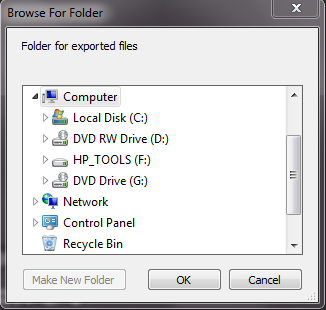
Thousands of subtitle files can be converted to a different format in a single step by using this method.
This page was last updated on 2021-05-07