FAB Subtitler supports different types of timecode stored in video files:
Visible timecode
When time code is burnt into the picture FAB Subtitler cannot automatically read that timecode. After opening the video file a video frame is displayed and timecode can be entered manually by simply typing the timecode which is displayed on the screen. When playing the video file the timecode value will be incremented automatically for every video frame.
Timecode in MPEG4 / MOV / Quicktime files
MPEG4, MOV and Quicktime is a name for the same container for video content and only the extension of the file is different (.mp4, .mov) but the format of the container is the same.
FAB Subtitler can read timecode from these files when they contain a “timecode track” which is described here: Quicktime Timecode Track Definition
The program “MediaInfo” can display the timecode track from the file:
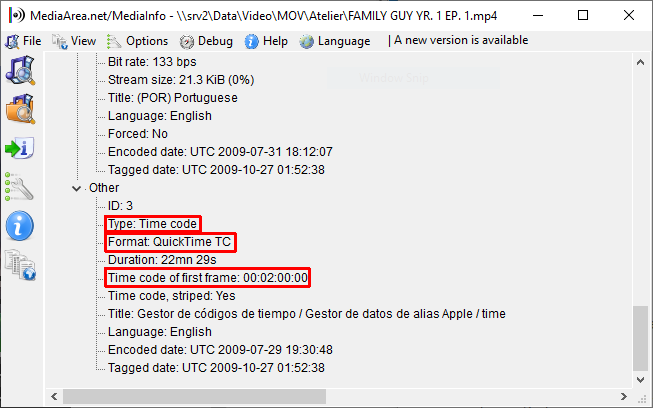
FAB Subtitler stores timecode into MP4 files in a proprietary format when converting video files
Timecode in MPEG1 / MPEG2 files
FAB Subtitler reads timecode from these files from:
- GOP (GroupOfPictures)
- User data according to S328M standard
- For SD video from VITC stored in the VBI
Timecode in WMV files
FAB Media Encoder stores timecode into WMV files as User Data in a proprietary format which FAB Subtitler can read. Timecode jumps are also stored in this format.
Timecode in MXF files
FAB Subtitler reads timecode from MXF files from:
- Timecode Component value of the MXF header
- S12M timecode track
- User data according to S328M
- VITC lines if the video is MPEG
- VBI lines in an S436M track with VBI data
This page was last updated on 2021-05-06