Recording the TS traffic input & output
Sometimes it is necessary to check the IP transport stream (TS). In such case please record the incoming and outgoing transport stream with FAB Test Suite and send it to FAB for further analysis.
The incoming and outgoing transport IP stream can be recorded with FAB Test Suite following these steps:
- In this example FAB DVB Interface is receiving TS on 235.1.1.3:5500 and it is transmitting TS on 236.15.171.4:6600
- Download FAB Test Suite
- Select “UDP Recorder” and enter the IP Address and port for recording UDP/RTP traffic.
- Record about 5 minutes of TS stream to a file
- Send the file to FAB
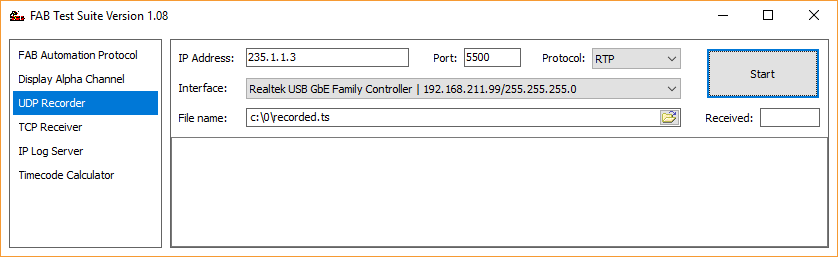
This page was last updated on 2021-04-07