Multiple instances of FAB Subtitler PRO/MPEG/BCAST/XCD can be started on the same computer if the software license includes this possibility. You can check the license file to see how many instances/channels can be started on one computer.
If you would like to run more instances on one computer then licenses from multiple computers can be transferred to one computer or additional licenses can be bought for the same computer from FAB.
Configuration of multiple instances
To be able to start multiple instances the following will be necessary:
- The software licenses must permit the necessary number of instances
- Every instance requires its own configuration profile which can be configured in File/Options/Configuration profiles
- Every instance must be started with FAB Activity Manager
Example Configuration
The license file must contain:
NUMBER OF CHANNELS/INSTANCES: 2
In FAB Subtitler click on File / Options / Configuration profiles and create two profiles with the names:
PROFILE1
PROFILE2
You can also use more meaningful profile names. It is recommended not to use spaces in the profile names. Select every configuration profile and make correct configuration settings in File / Options for every configuration profile.
In FAB Activity Manager create two programs which will be started. Every one shall be started with a different profile name in the parameter /PROFILE=
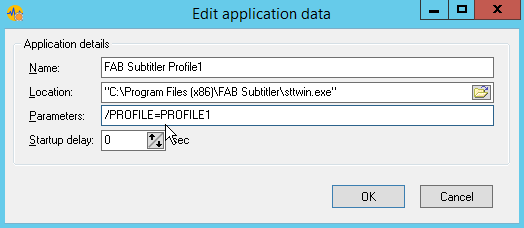
When FAB Activity Manager will start FAB Subtitler with the parameter /PROFILE=PROFILE1 you can check that the correct configuration profile is selected because the name of the configuration profile will be displayed in the title bar of FAB Subtitler.
This page was last updated on 2021-05-26