FAB Subtitler supports the following timecode offset functionality:
- Adding / subtracting timecode
- Timecode stretching
- Inserting / deleting timecode interval
The timecode offset functionality is available in
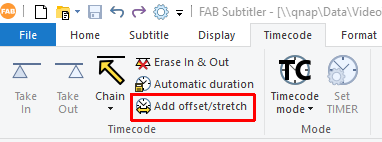
Note that timecode offset will only be applied to timecode fields that are not empty. When the IN/OUT timecode is displayed as 00:00:00:00 the offset will be applied.
Adding / Subtracting Timecode
When adding or subtracting timecode it is possible to enter:
- the timecode offset directly
- the new IN timecode for the currently selected subtitle and the timecode offset will be calculated automatically
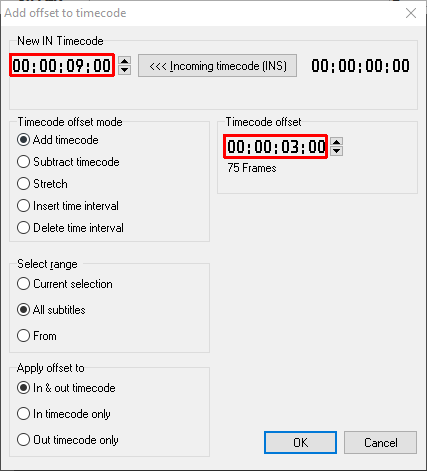
Timecode stretching
The functionality for timecode stretching is very useful when converting timecode values which were created for a different (possibly unknown) frame rate into timecode values for the frame rate of a specific video file.
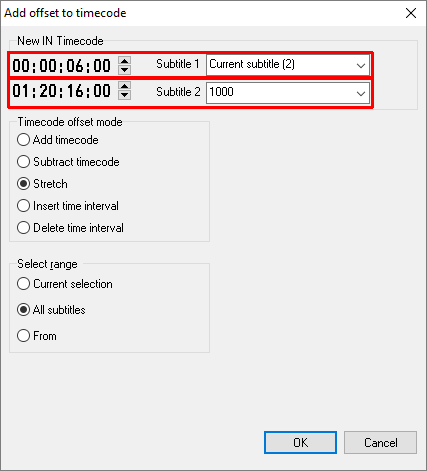
To stretch the timecode correctly:
- Open a subtitle file and convert it to the frame rate of the video file if the frame rates are not the same.
- Open the video file.
- Select any subtitle close to the beginning of the subtitle file and write down the correct IN timecode for the video file
- Select any subtitle close to the end of the subtitle file and write down the correct IN timecode for the video file
- In the Timecode offset window select both subtitles and enter the timecode values for these two subtitles that you have written down
All subtitles in the subtitle file will receive correct timecode values so that they will be played correctly for the specific video file.
Inserting / deleting timecode interval
The functionality allows entering a timecode interval which will be inserted or deleted in the subtitle file. This can be used if a timecode interval was inserted or deleted in the video file.
Please note that FAB Subtitler also allows importing an EDL file which contains a Cut List. After opening a subtitle file you can import an EDL file and all cuts from the EDL file will be applied to the timecode values of the subtitles in the subtitle file.
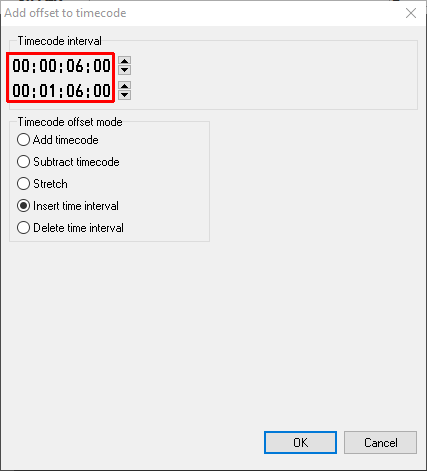
This page was last updated on 2023-02-13