FAB Subtitler BCAST/XCD can be controlled by a playout system. The application RemoteControl.exe can be found in the folder with FAB Subtitler executable (C:\Program Files (x86)\FAB Subtitler) which allows emulating commands coming from the playout system.
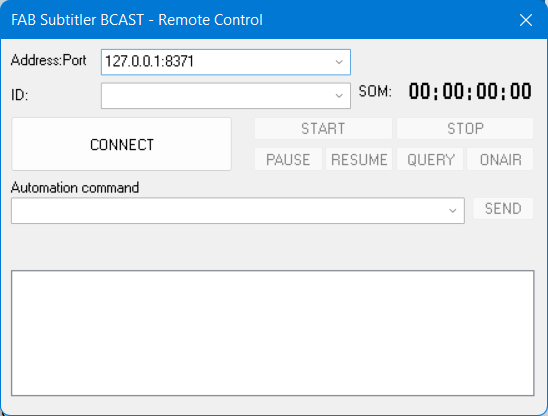
The following buttons are available:
- CONNECT: Establishes a TCP connection to the specified IP:PORT of FAB Subtitler BCAST/XCD
- START: Sends the command STARTFILE with the ID entered in the field ID
- STOP: Sends the command STOPFILE
- PAUSE: Sends the command PAUSEFILE
- RESUME: Sends the command RESUMEFILE
- QUERY: Sends the command QUERYFILE
- ONAIR: Sends the command ONAIRFILE
- SEND: Sends the command specified in the field “Automation command”
Customizing Remote Control
The program RemoteControl.exe supports the following command line parameters:
- /IP=ip:port allows defining the connection to FAB Subtitler BCAST, multiple can be specified. You can add the name of the channel enclosed in () which will be ignored when connecting to the IP address
- /ID=xxx allows defining the content of the field ID, multiple can be specified
- /SOM=xx:xx:xx:xx allows defining the content of the field SOM
- /TITLE=ProgramTitle allows defining the title of program window
- /COMMAND=customcommand allows defining the content of the field “Automation command”, multiple can be specified
- /ADDBUTTON=ButtonName;Command allows adding a button with custom command to the window. You can specify $ID$ which will be replaced by the content of the field ID and $SOM$ which will be replaced by the content of the field SOM
- /XPOS=xposition allows defining the X position of the window on the screen
- /YPOS=yposition allows defining the Y position of the window on the screen
Example of a batch file which will start RemoteControl.exe with special parameters:
START "" /b "c:\Program Files (x86)\FAB Subtitler\RemoteControl.exe" "/TITLE=Channel name" /XPOS=100 /YPOS=10 "/IP=127.0.0.1:8371 (CHANNEL 1)" "/IP=127.0.0.1:8372 (CHANNEL 2)" /SOM=10:00:00:00 /ID=00001 /ID=00002 /COMMAND=COMMAND=LOADCONFIG;FILENAME=C:\FOLDER\Filename1.fcf /COMMAND=COMMAND=LOADCONFIG;FILENAME=C:\FOLDER\Filename2.fcf "/ADDBUTTON=START TRANSCRIPTION;COMMAND=STARTFILE;FILENAME=$ID$;DATA=TC:RT:RT:RT:RT,SOURCE:TRANSCRIPTION" "/ADDBUTTON=STOPTRANSCRIPTION;DATA=SOURCE:ALL"
The program will look like this when started with the above parameters:
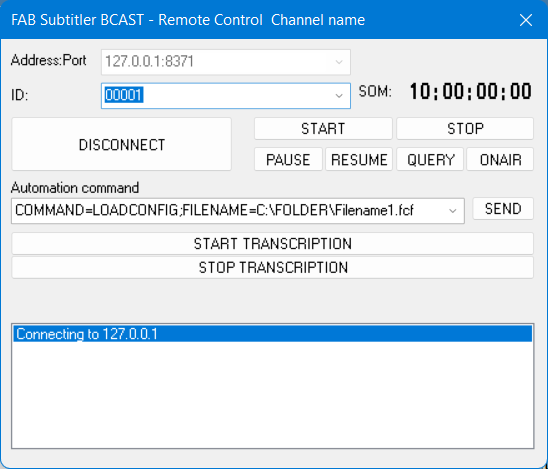
This page was last updated on 2024-05-16