NDI Video can be used in FAB Subtitler for the following functionality:
- Insertion of open (in-vision) subtitles into video
- Timecode reading
All above functionalities will work at the same time and they have been tested successfully with different NDI streams.
Configuration for Insertion of open (in-vision) subtitles into video
- In “Options>System>Output devices" activate NDI, select the input stream and define the name of the output stream:
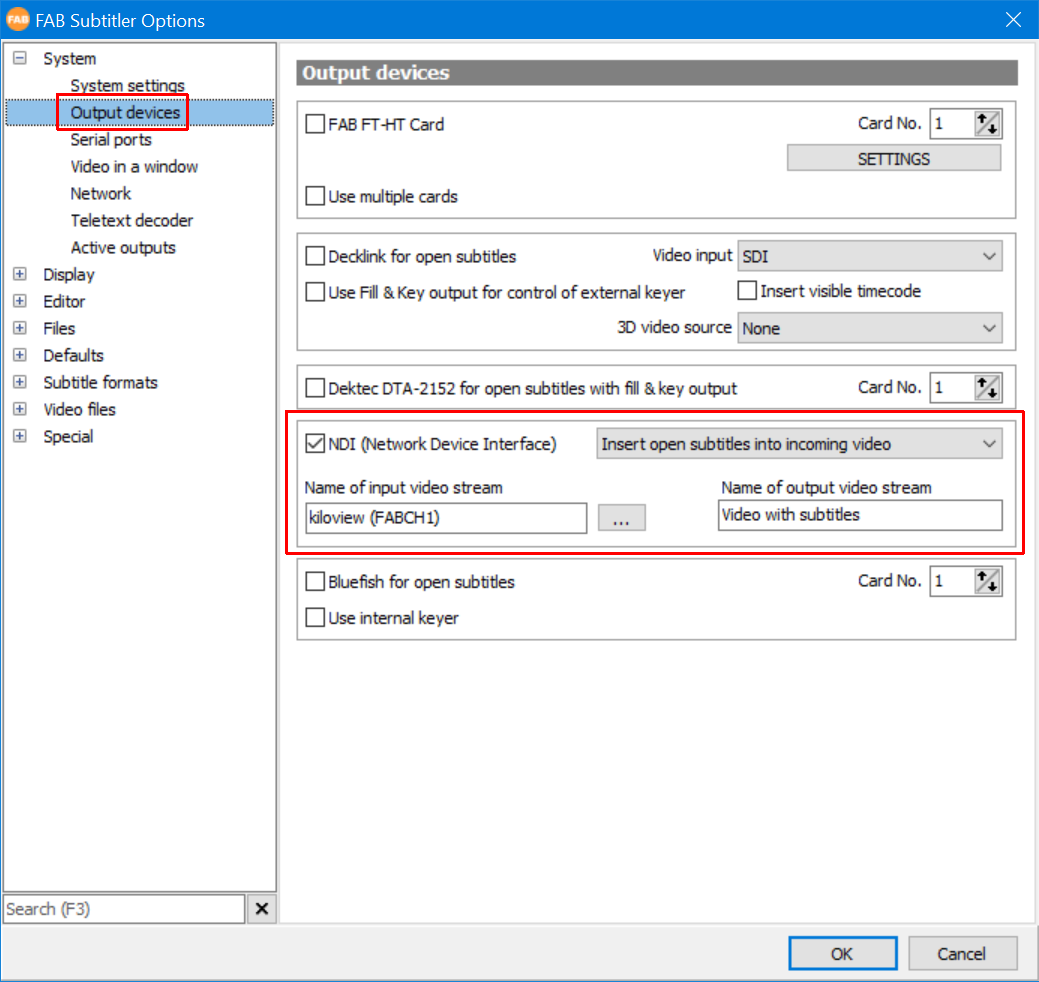
FAB Subtitler will automatically detect the format of the NDI video and create bitmaps with subtitles in appropriate resolution which will be overlaid over the video.
-
To start inserting subtitles into video click on “ON AIR" in FAB Subtitler
-
You can select whether FAB Subtitler shall insert open subtitles into NDI Video or it shall simply provide NDI Video with Fill&Key signals. The Fill&Key operation is described here.
Configuration for Timecode reading
- Open “Options>Specials>Timecode" and set the options as in the picture below:
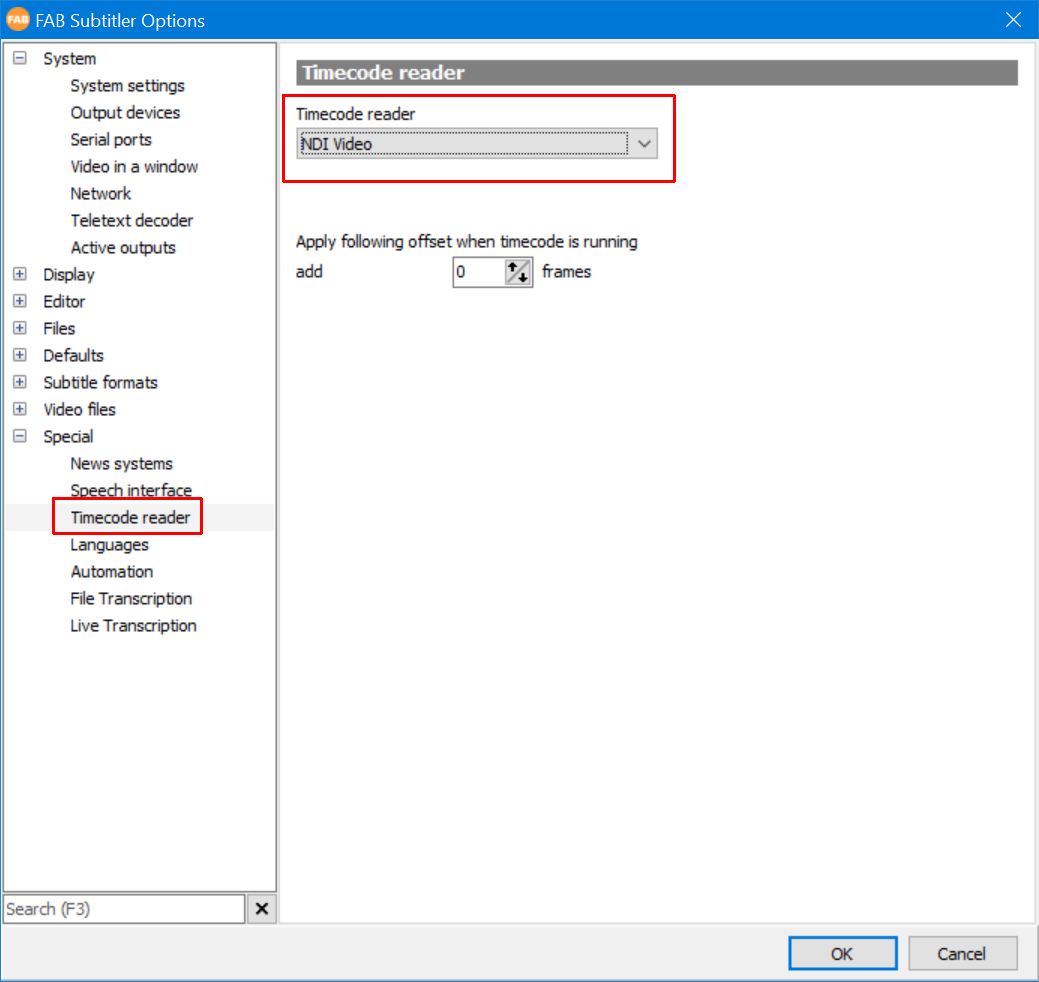
This page was last updated on 2021-05-07