FAB DVB Interface can transmit teletext pages and teletext subtitles and insert them into SDI by using the FAB FT-HT 12 PCIe card. To monitor the teletext signal on the SDI output the easiest way is to connect the SDI output of the FT-HT 12 card to the Aux SDI input of the same FAB FT-HT 12 PCIe card (a distribution amplifier can be used to distribute the SDI output). FAB DVB Interface will receive teletext on the Aux SDI input and FAB Subtitler (Demo) can be used on the same computer to receive any teletext pages and check if the teletext output is correct.
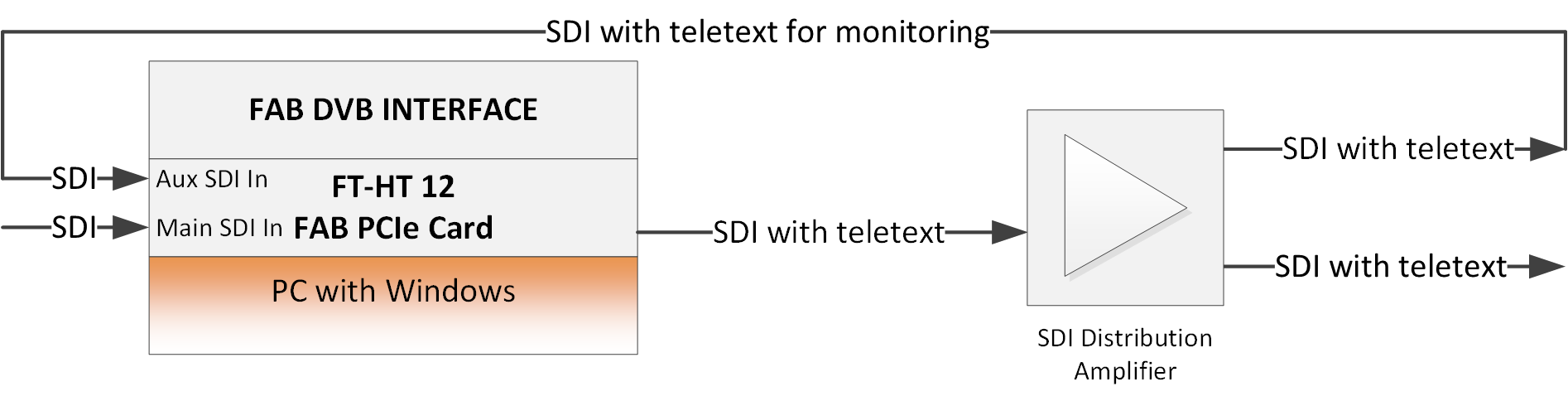
To configure FAB DVB Interface please enable teletext decoding on the Aux input of the FT-HT 12 PCIe card in DVB Config:
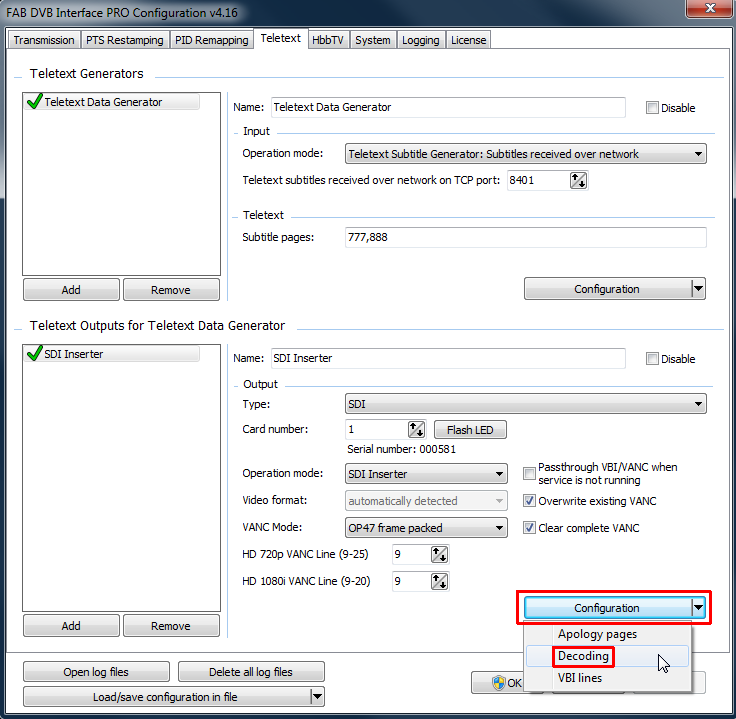
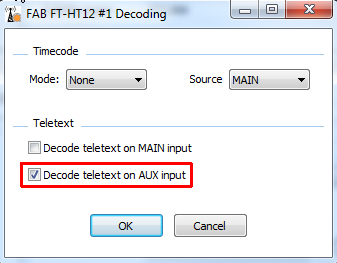
To configure FAB Subtitler (Demo) to receive teletext from FAB DVB Interface:
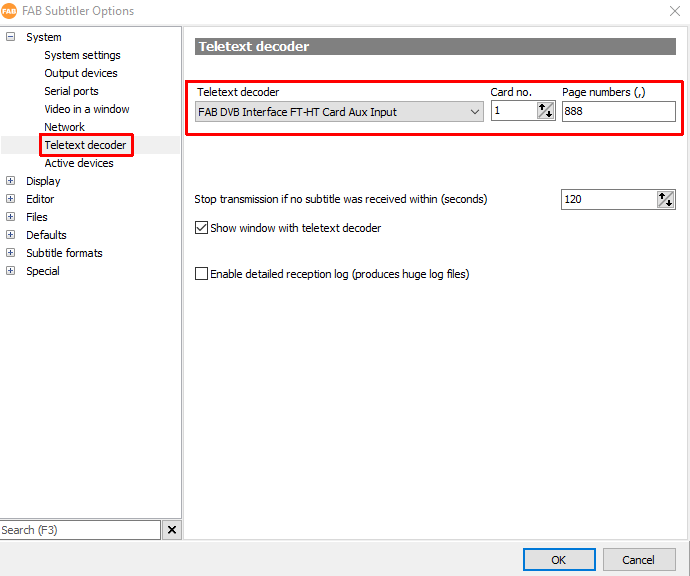
To display a window with a teletext decoder in FAB Subtitler (Demo) click on Display / Teletext decoder:
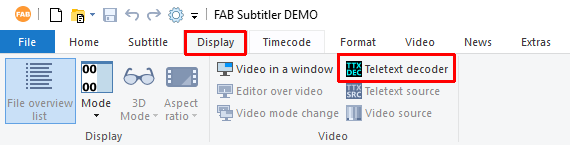
This page was last updated on 2020-05-26