The subtitle list in FAB Subtitler displays the list of subtitles in the currently open subtitle file on the right side of the screen.
Meaning of symbols in the subtitle list
The following symbols are shown on the left side of the subtitle list:
| Symbol | Symbol meaning |
|---|---|
| ! | invalid subtitle according to the criteria for invalid subtitles |
| ? | spell check error |
| ▲▼♦ | modified vertical position: |
| ▲ subtitle is top justified | |
| ▼ subtitle is bottom justified (only displayed when bottom is not default position) | |
| ♦ subtitle is moved up or down or vertical offset is applied | |
| ◘ | shows the color of the first letter of the subtitle |
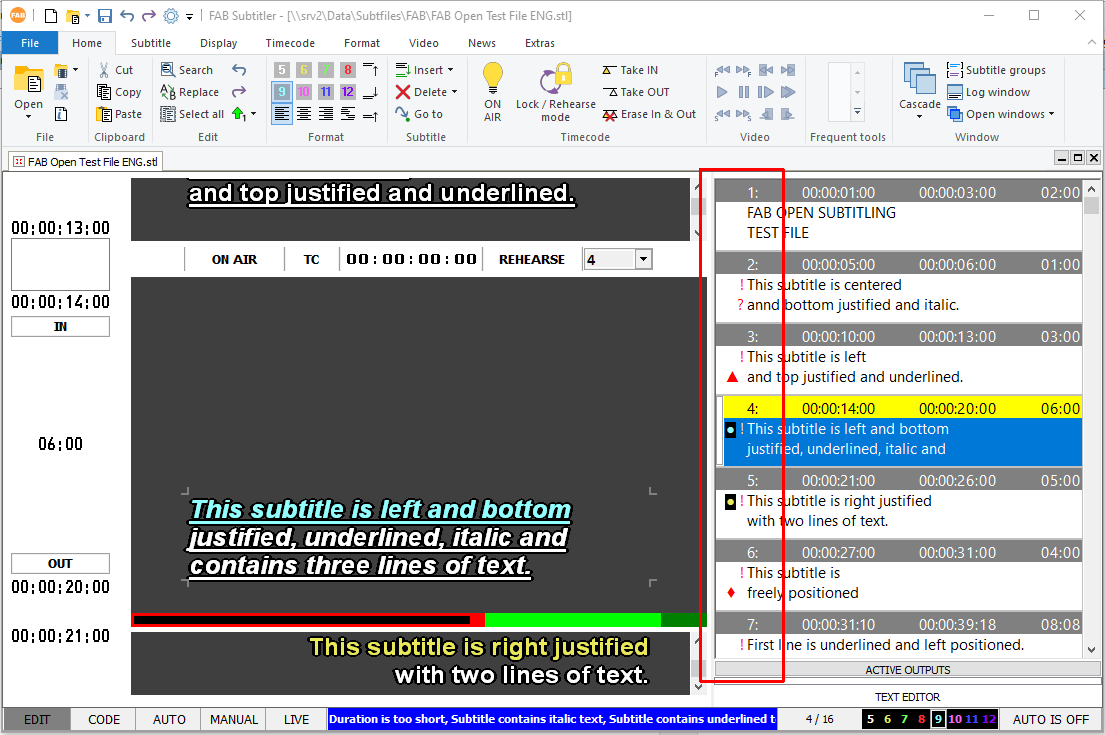
The display of these symbols in the subtitle list can be activated or deactivated in Options/Display/Subtitle list:
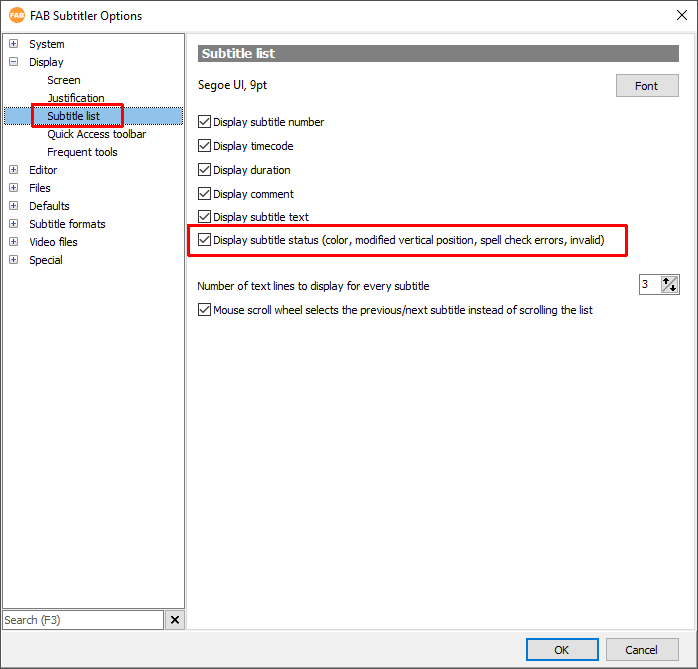
Scrolling with mouse in subtitle list
The following option enables to select previous/next subtitle in the subtitle list instead of scrolling through the list:
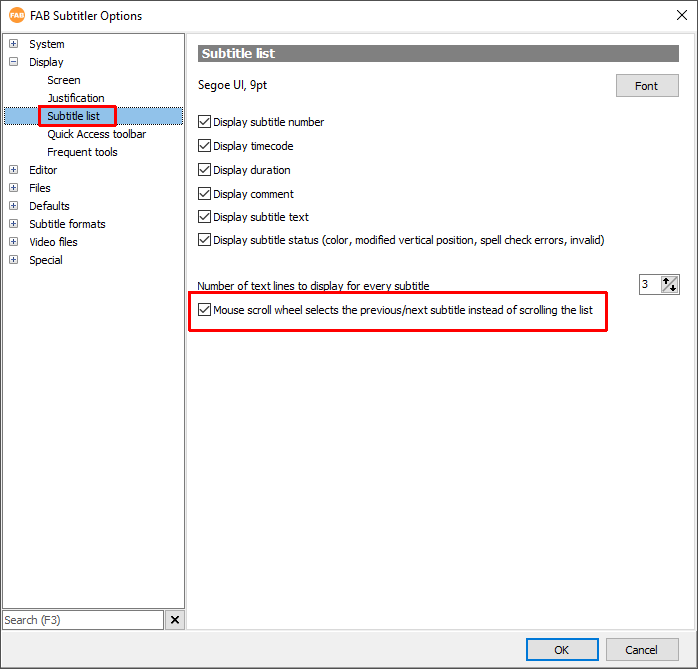
Ctrl + mouse wheel makes subtitle list font bigger/smaller
The siye of the font in the subtitle list can be magnified (zoom in) or reduced (zoom out) by pressing and holding the Ctrl button and scrolling with the mouse wheel at the same time.
This page was last updated on 2022-02-04