Definition of timecode standard (framerate)
FAB Subtitler supports many framerates but only one can be used for all subtitle files that are opened within the program. You can select the framerate in Options / System settings:
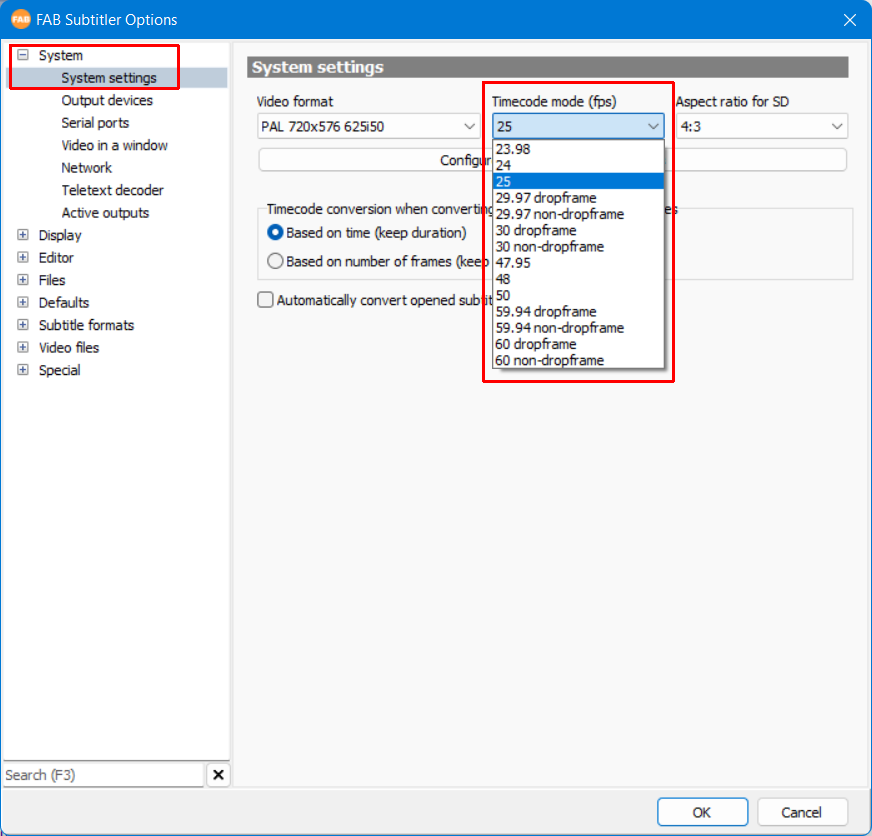
Display of IN & OUT timecode
Every subtitle in a subtitle file has two timecode values:
- IN timecode -> At this time the subtitle will be displayed
- OUT timecode -> At this time the subtitle will not be displayed anymore
FAB Subtitler also displays the duration which is the total time that the subtitle will be displayed. This is automatically calculated by subtracting IN TC from OUT TC.
When there is a problem with timecode, for example when IN TC is higher than OUT TC then FAB Subtitler will display a warning at the bottom of the screen.
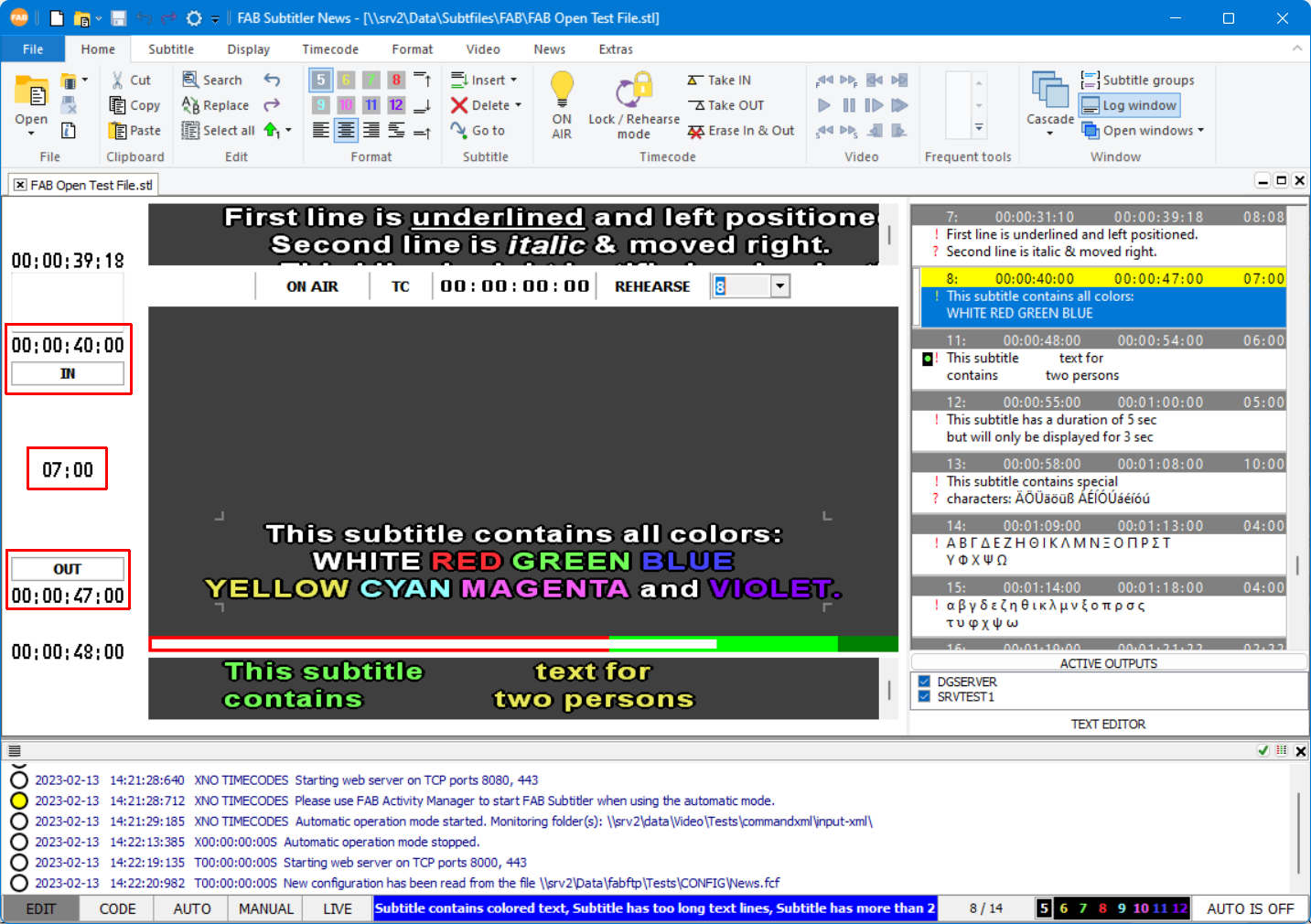
Undefined timecode fields
The IN and OUT TC fields in FAB Subtitler may contain a value or not. In case that the TC value is not displayed this means that the subtitle does not have IN / OUT TC defined. In this case no timecode operations (for example TC offset) will be applied to such subtitle.
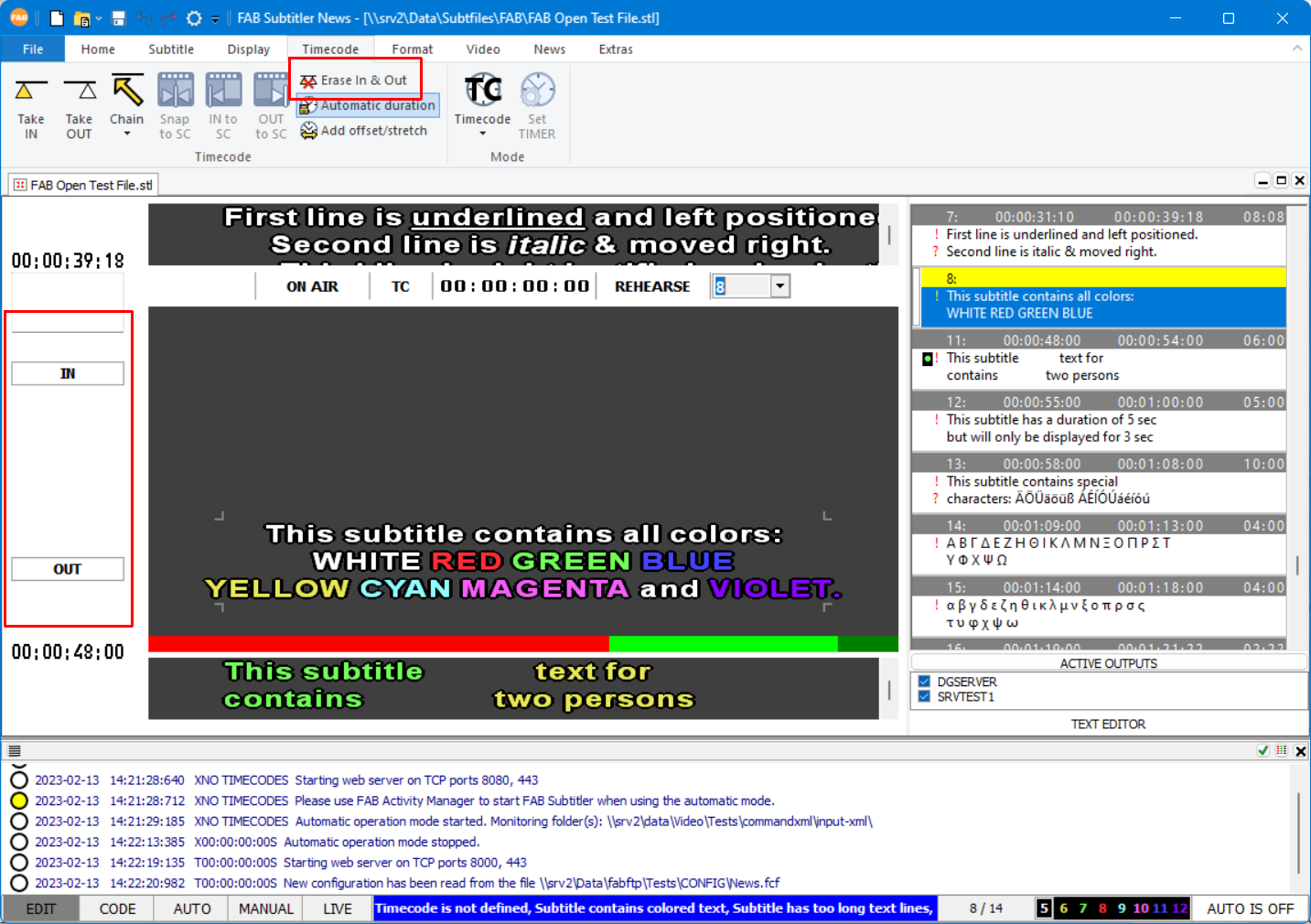
Most subtitle file formats do not support storing undefined timecode into a file and a valid timecode value must be stored into a subtitle file. In these cases FAB Subtitler stores the value 00:00:00:00 into the subtitle file for timecode fields with undefined timecode.
When opening subtitle files FAB Subtitler will check if both IN and OUT timecodes of any subtitle are 00:00:00:00 and in such case the IN and OUT timecodes will be displayed as undefined.
Applying TC offset
You can read about applying TC offset on a a separate page
This page was last updated on 2023-02-13