FAB Subtitler BCAST can transmit subtitles which are provided by different sources:
- Subtitles from a subtitle file (i.e. STL)
- Subtitles received over network
- Subtitles received from a video signal (i.e. Teletext Subtitles)
When subtitles are present simultaneously from more than one source all subtitles will be transmitted. The following possibilities exist to limit transmission of subtitles to selected subtitle sources:
1. Automatic selection of subtitle source
FAB Subtitler can be configured to transmit only subtitles from one source when multiple sources are active. The priority for subtitle sources can be defined here:
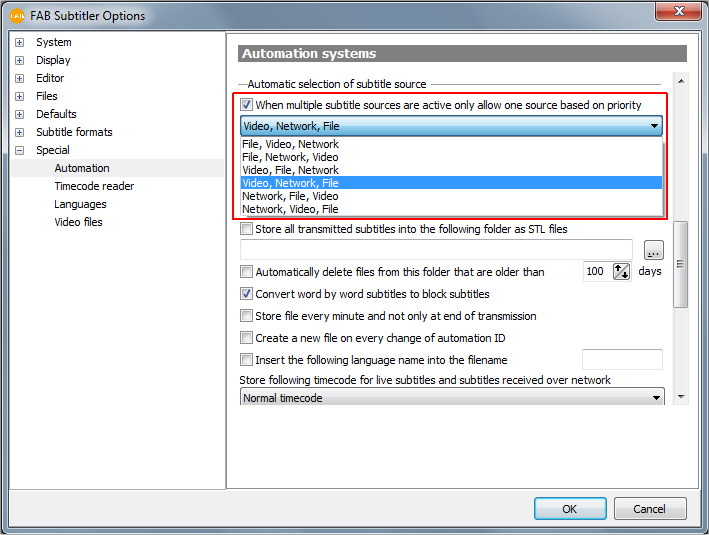
When the above configuration is enabled subtitles will be transmitted with this priority:
-
If subtitles are decoded on the video input then only these subtitles will be transmitted. The detection of the presence of subtitles on the video input is based on presence of teletext data in the VBI and not on the presence of the teletext subtitle page. Subtitle data is considered as not present when teletext data is not detected in at least consecutive 5 video frames in the video signal.
-
If a TCP network connection is open from FAB Subtitler LIVE to FAB Subtitler BCAST and subtitles are not decoded on the video input then only subtitles received over network will be transmitted.
-
If a subtitle file exists on the hard disk of FAB Subtitler BCAST and subtitles are not decoded on the video input and also no TCP network connection is open from FAB Subtitler LIVE then subtitles from the subtitle file will be transmitted.
Any order of File / Video / Network source priority can be selected in above configuration.
2. Selection of default subtitle source as defined in Options
When the subtitle source is not defined by any other way (through automation system, subtitle database or playlist.xlt file) then the default subtitle sources as defined in Options are used.
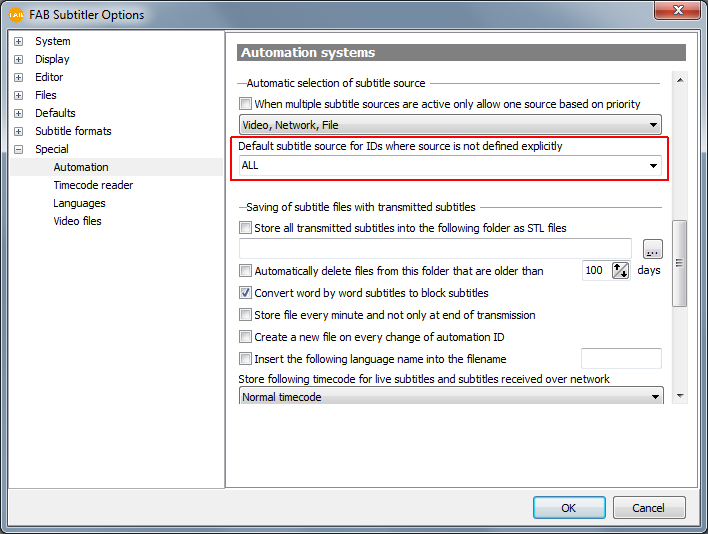
The above example defines that all subtitle sources are allowed when the automation system does not specify explicitly which subtitle sources are allowed.
3. Selection of subtitle source by automation system
When the automation system is using FAB Automation Protocol to send commands to FAB Subtitler BCAST there are two commands that the automation system can send to define the allowed subtitle source for the currently active automation ID:
COMMAND=STARTFILE;FILENAME=ID001;DATA=TC:10:00:00:00,SOURCE:FILE+NETWORK
The command STARTFILE sets a new ID and sets the starting timecode to 10:00:00:00 which becomes effective immediately. The parameter SOURCE:FILE+NETWORK defines the allowed subtitle sources for the duration of the automation ID.
COMMAND=SETSOURCE;DATA=FILE+NETWORK
The command SETSOURCE sets the allowed subtitle source for the duration of the active automation ID.
4. Selection of subtitle source in the file playlist.xlt
FAB Subtitler BCAST will evaluate the file playlist.xlt which must be located in the folder with the subtitle files on the local disk. The file playlist.xlt is a simple text file in the following format:
ID007 = ID007,SOURCE=ALL
ID115 = ID115,SOURCE=VIDEO+NETWORK
The ID on the left of = is the automation ID. The ID on the right of = is the replacement ID which can be used to remap an automation ID received from automation system to a different ID. The parameter SOURCE= defines allowed subtitle sources for the specified automation ID.
5. Selection of subtitle source in the subtitle database
FAB Subtitler BCAST will evaluate the custom field BCASTCmd from FAB Subtitle Database. The content of this field is similar to the content of one line in the file playlist.xlt as described above. The most simple way to define the subtitle source is to simply enter the following into the field BCASTCmd:
SOURCE=NETWORK
Example of a configuration for reception of subtitles from external providers
This example shows how to configure FAB Subtitler BCAST to:
- For all automation IDs allow only subtitle sources within the TV station
- For automation ID ID007 allow also subtitles from all network sources
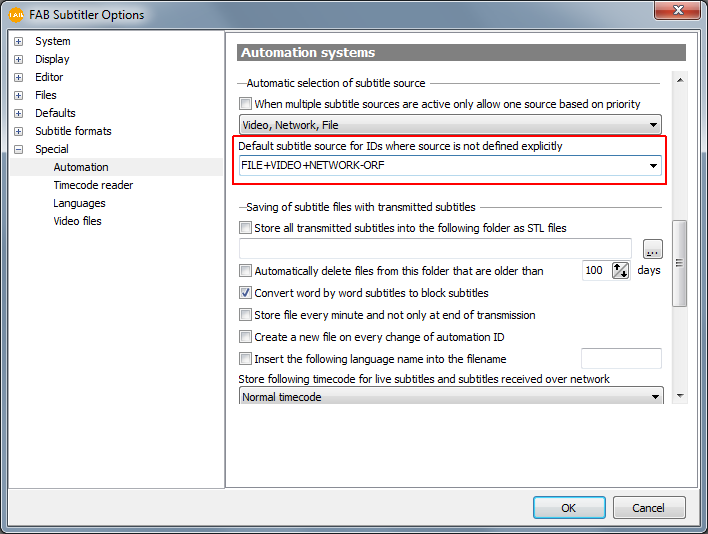
The above configuration defines that for all automation IDs where the subtitle source is not defined elsewhere the following subtitle sources will be permitted:
- Subtitles from a subtitle file
- Subtitles received on a video input
- Subtitles received over network but only from network sources belonging to the group ORF
To define the network group ORF please see the example below:
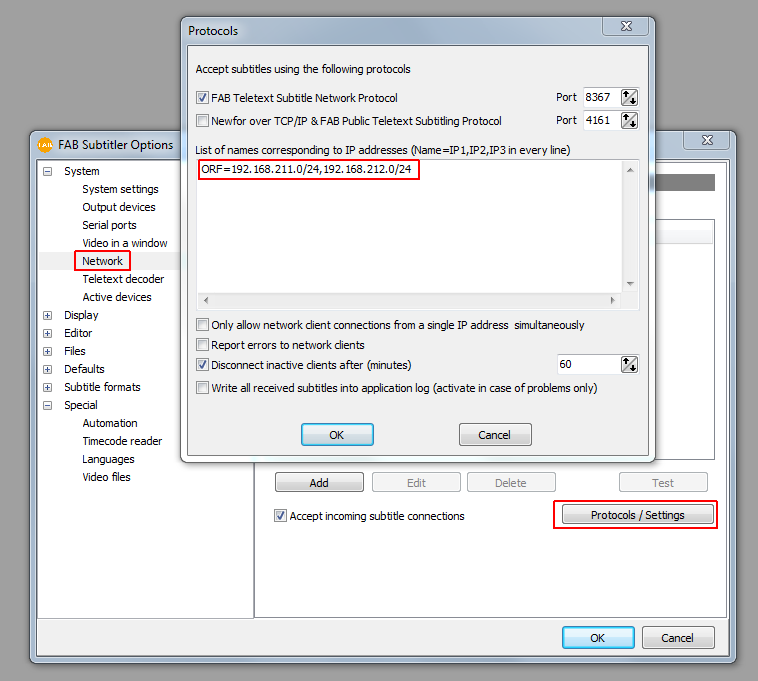
To define that subtitles for ID007 should be permitted from any network source and not only from the network group ORF either enter this line into playlist.xlt file:
ID007 = ID007,SOURCE=NETWORK
or enter this into the field BCASTCmd in the subtitle database record for automation ID ID007:
SOURCE=NETWORK
Keywords allowed in playlist.xlt and BCASTCmd database field
The following keywords are permitted in the file playlist.xlt and in the BCASTCmd field of FAB Subtitle Database:
| KEYWORD | Description |
|---|---|
| SOURCE= | Defines allowed subtitle sources for the automation ID. Possible parameters are: \ ALL, NONE, FILE, VIDEO, NETWORK, NETWORK-NAME, FILE+VIDEO, FILE+NETWORK, FILE+NETWORK-NAME, FILE+VIDEO+NETWORK, FILE+VIDEO+NETWORK-NAME\ NAME is the name as defined for an IP address or IP range \ Example: SOURCE=VIDEO+NETWORK-NAME |
| LIVE= | Defines that the ID will be subtitled live and the subtitle file does not exist. When the automation system uses the command QUERYFILE to ask for the existence of the subtitle file for the automation ID the reply will be OK even when the subtitle file does not exist. \ Example 1: LIVE=Y \ Example 2: LIVE=N |
| TC= | Defines the starting timecode for the automation ID. When the automation ID is activated and FAB Subtitler is configured to receive timecode from automation system and not to read it from the timecode reader it will set the internal timecode to this value \ Example: TC=10:00:00:00 \ Example: TC=RT:RT:RT:RT (to use time of day as timecode) |
| PLFOFS= | Defines the timecode offset offset that will be applied to timecode values stored in the primary subtitle file with transmitted subtitles when FAB Subtitler BCAST is configured to store transmitted subtitles in a subtitle file. The timecode value can be preceded by a + or a - sign. \ Example: PLFOFS=-10:00:00:00 |
| SLFOFS= | Defines the timecode offset offset that will be applied to timecode values stored in the secondary subtitle file with transmitted subtitles when FAB Subtitler BCAST is configured to store transmitted subtitles in a subtitle file. The timecode value can be preceded by a + or a - sign. \ Example: SLFOFS=-10:00:00:00 |
| ADDOUTPUTS= | Defines the names of output devices that shall be activated for the ID in addition to already active devices. Multiple names shall be separated by a + sign. \ Example: ADDOUTPUTS=TVE2+TVE3 |
| REMOVEOUTPUTS= | Defines the names of output devices that shall be deactivated for the ID. Multiple names shall be separated by a + sign. \ Example: REMOVEOUTPUTS=TVE2+TVE3 |
| STARTACTIONS= | Defines the actions (separated by + sign) that shall be executed when the ID is received. The actions will not be executed if the previous ID had the same StartActions. \ Example: STARTACTIONS=ACTIVATETRANSCRIPTION+REPORTSTATUS |
| STOPACTIONS= | Defines the actions (separated by + sign) that shall be executed a new ID is received and the new ID has different or no STARTACTIONS defined. The actions will not be executed if the previous ID had the same StartActions. \ Example: STOPACTIONS=DEACTIVATETRANSCRIPTION |
| VOFFSET | Defines that vertical offset as defined in options shall be applied to all transmitted subtitles. \ Example: VOFFSET |
Example of the file playlist.xlt:
ID001 = ID001,SOURCE=FILE+NETWORK,TC=10:00:00:00
ID007 = ID007,SOURCE=FILE,TC=10:00:00:00,PLFOFS=01:00:00:00
ID035 = ID035,SOURCE=NETWORK,TC=RT:RT:RT:RT,VOFFSET
When the timecode is specified as RT:RT:RT:RT the time of day will be used as timecode. The ID specified right to the = is a replacement ID that will be used by the BCAST. It can be used if the automation system sends an ID and the BCAST shall load a file with a different ID.
This page was last updated on 2021-05-06