Most of FAB Software applications can be used over Remote Desktop without any problem. There are some exceptions when FAB applications require a USB Dongle. The following applications cannot be started in a Remote Desktop session:
- FAB Subtitler STD/PRO/LIVE/MPEG
- FAB Media Encoder
- FAB Media Converter
- FAB Teletext Editor BASIC/PREMIUM
These applications have to be started over a normal session. However when they are running the user can connect over remote desktop and keep using the application without closing it.
If this limitation is a problem then there are multiple solutions.
Workaround using a person onsite
A person onsite can start the FAB application before a remote user connects using remote desktop.
Workaround using FAB Activity Manager
FAB Activity Manager is a FAB application which makes sure that another FAB application is always started as long as a user is logged on. FAB Activity Manager will configure Windows to login automatically with Username/Password and then it will start FAB application(s). After that a remote desktop session can be established and FAB applications will already be running.
To read how to set up FAB Activity Manager click here
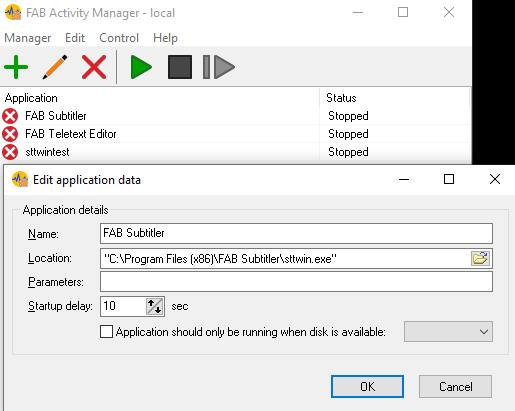
Using TightVNC instead of Remote Desktop
You can use TightVNC to connect to the PC instead of using remote desktop.
Using FAB Software in Virtual Machines
To read how to Use FAB USB Dongles in Virtual Machines click here
Using a FAB USB Dongle over Network
This page describes how to connect a FAB USB Dongle over network.