FAB Subtitler Server includes the functionality to provide transcription of audio/video files. The software runs in background as a Windows service and provides file transcription service to one or multiple FAB Subtitler PRO/LIVE/MPEG workstations over network. Every FAB Subtitler can use the integrated functionality to transfer a video file over a TCP network connection to FAB Subtitler Server. The file transcription is done in background and resulting files are returned to the workstations over network.
A software license needs to be obtained to use this functionality.
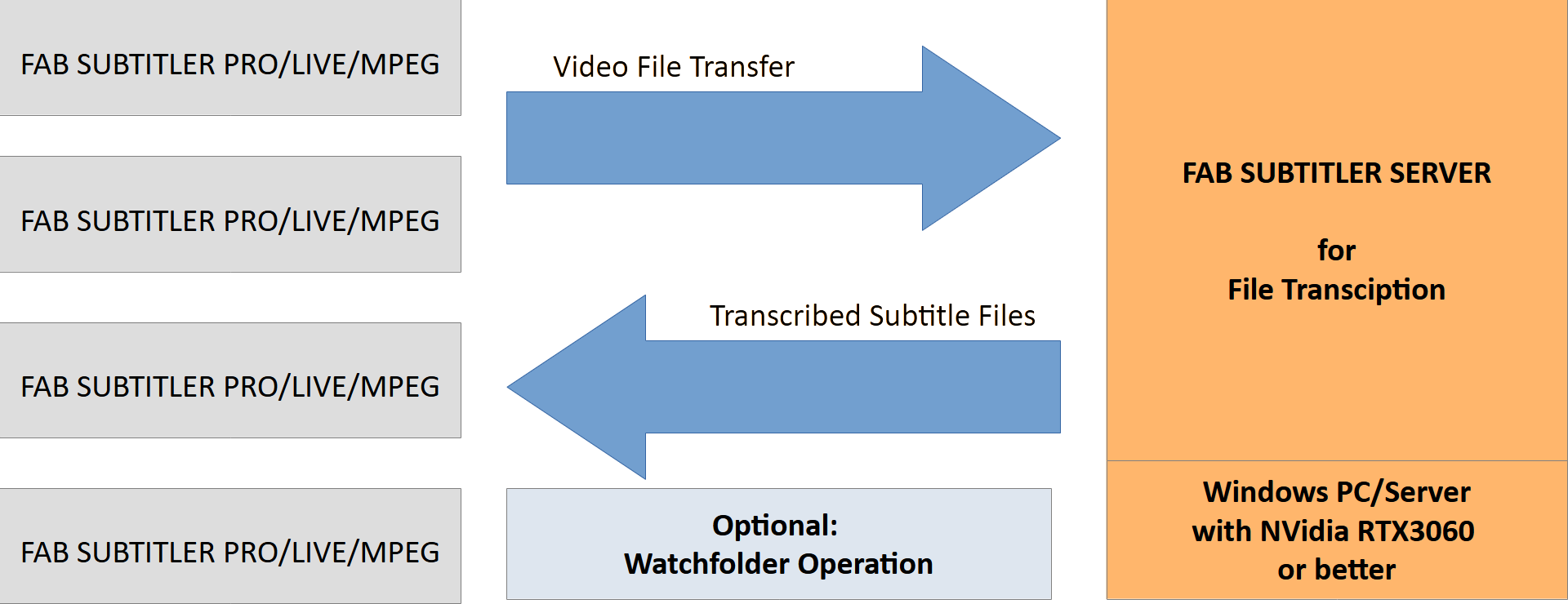
Configuration
To open configuration start “FAB Subtitler Server Configuration” program from the start menu. In the tab “File transcription” you will find the settings:
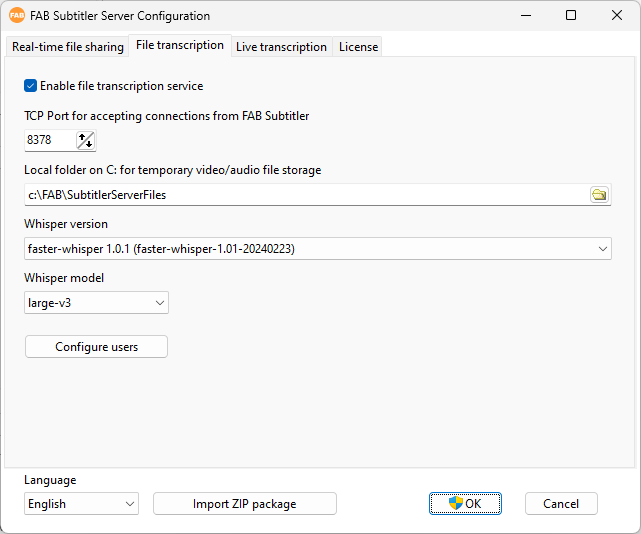
Configure the following:
- TCP port to accept network connections from FAB Subtitler PRO/LIVE/MPEG
- Local folder (on drive C:, not a network folder) for local storage of files. Make sure that there is enough space because video files transferred from FAB Subtitler workstations will be stored in this folder.
- Whisper version: Download the required transcription engine from here, click on “Import ZIP Package” and import it and then select it in the list.
- Configure users: It is necessary to configure usernames/passwords for access from FAB Subtitler workstations over network. The same username/password has to be entered on FAB Subtitler workstations.
Make sure to restart the Windows service after any configuration change.
No manual operation is possible within the FAB Subtitler Server software because everything is done from within FAB Subtitler PRO/LIVE/MPEG software which can be installed on the same PC or on multiple remote PCs.
In FAB Subtitler it is necessary to configure file transcription in options here:
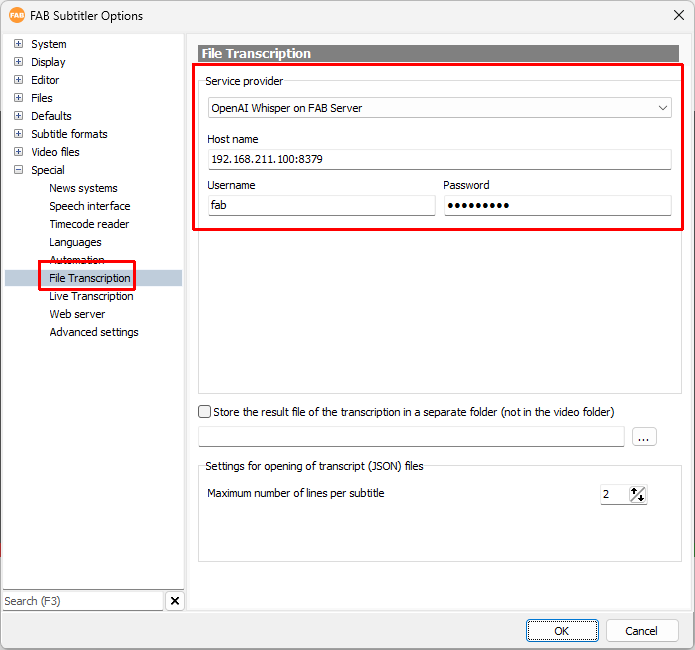
Operation
In FAB Subtitler click in the ribbon on Video / Transcribe file.
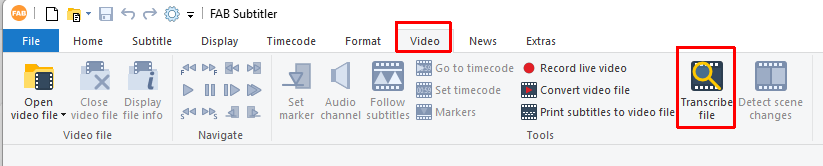
In the displayed window select the video file that you wish to transcribe and click on the button “Transcribe”. The video file will be transferred over network to FAB Subtitler Server and stored in the internal queue. As soon as previously transferred video files are transcribed the transcription of the new video file will be started and the progress will be display in FAB Subtitler.
You can close and reopen this window at any time and the content will always be updated.
When the transcribed file is available it will appear in the list and you can open it in FAB Subtitler by clicking on “FUNCTION” and “Open selected file” or use the right mouse button.
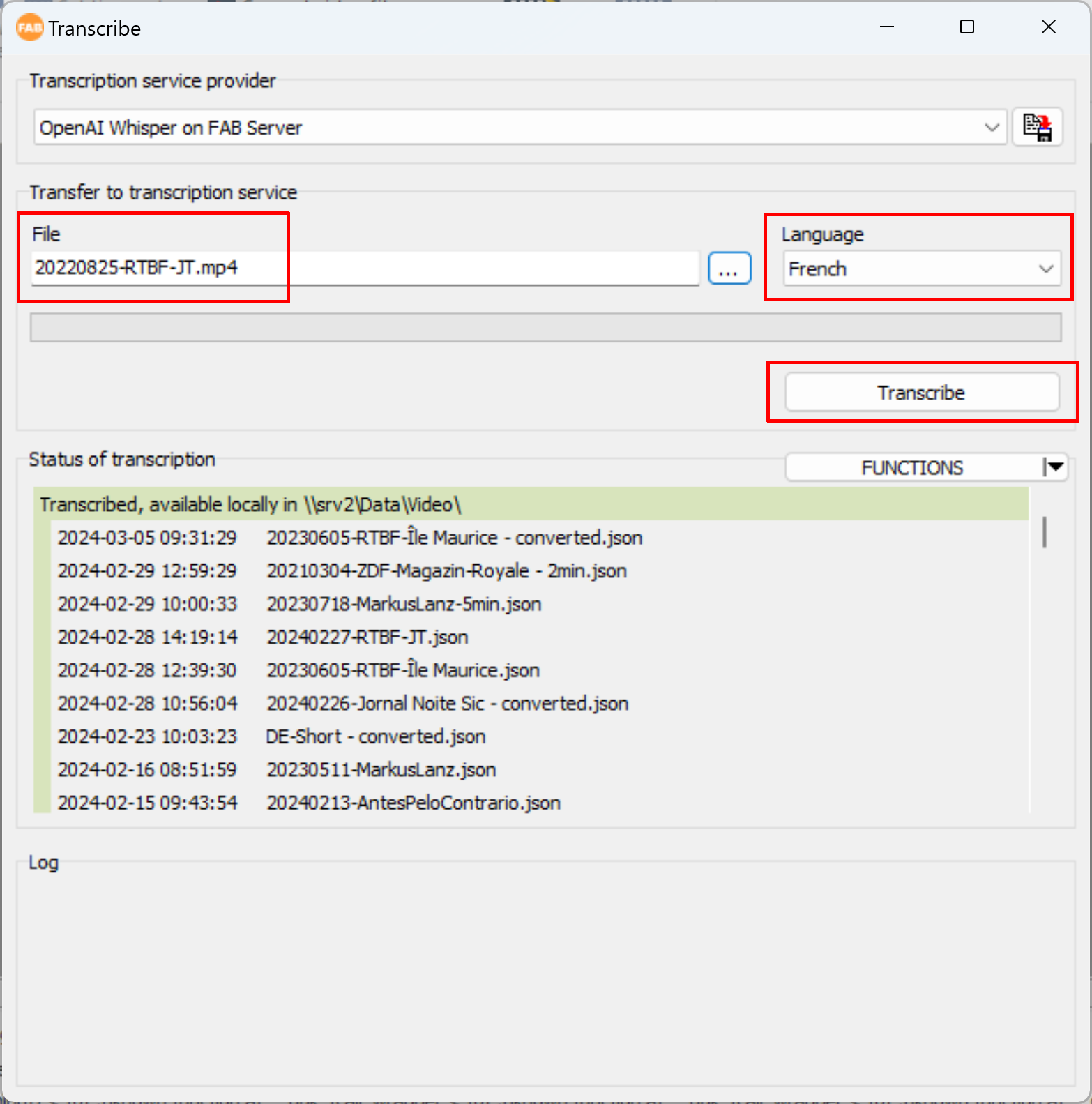
Log files
Log files are available on the computer where FAB Subtitler Server is installed in the following folder:
c:\ProgramData\FAB\FAB Subtitler Server\Log
This page was last updated on 2024-03-27