FAB Subtitler MPEG/PRO can insert DVB and teletext subtitles in multiple languages into a TS file. However the PIDs for each inserted language have to be configured beforehand by following these instructions:
- In FAB Subtitler MPEG/PRO you have to define the PIDs for each language. Click on “File>Options>Special>Video files>Insertion into TS” and click “LANGUAGES” as seen in the picture below:.
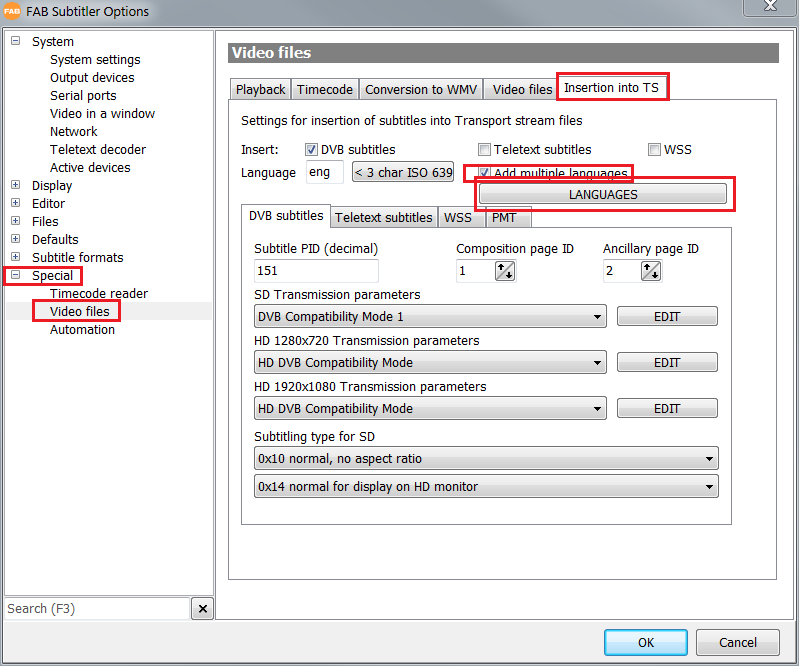
- Define new languages or edit the existing ones (click on “Language properties”) as seen in the picture below and define the PID for each language:
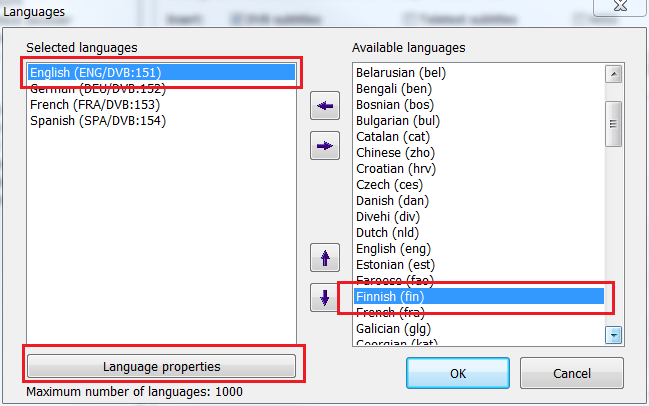
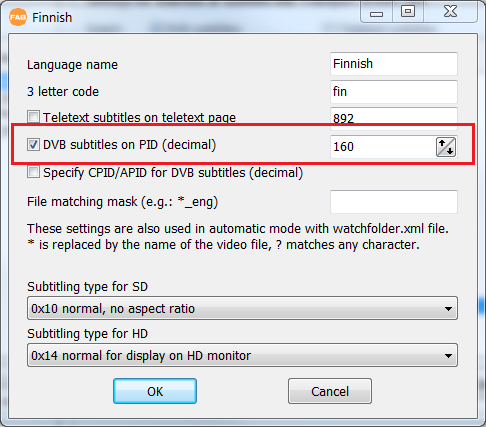
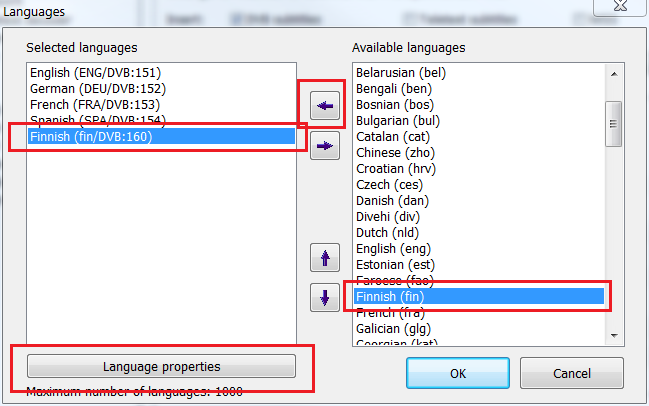
- To insert subtitles in multiple languages into a TS file click on “Video / Print subtitles to video file / Select subtitle language files” and select the appropriate files as seen in the picture below:
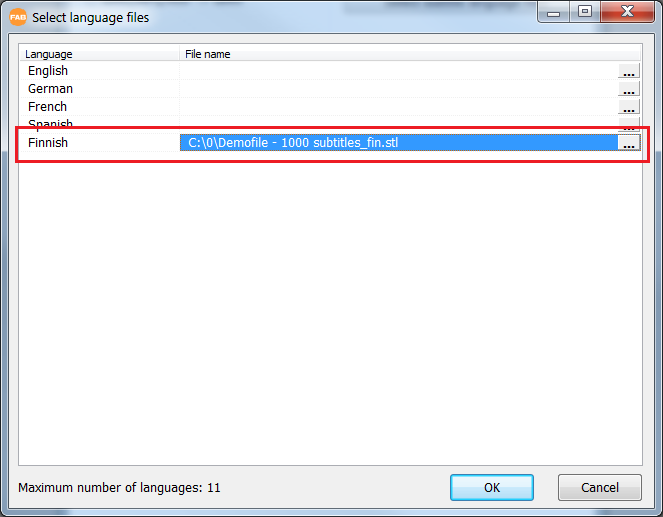
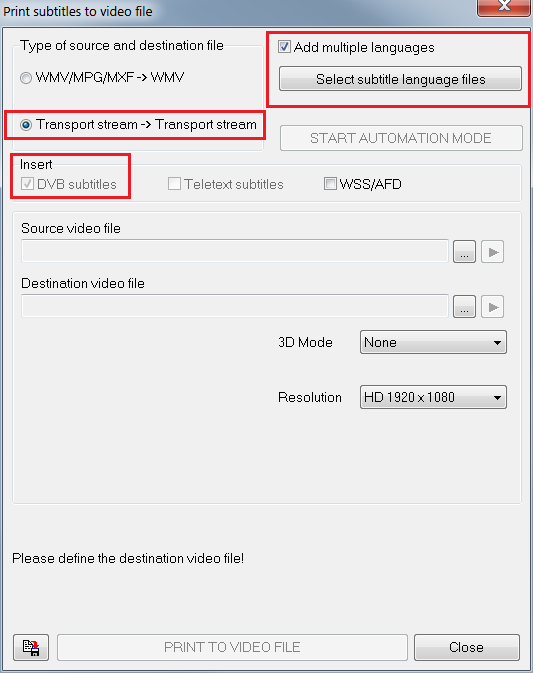
- Click on “Video / Print subtitles to video file”, select the source and destination TS file and start the insertion process.
This page was last updated on 2020-05-26