When trying to save a subtitle file in FAB Subtitler and the program hangs then most probably this occurs because Windows is blocking the file that is being saved. To fix this please do the following:
-
Click on Windows start button, type “Services” into the search field and open the Services
-
Right click with the mouse on “Windows search” service and choose “Stop”
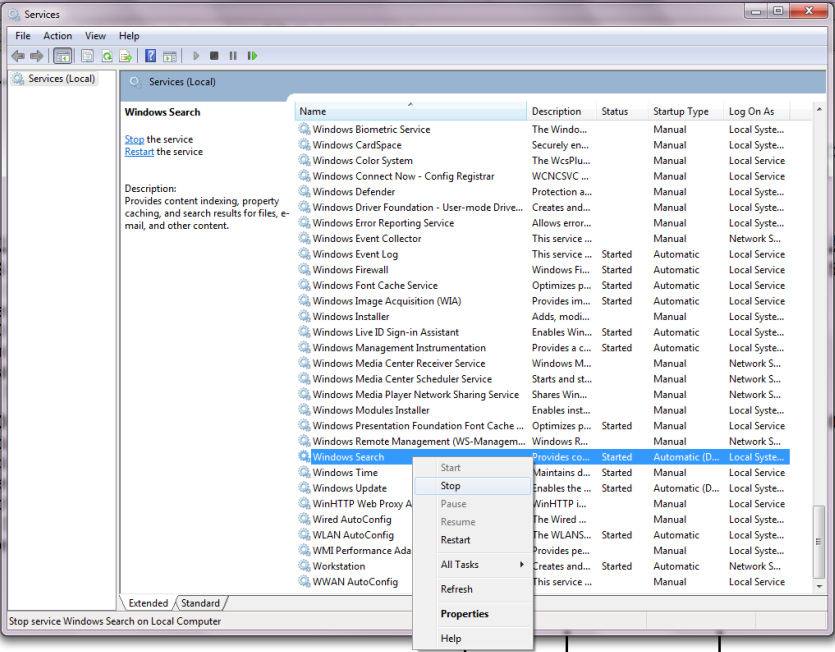
- When the service is stopped then right click with the mouse on “Properties” and choose “Disabled” as a Startup type
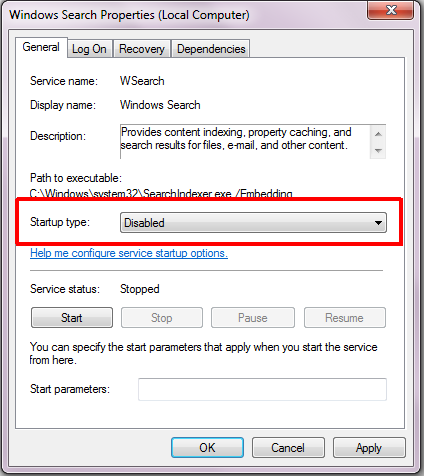
This page was last updated on 2021-05-06