FAB Subtitler supports automatic conversion of shortform words to a longer form. A list of words that contains short forms and long forms is stored in a text file. Multiple text files can be created with shortforms and longforms and all or only some of these files can be made active in FAB Subtitler.
Configuration of Shortforms
You can edit shortforms by opening Options and selecting Editor / Shortforms:
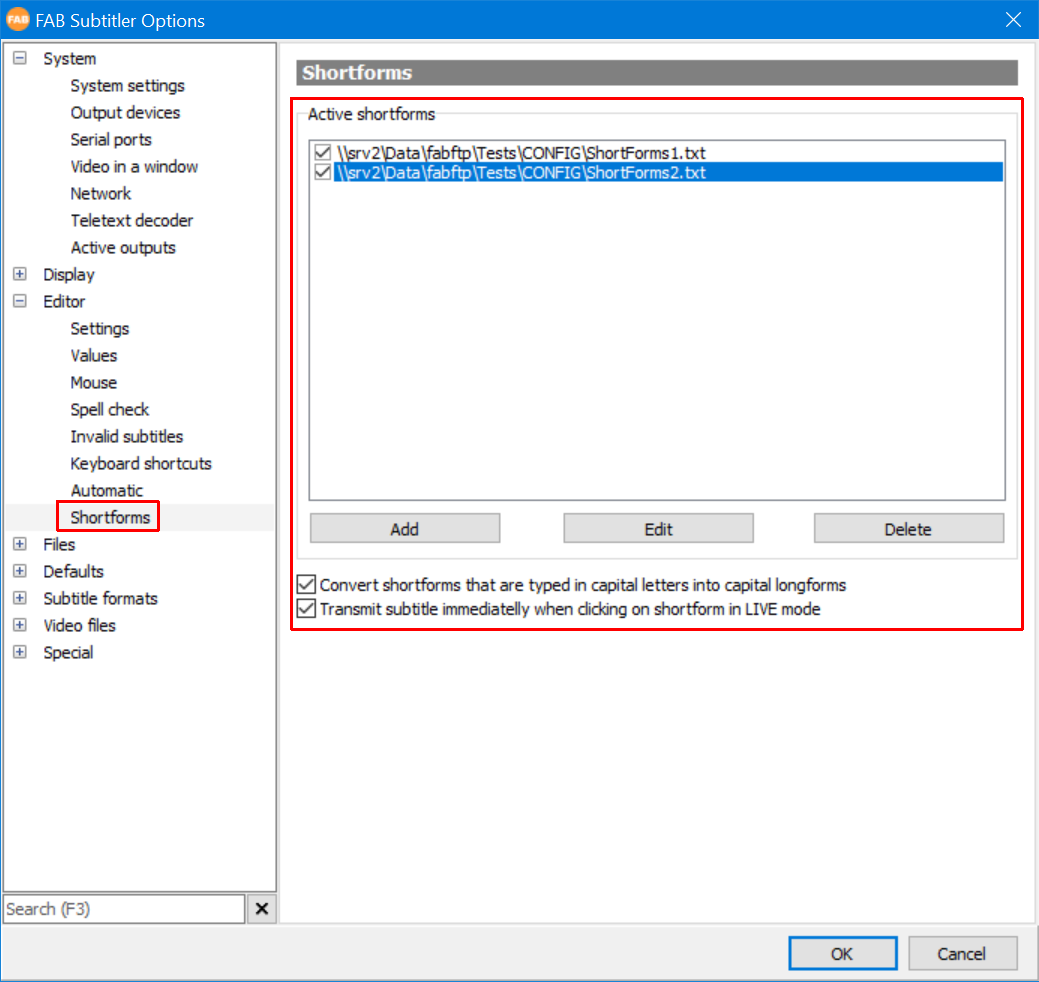
You can also edit shortforms by clicking on Extras / Shortforms:
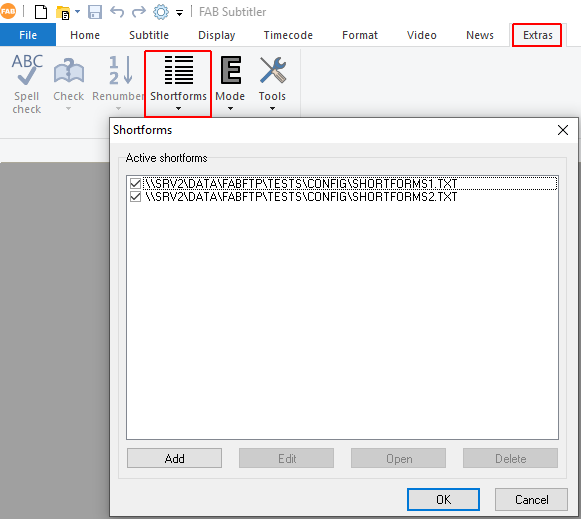
You can add a new file with shortforms by clicking on the button “Add”.
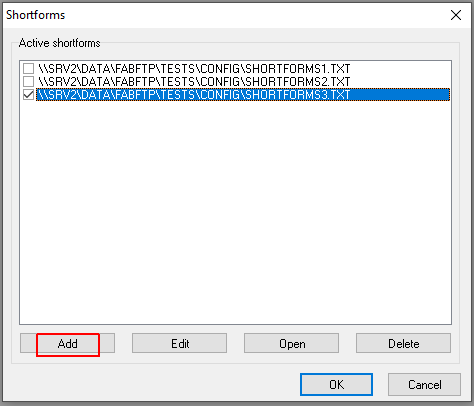
To edit shortforms simply click on “Edit” button.
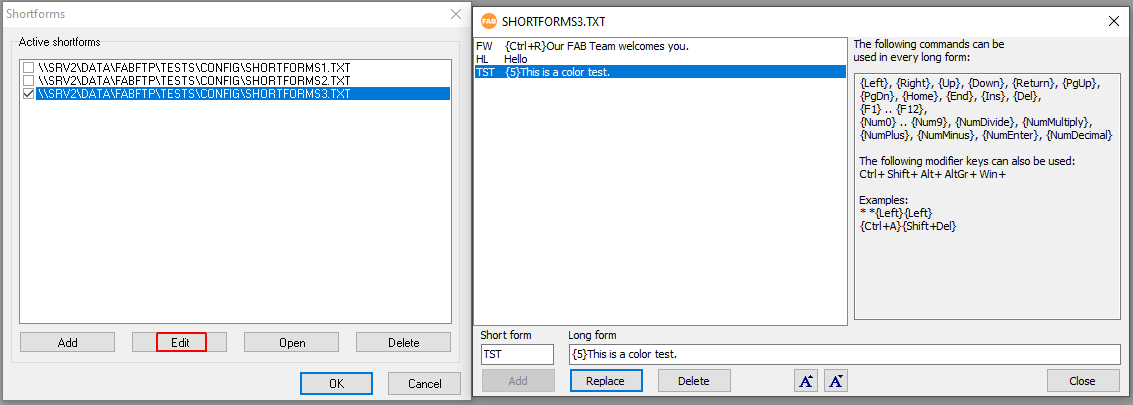
To activate/deactivate shortforms simply check/uncheck the box under “Active shortforms” and click OK.
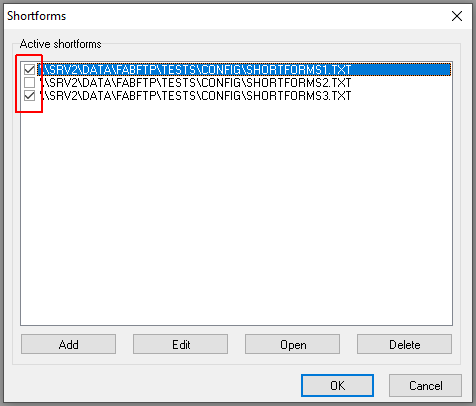
Format of text file for storage of Shortforms
The following file is an example of how FAB Subtitler stores shortforms and longforms into a text file:
spk = Speaker
tst = This is a test.
c2 = This is a test with a{2}color change.
WWY = We welcome you to the live subtitling of our latest news.
Using Shortforms in FAB Subtitler
Shortforms are expanded automatically when typing in the FAB Subtitler Editor for creating subtitles and also when typing the text in the Speech Interface in FAB Subtitler LIVE.
Shortforms are also converted to longforms when texts are received from live transcription.
This page was last updated on 2021-05-06