For DVB Multiplexers without PCR/PID Sync
The traditional way to connect multiple DVB multiplexers to FAB DVB Interface is connecting the ASI or IP output of each multiplexer to the inputs of FAB DVB Interface. This is required in order for the FAB DVB Interface to receive all services that need subtitles and to synchronize the PTS values in DVB subtitle PIDs to the PCR which is coming from every DVB multiplexer.
Example 1: DVB subtitling system in main/standby configuration feeding three DVB multiplexers
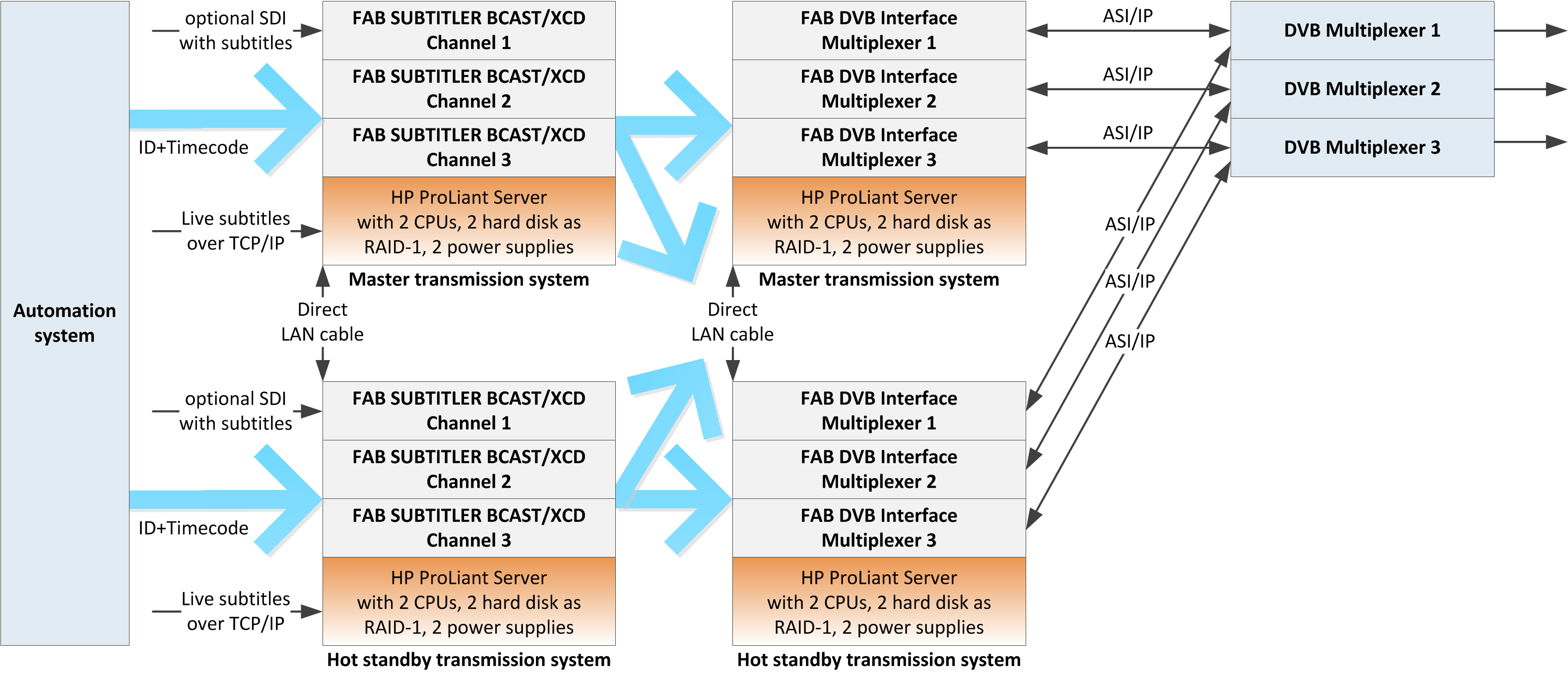
Example 2: DVB subtitling system feeding three DVB multiplexers
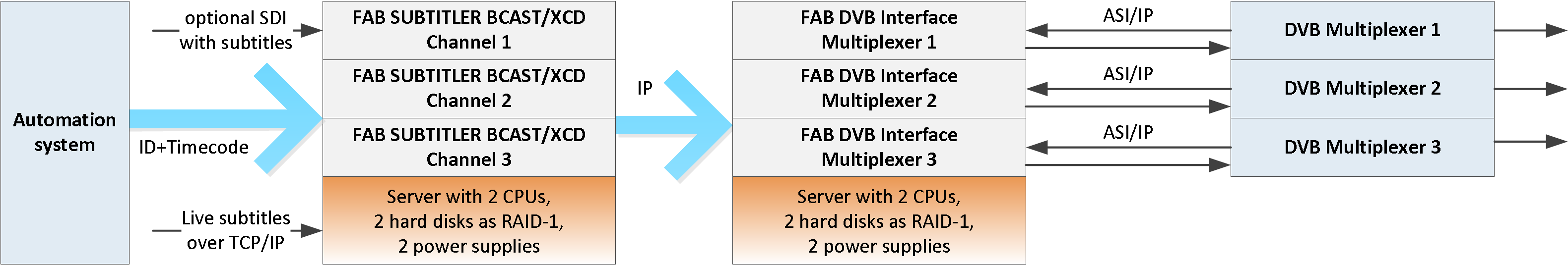
Example 3: DVB subtitling system feeding three DVB multiplexers via an auxiliary multiplexer
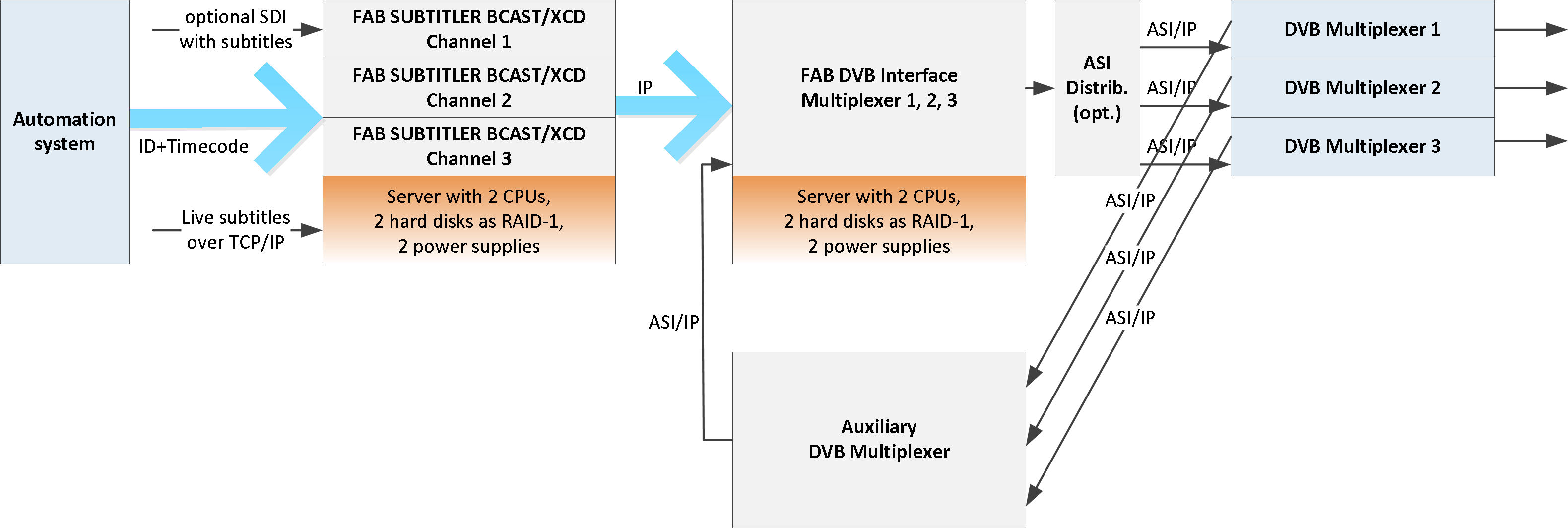
For DVB Multiplexers with PCR/PID Sync
Some multiplexers however include the possibility to synchronize the PCR values of all services on their outputs or only values of single PIDs to the main service PCR. This is often called “PCR Sync functionality” or “PID Sync functionality”. Examples of such multiplexers are certain models of Motorola/Therayon Cherry Picker, Harmonic and Cisco. Enabling the PCR/PID Sync functionality on the multiplexer, it is possible to distribute the output of one FAB DVB Interface to many such multiplexers at the time without connecting the output of each multiplexer to the input of FAB DVB Interface. The multiplexer will recalculate the PCR and/or PTS values from all the services present on its inputs in order for the PCR and PTS values to be synchronous on the multiplexer output.
Example 4: DVB subtitling system feeding one DVB multiplexer without PCR/PID sync functionality and additional multiplexers that support PCR/PID sync functionality from a single FAB DVB Interface
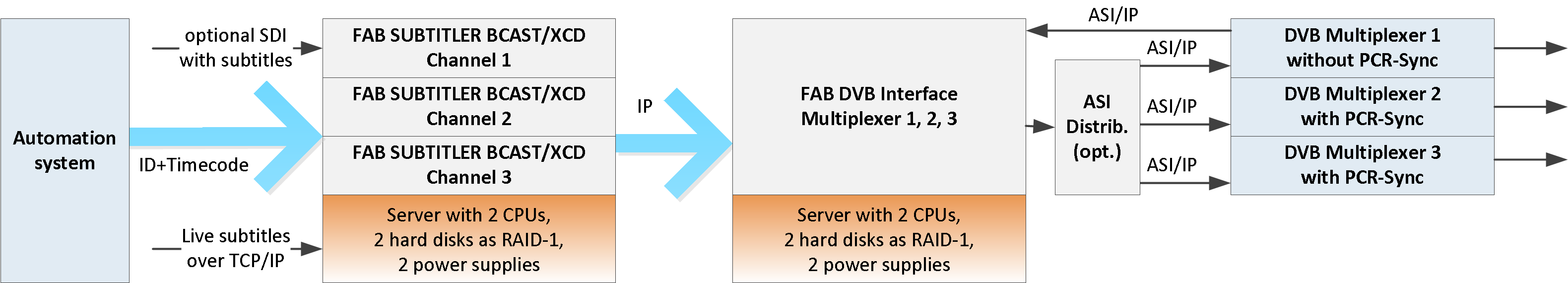
Example 5: DVB subtitling system feeding various DVB multiplexers that support PCR/PID sync functionality from a single FAB DVB Interface
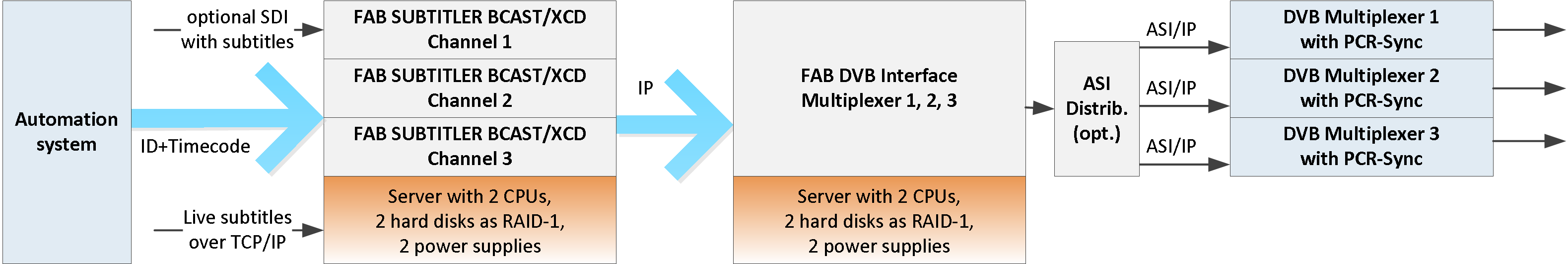
DVB Multiplexers with PID Sync functionality:
- Ericsson AVP4000
- Cisco DCM D9900 with necessary options
- Motorola/Therayon Cherry Picker
- ATEME Kyrian CM5000
Configuration of PCR/PID sync operation
- Activate “Generate PSI” in the FAB DVB Interface configuration.\
- In the FAB Subtitler BCAST Network Device for DVB output configure “Video PID” value to 8191.
- Identify the DVB Subtitle Service coming from the FAB DVB Interface on the multiplexer input and add it to the TV service that needs to be subtitled. The multiplexer needs to operate in the PCR/PID Sync mode. The rest of the configuration is identical as when using other operation modes.
This page was last updated on 2021-04-07