FAB Subtitler MPEG/PRO can insert DVB / Teletext subtitles into a .TS video file.
To insert DVB / Teletext subtitles into a .TS video file:
-
Open a subtitle file by clicking on File > Open and select the subtitle file.
-
Select the “Source” TS video file. In the pop-up window select the Timecode - TC. Generally the starting timecode of a TS file will be 00:00:00:00
-
Define the “Destination video file” TS video file.
-
Click on “Video > Print subtitles to video file” and select “Transport stream -> Transport stream”.
-
To insert DVB subtitles into a .TS video file select “DVB subtitles” and define DVB Subtitle PID (decimal) as in the picture below:
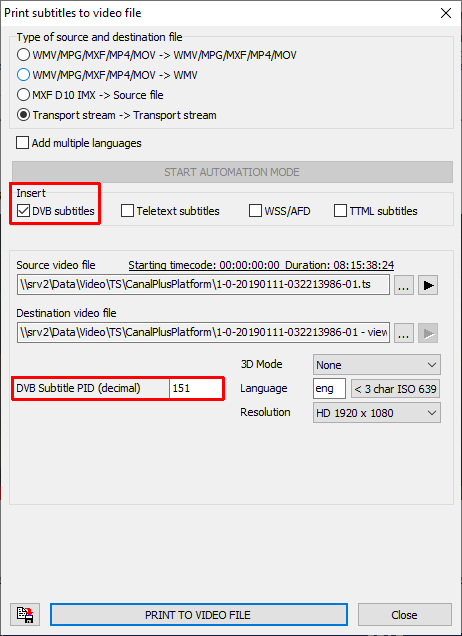
- To insert teletext subtitles into a .TS video file subtitles select “DVB subtitles” and define Teletext PID (decimal) as in the picture below:
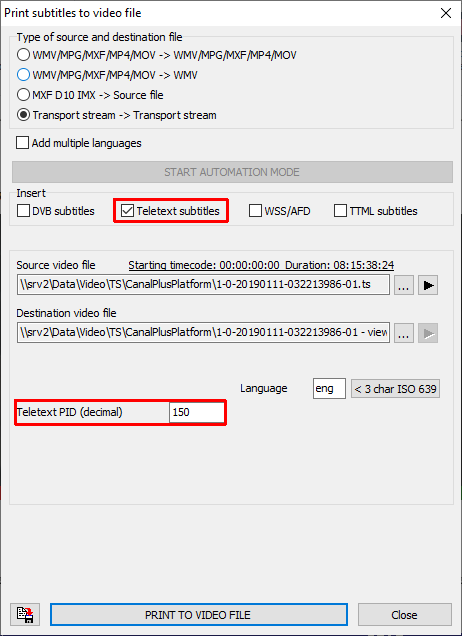
- Start the process with “PRINT TO VIDEO FILE”.
This page was last updated on 2020-05-26