FAB recommends installing Windows updates regularly to avoid any security risks. The following guidelines are recommended by FAB:
-
On transmission systems and critical systems Windows Updates shall be installed manually in regular intervals. If a critical update is published by Microsoft then the update shall be installed immediately. Otherwise Windows updates shall be installed every week or every month.
-
After finishing installing Windows updates and rebooting the computer the functionality shall be checked. If everything is working correctly then you can proceed with installing Windows updates on the next computer.
-
On non-critical systems Windows updates can be installed automatically with the risk that the system may not function correctly after the installation of a Windows update.
-
Installing updates of FAB software is optional. Corrected critical issues are published in the README file of the FAB software. In any case make sure that you have the installation file of the previously installed FAB software version available so that you can install it in the case that you encounter any issues with the new version.
Prevent Windows from installing updates automatically
Windows 10 Pro and Windows Server 2019 Standard install Windows updates automatically and also reboot the computer automatically after the installation of updates.
To prevent automatic installation of updates and automatic reboot:
- Run gpedit.msc
- Navigate to: “Administrative Templates/Windows Components/Windows Update”
- Open “Configure Automatic Updates”
- Select “Enabled” and “3- Auto download and notify for install”
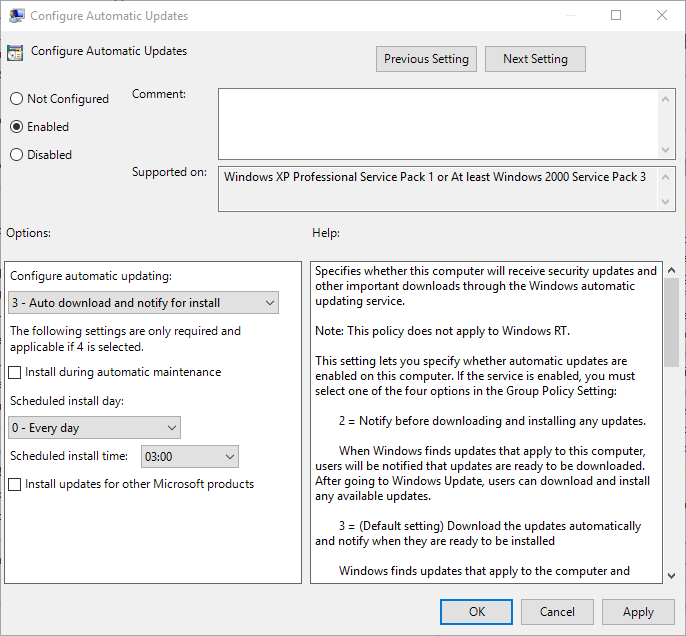
This page was last updated on 2021-07-02